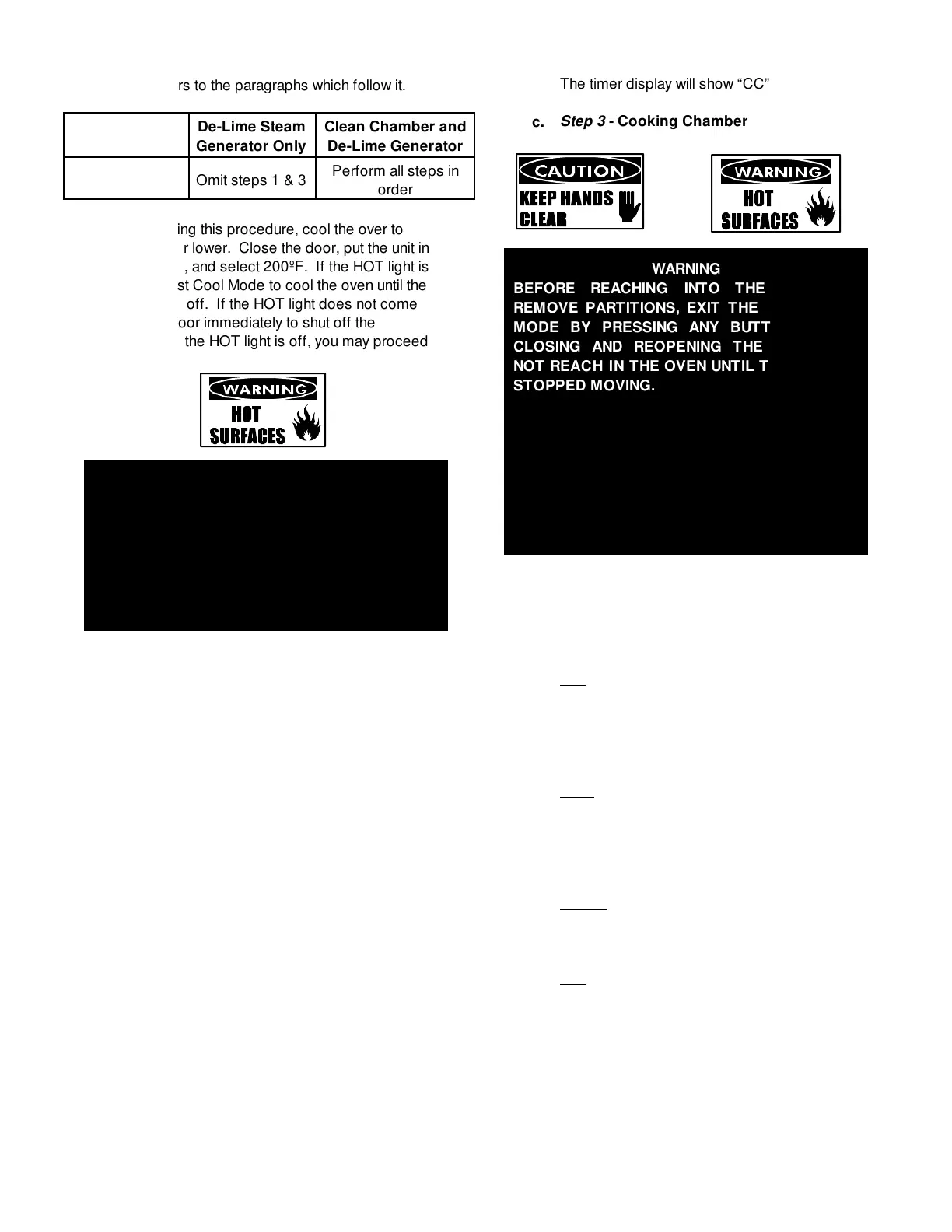OM-CC-G
20
This table refers to the paragraphs which follow it.
Clean Cooking
Chamber Only
De-Lime Steam
Generator Only
Clean Chamber and
De-Lime Generator
Omit steps 2 & 4 Omit steps 1 & 3
Perform all steps in
order
Before beginning this procedure, cool the over to
200ºF (90ºC) or lower. Close the door, put the unit in
the Oven Mode, and select 200ºF. If the HOT light is
on, use the Fast Cool Mode to cool the oven until the
HOT light goes off. If the HOT light does not come
on, open the door immediately to shut off the
burners. Once the HOT light is off, you may proceed
safely.
WARNING
UNIT MAY BE HOT. DO NOT TOUCH HOT
SURFACES.
DO NOT PUT HANDS OR OT HER OBJECTS
INTO COOKING CHAMBER WHILE CONVECTION
COMBO™ IS OPERATING. THE ROTATING FAN
CAN BE HAZARDOUS.
a. Step 1 - Cooking Chamber
Cool/reduce the oven to the desired
temperature, as described above. Follow
the oven cleaner supplier’s instructions.
Take the unit out of Oven Mode by clearing
the timer and pressing the OVEN touch pad.
Enter “99" into the timer. The timer window
will display “CC” or “CL.”
b. Step 2 - De-liming:
Take the unit out of all modes. (If it’s in a
cooking mode, stop the timer and press the
appropriate mode’s touch pad. Enter 99 on
the timer. (The oven door may be open or
closed).
NOTE:
You must wait at least two minutes, or until
the steam generator begins to fill, before you
add de-limer solution.
Remember, if the HOT light is on, use the
Fast Cool method to reduce the
temperature.
The timer display will show “CC” or “CL.”
c.
Step 3 - Cooking Chamber
WARNING
BEFORE REACHING INTO THE OVEN TO
REMOVE PARTITIONS, EXIT THE FAST COOL
MODE BY PRESSING ANY BUTTON OR BY
CLOSING AND REOPENING THE DOOR. DO
NOT REACH IN THE OVEN UNTIL THE FAN HAS
STOPPED MOVING.
OVEN MAY BE HOT — WEAR GLOVES OR USE
OVEN MITTS TO AVOID BURNS.
DO NOT OPERATE THE UNIT IN ANY MODE
UNLESS ALL FOUR REMOVABLE PARTITIONS
HAVE BEEN RETURNED TO THEIR PROPER
LOCATIONS.
1) Remove the oven racks and the left, right,
top and bottom partitions in order. Use a
glove if the oven is hot. To remove
partitions:
Left
— The left partition includes a back
plate and an air distribution baffle. Lift up to
disengage the four hooks from their support
posts and remove the partition from the
chamber.
Right
— The right partition includes a large,
circular, flared opening that is centered in
front of the fan. Push upward to disengage
the four hooks from their support posts and
remove the partition from the chamber.
Bottom
— The bottom partition has a small
circular pattern of drain holes. Lift it directly
up and off from its four support posts.
Top
— The top partition is flat and has no
holes. Remove it by pushing upward, then
pushing from left to right to disengage the
four hooks to their support posts.
2) Make sure to clean all food particles out
of the drain. Following the oven cleaner
supplier’s instructions, apply cleaner to the
oven walls and heat exchange tubes. Apply
