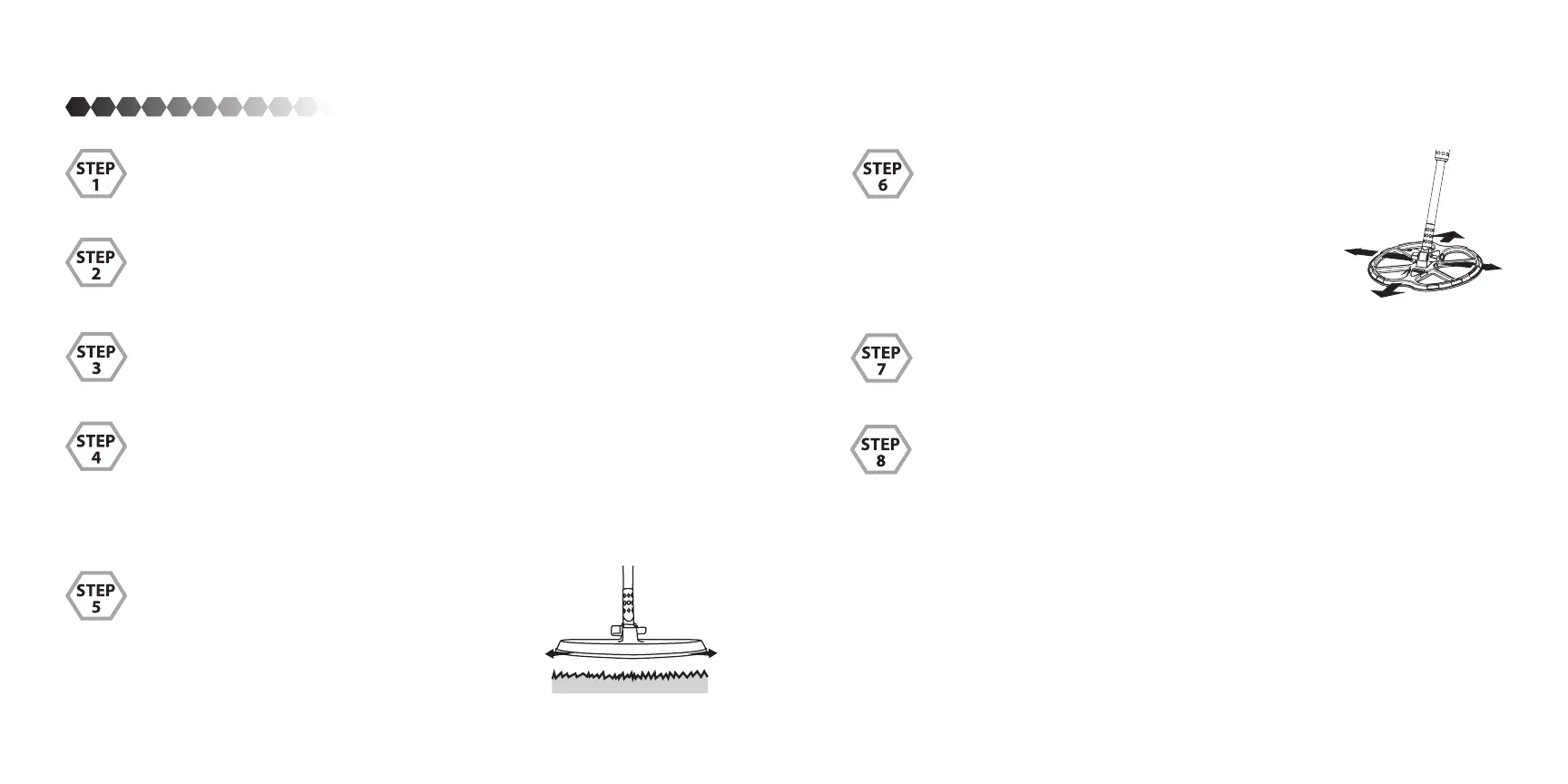19 20
HOW TO DETECT
Power ON by pushing the “POWER” button.
Touch “SENS” or “ VOL” button to change the Sensitivity and Vol-
ume (default is 6/4). Press “ENTER” to save the changes made.
You can touch either “ALL METAL”, “JEWELRY”, “COIN”, “NOTCH”
or “DISCRIM” to enter into corresponding mode.
Press the “G GRAB” button to activate Ground Grab Mode. Dis-
play will show “Grab ok” when ground grab is completed. If “Grab
ER” shows, there may be a metal object underground, nd an-
other clean area nearby to retry ground grab.
While in Discrimination Mode keep the coil
parallel to the ground moving it from left to
right with a stable speed. If it nds some-
thing it will highlight the metal found and
give o a certain tone (refer to page 27).
When a metal is detected hold the trigger
to activate Pinpoint function. Sweep the coil
over the target in an “X” pattern. While in Pin-
Point it will show you the depth of the metal
found. So you can accurately know how far
down to dig.
Dig object out.
Once the object is found, ll the hole back up to the way you
found it.
