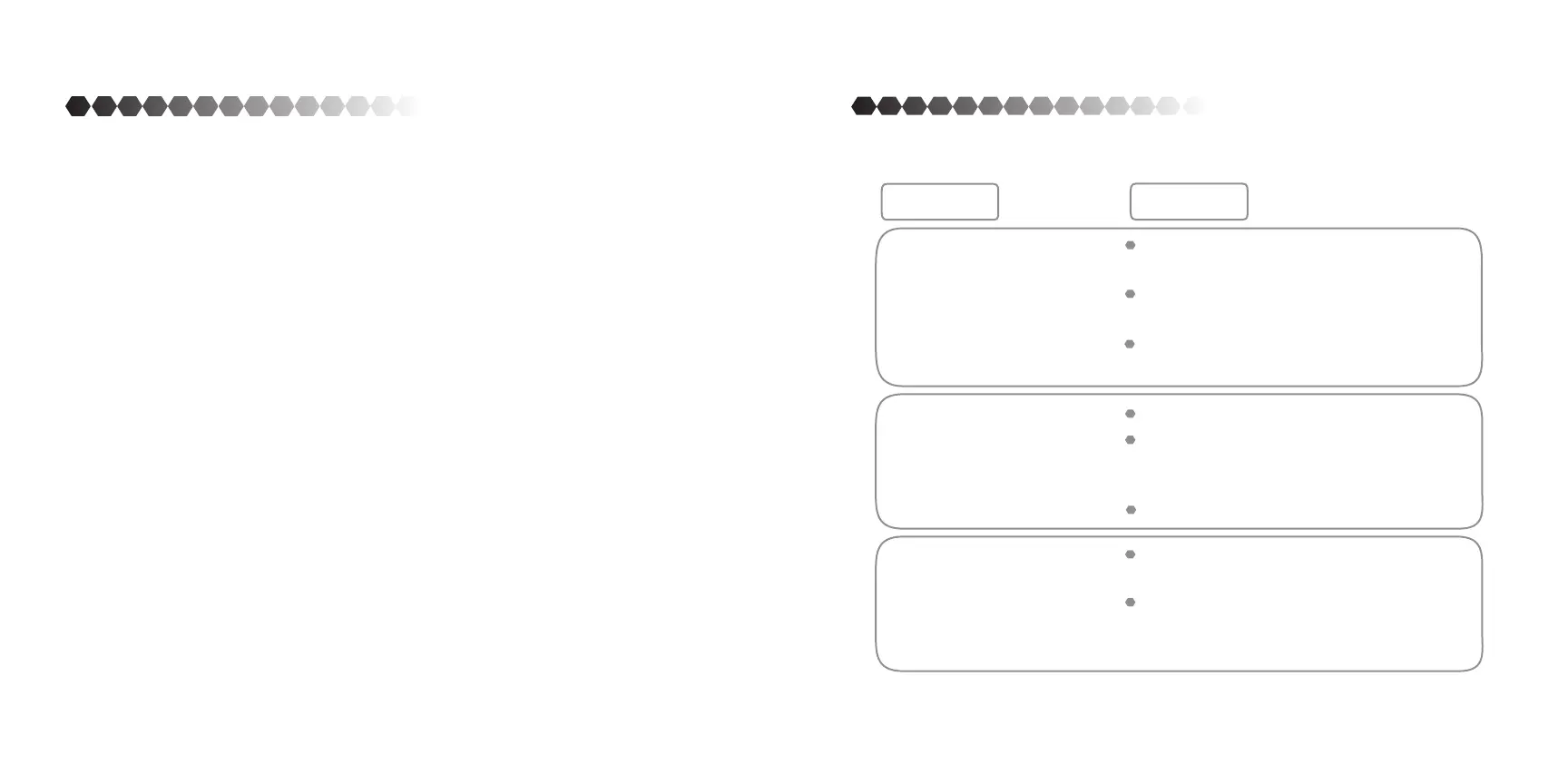27 28
TROUBLESHOOTING
PROBLEM
SOLUTION
Won’t turn ON,
there is no sound
Check to ensure that you are using
new batteries.
Check to see if the batteries were
placed in the correct positions.
Check the connection of the wire
from the rod to the handle unit.
Abnormal/erratic
Sounds
Outdoor use only.
Stay away from power lines, benches,
wire fences and other metal detectors
that can cause false readings.
Reduce the sensitivity level.
Abnormal/erratic
Sounds
Check that the Mode you wanted is
selected.
The All-metals mode allows you to
search for all metals so you will not
miss the one you are looking for.
TONE RECOGNITION
There are eight tones indicatng 8 dierent metals (iron, foil, nickel, P-Tab,
S-Cap, Zinc, Dime and Quarter)that will help you to identify the material
the detector has found
