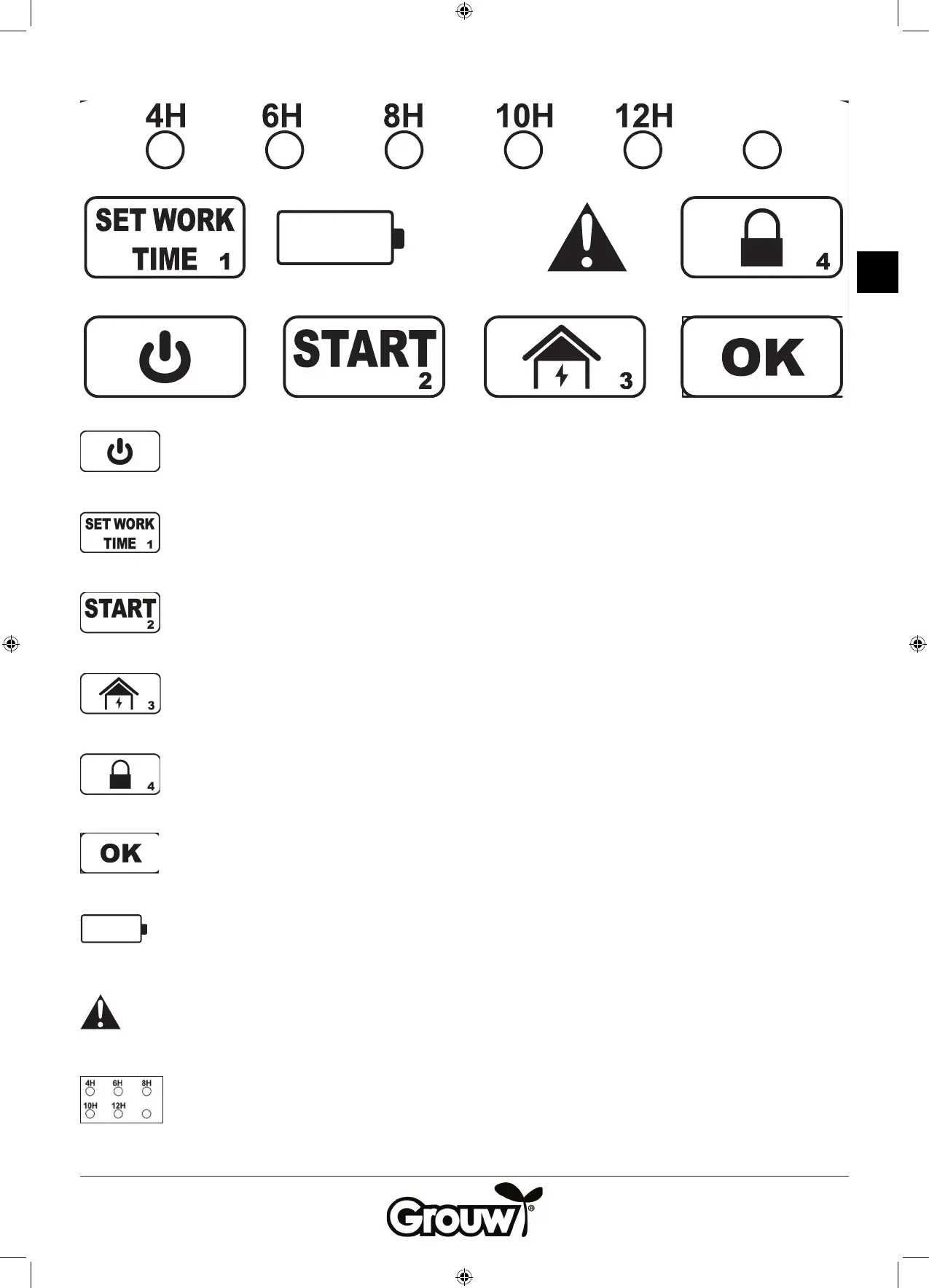39
GB
Control panel
a) POWER
Checks that the main switch is in the ON position. Press and hold the POWER button to switch the
robot lawnmower on and o.
b) SET WORK TIME/1
Adjust the robot lawnmower’s daily work time to 4, 6, 8, 10 or 12 hours.
Also serves as number button 1.
c) START/2
Starts the robot lawnmower.
Also serves as number button 2.
d) HOME/3
Makes the robot lawnmower return to the charging station.
Also serves as number button 3.
e) LOCK/4
Locks the robot lawnmower’s control panel so that the buttons can only be operated again once the
PIN code has been entered correctly. Also serves as number button 4.
f) OK
Conrms selections or accepts messages from the robot lawnmower.
g) Battery
Displays the battery’s remaining capacity and the charging process graphically. If the battery looks
“empty”, the remaining capacity is below 30%.
h) Errors
Indicates that an error has occurred. See the error message table later in this manual.
i) LEDs for work time and j) LED for on/locked
The 4H-12H LEDs indicate the selected daily work time.
The LED above the LOCK/4 button indicates that the robot lawnmower is on/locked.
a)
b)
c) d)
e)
f)
g)
h)
i)