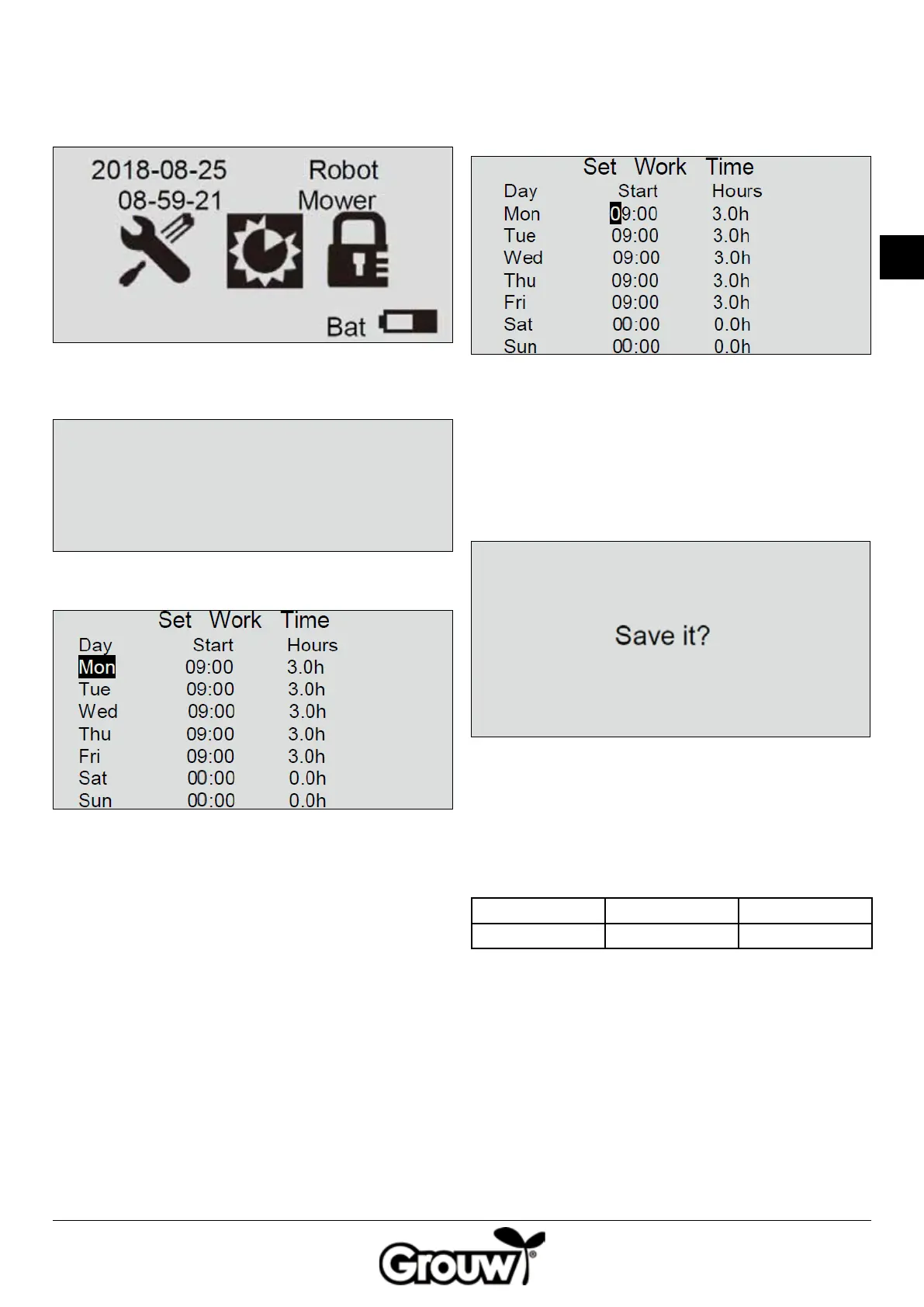67
GB
Menu option: Setting the work time
1. Move the cursor to the Function settings menu
option (i) using the UP/DOWN buttons (f) and press
the OK button (d) to open the menu.
2. Move the cursor to the Set work time menu option
using the UP/DOWN buttons (f) and press the OK
button (d) to open the menu.
3. Move the cursor to the desired weekday. Press the
OK button (d).
4. Move the cursor to the Start eld for the desired
weekday. Enter the desired start time using the
number buttons (g). Move the cursor to the Hours
eld. Enter the desired work time for the relevant
weekday using the number buttons (g).
Press the OK button (d) to conrm. Set the work
times for the other weekdays in the same way.
Press the BACK button (e) once the work times for all
the weekdays have been updated.
5. The display shows the message Save it? (save
settings?). Press the OK button (d) to save the
changes, or press the BACK button (e) to go back.
Note!
We recommend that the robot lawnmower is set to start
at 9 in the morning, when there is not too much dew on
the lawn.
Example:
Day Start Hours
Mon 09:00 3.0 h
Here the robot lawnmower will start cutting at 09:00
and will cut for 3 hours until 12:00 every Monday.
The recommended working time is around 1 hour per
day per 100 m
2
of lawn. Example:
600 m
2
: 6 hours per day from Monday to Friday
900 m
2
: 9 hours per day from Monday to Friday
Note that the cutting time can vary according to the
season and the design of the garden and grass area.
Boundary Cut
■Alert
Time of Machine