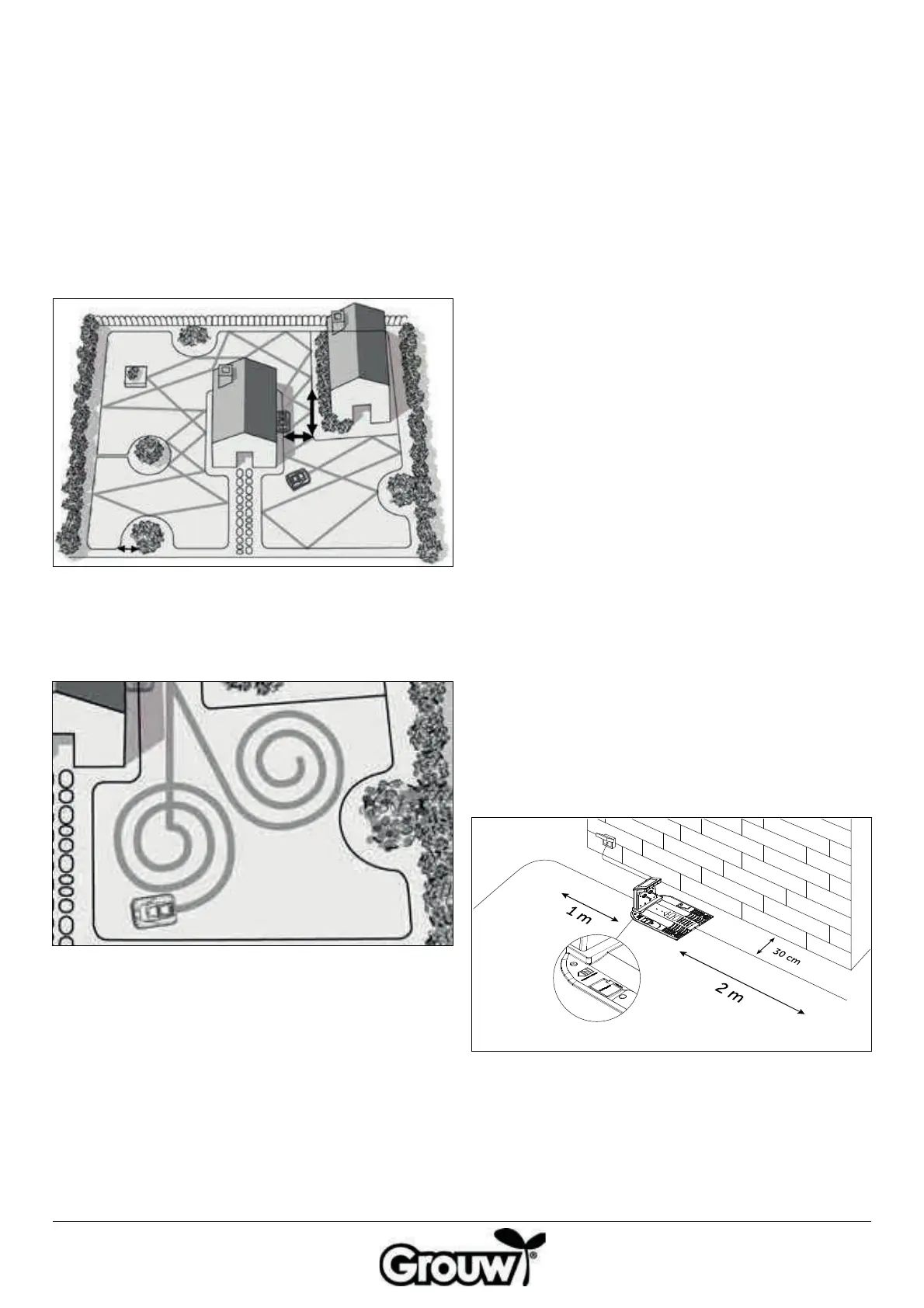54
Installation
The robot lawnmower’s operation
The robot lawnmower’s work area must be surrounded
by the boundary cable, which must form a continuous
loop around the area to be mowed.
The robot lawnmower runs in a random pattern within
the work area and changes direction whenever it
detects the boundary with its sensors, and each time it
encounters an immovable obstruction. This ensures that
the entire lawn is cut without leaving a pattern of wheel
tracks on it.
Once the robot lawnmower has registered the boundary
cable ve times, it moves a metre away from the most
recent registration point and runs three times around in
a spiral trajectory to improve its coverage of the lawn.
When the robot lawnmower needs charging, it
automatically follows the boundary cable back to the
charging station.
Planning
It is important that you carefully consider how the
boundary cable is laid out so that you encircle all the
obstacles such as beds, terraces, trampolines, shrubs
and trees, ponds and paths in your garden.
We recommend that you make a sketch of your garden
and mark the location of the charging station and the
boundary cable before you start laying it out.
If you follow the instructions above and take the time
required, it is not dicult to lay out the boundary cable.
Note! If your neighbour has a similar robot
lawnmower, there must be a clearance of at least
160 cm in all directions between your neighbour’s
boundary cable and your own!
Step 1: Location of the charging station
First nd out where in the garden the charging station
should be placed.
t 5IFJOTUBMMBUJPOQPJOUNVTUCFDMPTFUPBOPVUEPPS
electrical socket that the charging station can be
connected to.
t 5IFJOTUBMMBUJPOQPJOUNVTUCFOFYUUPUIFMBXO5IF
boundary cable that runs from the charging station
must be fed under the charging station so that its
end returns to the rear of the charging station. The
other end of the boundary cable must be fed to the
rear of the charging station.
t 5IFJOTUBMMBUJPOQPJOUNVTUCFøBUBOEESZBOEUIFSF
must be no obstructions 2 metres in front of the
charging station and 1 metre behind it. The charging
station should not be placed in a corner, as there
is a risk that the robot lawnmower will get stuck
between the corner and the charging station.
t 5IFJOTUBMMBUJPOQPJOUNVTUCFJOUIFTIBEFNPTU
of the day, as it is best not to charge the robot
lawnmower’s battery in direct sunlight where the
temperature may get too high. If necessary, purchase
a garage for the robot lawnmower so that it has
some cover when it is not mowing the grass.
Once you have found a suitable installation location for
the robot lawnmower, secure the boundary cable with
a plastic peg, which you tap into the lawn with a rubber
mallet.
Note: The charging station must not be installed yet.
See step 3 in the instructions.