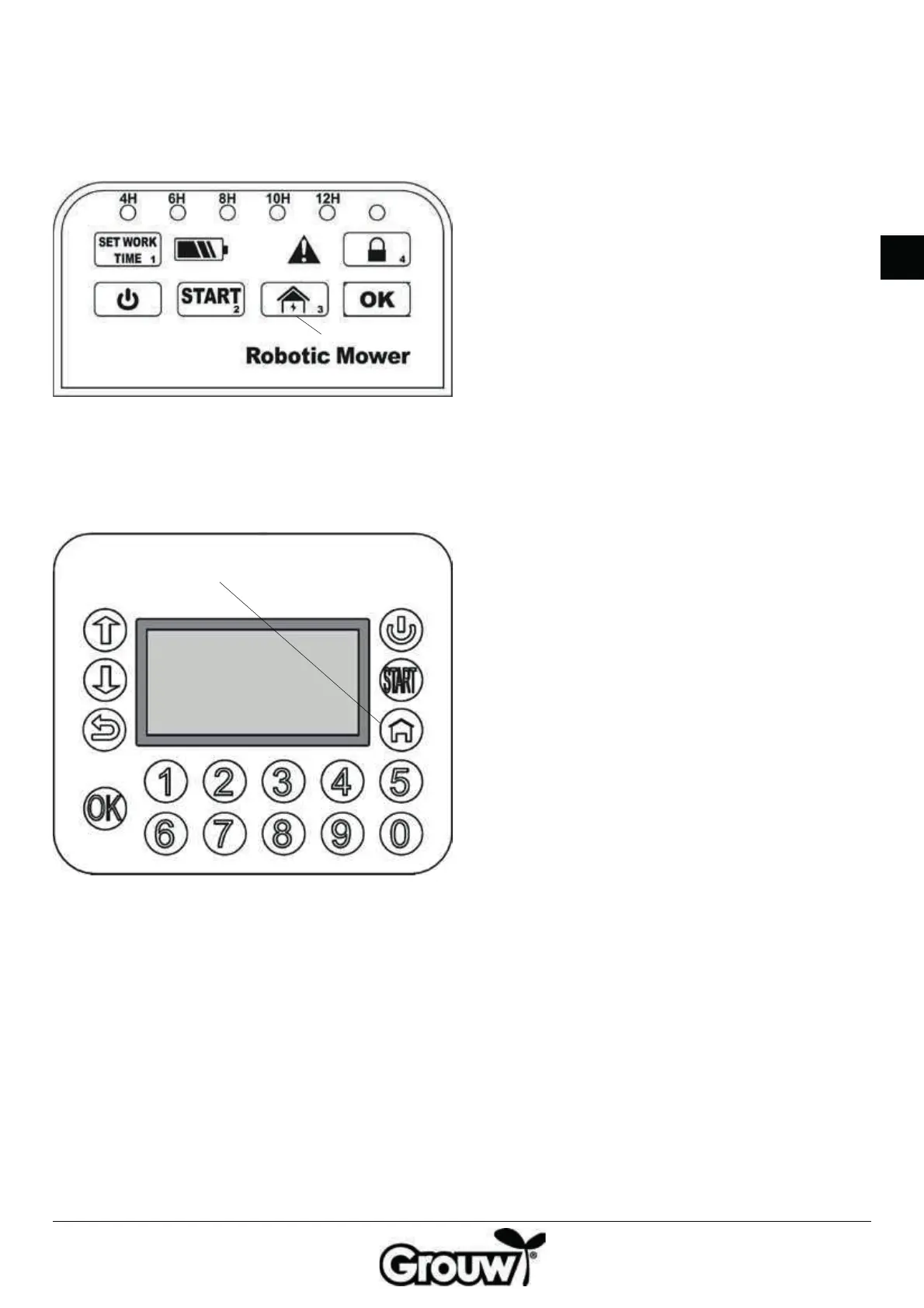61
GB
Press and hold the on/o button on the robot
lawnmower’s control panel for around 3 seconds until
the robot lawnmower comes on.
Model 17940:
Enter the PIN code (1-2-3-4), and press the OK button. Then
press the HOME and OK buttons.
Model 17941/17947:
Open the cover over the control panel.
Enter the PIN code (1-2-3-4), and then press the OK button.
Press the HOME button and close the cover over the control
panel.
The robot lawnmower starts to run and as soon as it
detects the boundary cable, it follows it back to the
charging station.
Check that the robot lawnmower runs correctly up to
the charging station and starts charging. If the robot
lawnmower runs incorrectly up to the charging station,
move the charging station to one side until the robot
lawnmower runs up to it correctly.
Running to the charging station
It is important that the robot lawnmower runs into the
charging station correctly when it needs charging, so
there is a specic running pattern.
When the robot lawnmower needs charging, it runs
until it registers the boundary cable. It then runs rst to
the right and then shortly after to the left and follows
the boundary cable anticlockwise all the way back to
the charging station. This is completely normal.
Charging
The robot lawnmower automatically runs back to the
charging station anticlockwise along the boundary
cable
t XIFOZPVQSFTTUIF)0.&BOE0,CVUUPOTPS
t XIFOUIFCBUUFSZDBQBDJUZJTCFMPXPS
t JGUIFCVJMUJODPOUSPMDJSDVJUCFDPNFTUPPIPUTPUIBU
the circuit can cool down.
When the robot lawnmower runs up to the charging
station, it automatically charges.
The indicator light is red during charging.
When the indicator light turns green, the robot
lawnmower is fully charged.
The robot lawnmower restarts in the mode for which it
is programmed read more in the manual).
If the battery temperature is above 45 °C, the charging
process stops to protect the battery.
The charging process restarts once the temperature has
dropped suciently.
If the robot lawnmower runs out of power before it
returns to the charging station, you cannot switch it on
again on the control panel.
Insert the robot lawnmower into the charging station
so that it can charge. Remember that the main switch
(7) must be pressed in to move it into the ON position.
Close the control panel cover (2).
HOME
HOME