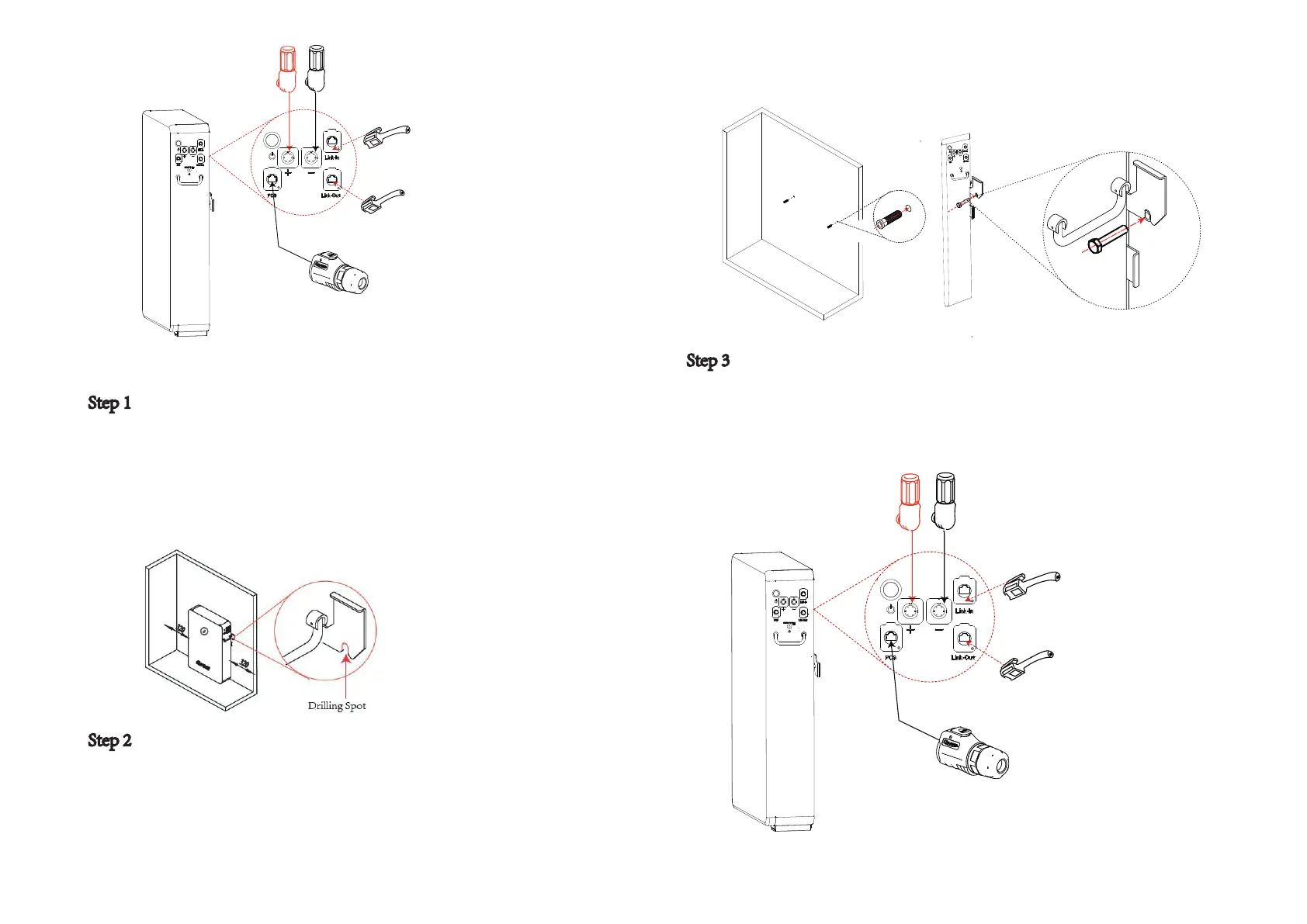9
3.3.2 Floor Standing Installation
Step 1 Confirm installation spot.
Place battery in the to-be installed area. Rotate the left latch leftward
and the right latc rightward until they are perpendicular to the
battery. Keep the distance between wall and battery as shown
(320mm, 320mm). Leave a minimum clearance of 133mm before
the front surface of battery. Use pencil to mark where the notches of
two latches are and confirm the two drilling spots. Move battery away.
Step 2 Install battery.
Choose an alloy drill bit with a diameter of 12mm and install it in the
drill. Drill two holes in the spots that have been confirmed in step
1. Keep the drilling depth as least 60mm. Clean the soil and drive
expansion tube into hole.
Move battery back to the place confirmed in step 1. Drive M8 screw
through notch of latch into wall.
to PCS Network Plug
Plug 1
to DC Breaker
Positive Terminal
to DC Breaker
Positive Terminal
Plug 2
.
.
Step 3 Insert power cables and network cable into battery terminals.
Check and confirm battery is well fixed to wall. Plug the power
cables into battery terminals and DC Breaker. Plug network
cable A into network ports of battery and PCS. Please refer to
Section 4.2 for cable making details.
to PCS Network Plug
Plug 1
to DC Breaker
Positive Terminal
to DC Breaker
Positive Terminal
Plug 2
