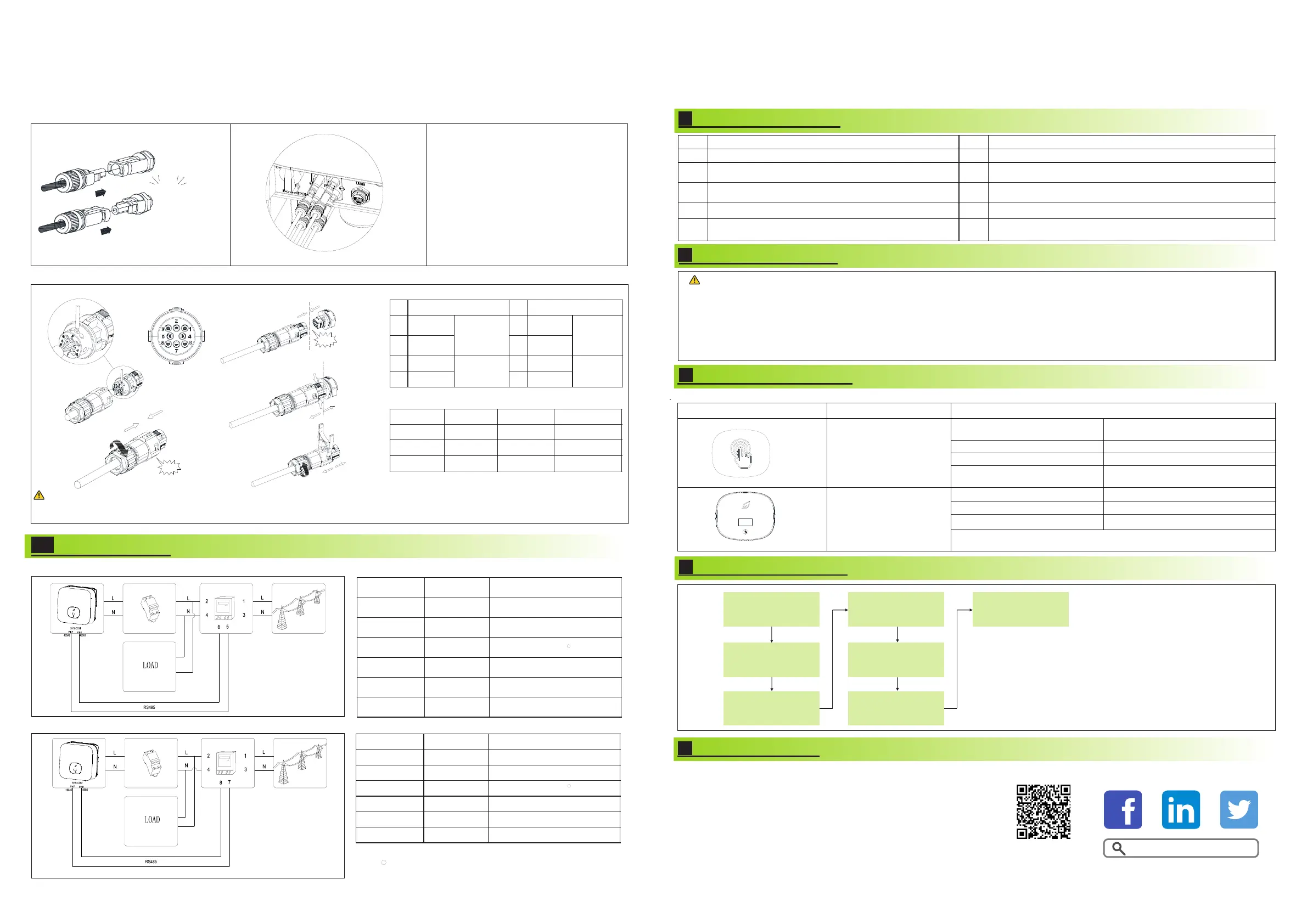GR-UM-149-A-03GR-UM-149-A-03
PV+
PV-
1
2
Customer can read more information by push button.
Switch the display interface or the
current number plus 1
Enter the setting state or confirm
Return to the previous display interface
Confirm Country setting or Number
recover default value
Inverter status indicator
It can display the basic information of inverter through OLED display screen
(PV/AC voltage,PV power,ACcurrent,total power,generating capacity, etc.).
Shenzhen Growatt New Energy Technology CO.,LTD
No.28 Guangming Road, Shiyan Street, Bao’an District,
Shenzhen, P.R.China
T
E service@ginverter.com
W
9.
8.
Note:
1.Before installing the PV terminal, please
double-check that the PV input voltage and
current do not exceed the MPPT limits.
2.When installing the PV terminal, pay
attention to the difference between the
positive and negative poles and the one-to-
one correspondence between the terminals
and the machine.
3.There is a "click" sound when the terminal
is connected,please gently pulling the PV
wire to make sure there is no loose or
pulling off.
3.3.3 Communication cable installation
Click
Download
Manual
Growatt New Energy
3.3.2 Plug in PV terminal
Note:
The Inverter
side
The Inverter
side
Unclock the housing
Click!
Click!
DRM Port Pin Definitions
SYS COM Port Pin Definitions
DRM5
Definition
Definition
No.
Definition
1
2
3
4
+12V
COM
RS 485A1
RS 485B1
Power
supply for
external
relay(≤2W)
Signal for
communic
ation
DRM8
DRM7
DRM6
No.
Definition
6
5
7
8
RS 485A2
RS 485B2
CT-P
CT-N
Signal for
export
limitation
(Optional)
Signal for
Smart
Meter
1.When laying out signal cables, separate them from power cables to avoid strong signal interference sources
2.Do not mix the connector to the DRM COM port and the connector to the SYS port.
Connecting Meter
4.
The following table describes how we can connect EASTRON meter (SDM230-Modbus)to inverter:
The following table describes how we can connect CHINT meter (DDSU666) to inverter:
Meter Pin NO.
Description
Meter Connection
1
2
3
4
7
8
L-in
L-out
N-in
N-out
RS485A
RS485B
Grid L
AC connector & Load L
Grid N
AC connector & Load N
SYS COM Pin 7 RS485A2
SYS COM Pin 8 RS485B2
Meter Pin NO.
Description
Meter Connection
1
2
3
4
5
6
L-in
L-out
N-in
N-out
RS485A
RS485B
Grid L
AC connector & Load L
Grid N
AC connector & Load N
SYS COM Pin 7 RS485A2
SYS COM Pin 8 RS485B2
Note: For Australian market,installers can connect pin3 or
pin4 to the neutral links/bars.
Before turning the inverter on, please make sure the PV input voltage and current are within the MPPT limits.
Follow the steps below to turn the inverter on:
1.Switch on the build-in DC isolator at the bottom of the inverter.
2.Switch on the PV Array and DC isolator next to your inverter, if you can not find this switch, skip this step.
3.Switch on the Solar AC isolator if the inverter is more than 3 meters away from your switchboard.
4.Switch on the solar supply main switch in the switch board.
To shut down your system, follow this guide in reverse order
Note:
6.
Power on and off steps
5.
Post-installation check
The inverter is installed correctly, firmly and reliably.
The RS485 communication cable is installed correctly and firmly.
The ground wire connected well and the connection is firm
and reliable.
The cable tie port is trimmed well without leaving sharp
corners,meets the requirements of the user.
All switches are in the OFF state.
All exposed terminals are well protected and there are no vacant
ports.
All wiring is correct and securely connected.
Pay attention to clean up all construction residues.
The wiring of the cable is reasonable, meets the
requirements, and there is no phenomenon of broken skin.
+86 0755 2747 1942
www.ginverter.com
7.
Status of PV grid inverter
Service and contact
Export limitation setting
Exporlimit
OFF ON
Password
123
Set parameter
General
Advanced
Meter
CT
ExportLimit Rate
XXX.X%
Set OK
Under the permission given by your energy
provider, the ratio of your system output
power divided by the rated power of the
inverter is called Export Limit Rate. For
instance, if the energy provider only
accepts 4kW from your 5KW system, then
the Export Limit Rate of 5kW inverter is
80.0%.
1
1
1
