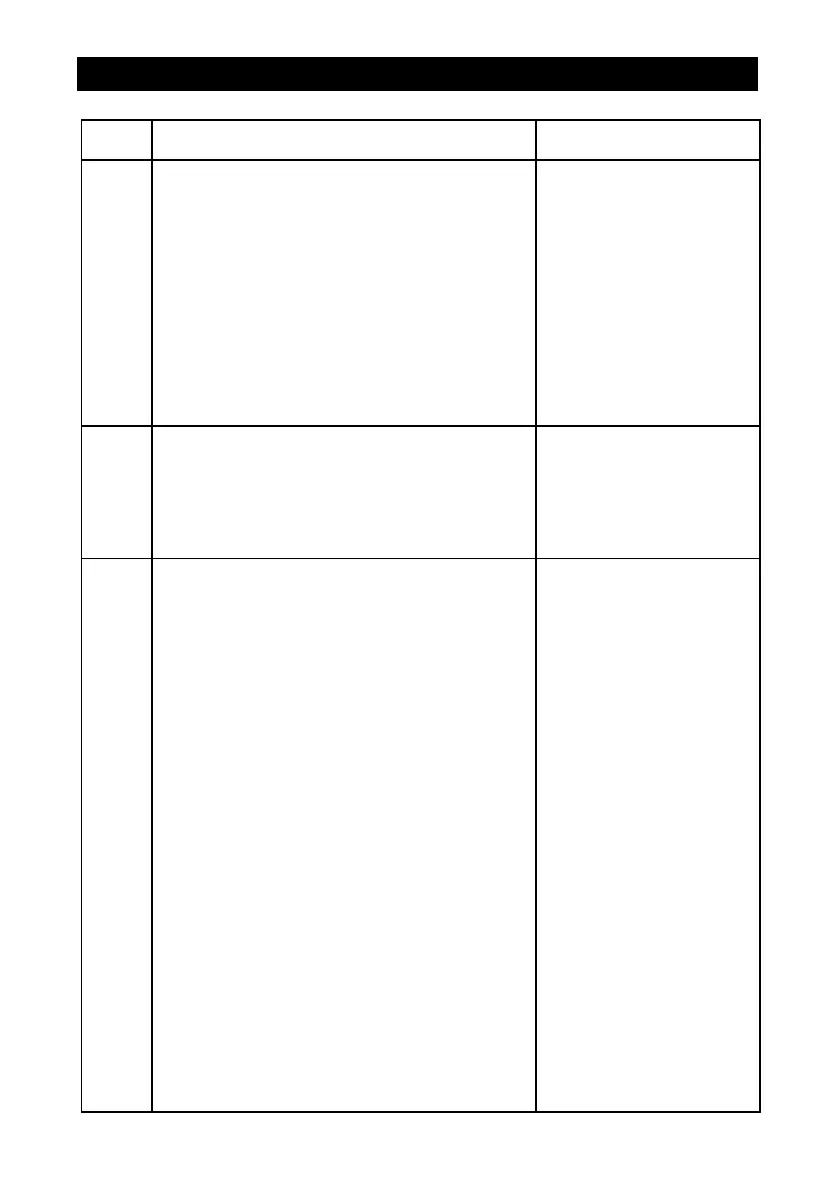COMPLETE TROUBLESHOOTING GUIDE
STEP HANDLING AND TEST DESCRIPTIONS EXPECTED RESULTS
3
Click knob once.
Turn knob both ways, and set value to
4500 ppm (needed for step 5).
The CO
2
High (ppm)
light indicator lights up
and the display
indicates the CO
2
high
setpoint (the default
value is 1500 ppm).
This value on screen
may be adjusted by
4
Click knob three times. Wait 5 seconds.
The SCO2 goes back to
reading mode. All light
indicators are off
except Output On.
5
Click knob three times. Turn knob in both
directions to change the value on screen
between F13 and F14 repeatedly.
The Output ON
indicator will turn off
when F14 is set, and
will turn back on when
F13 is set.
F14 = Output OFF
F13 = Output ON
The load connected to
the controller should
turn on and off along
with the Output ON
light indicator.
IMPORTANT: The CO
2
High (ppm) has to be
set at 4500 ppm to
perform this step
successfully.
COMPLETE TROUBLESHOOTING GUIDE
14