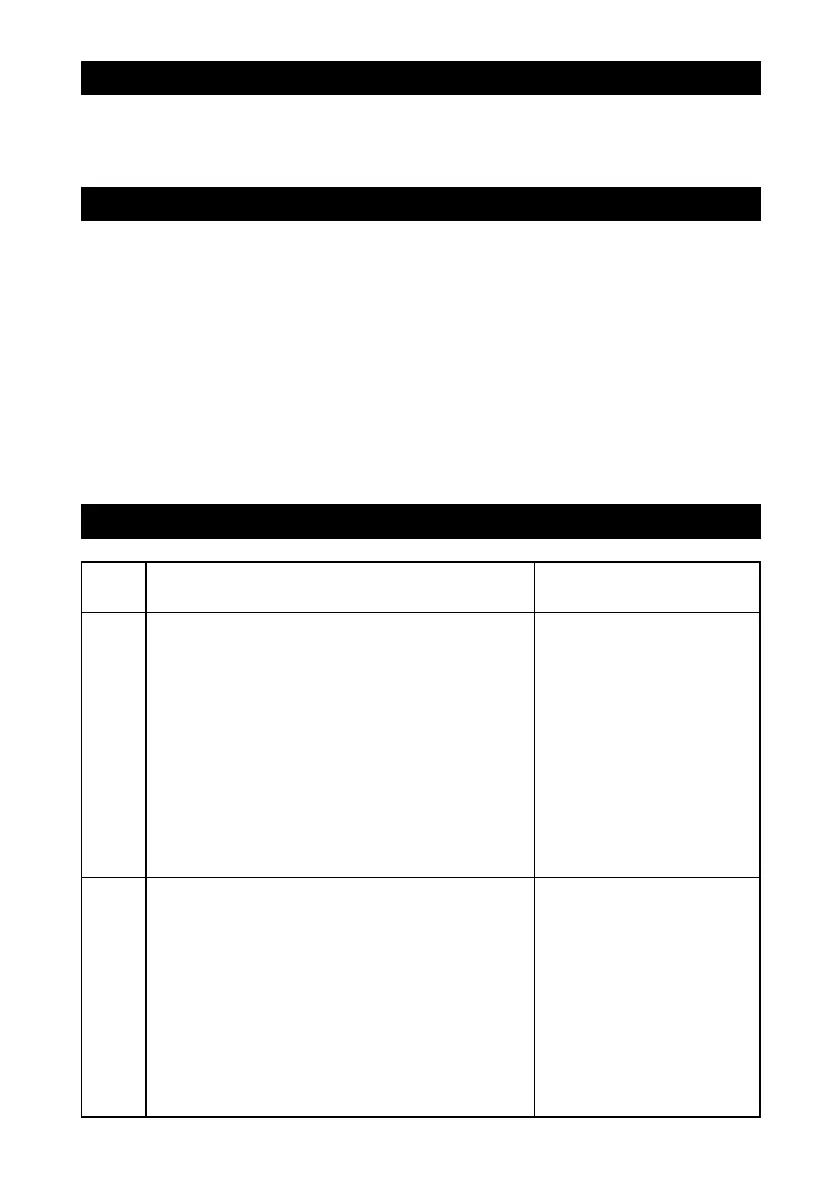COMPLETE TROUBLESHOOTING GUIDE
CO
2
Controller
SCO2
1 – Before you start
2 – Test
***IMPORTANT: READ AND FOLLOW THESE INSTRUCTIONS BEFORE
STARTING THE TEST.
•
CONNECT A LOAD INTO THE OUTLET ON THE LEFT SIDE OF THE
CONTROLLER (lamp or fan).
•
LIGHTING CONDITION: perform this test in a room with enough light for
the controller to detect a DAY condition.
•
PERFORM THIS TEST IN A ROOM WHERE THE CO
2
LEVEL IS LOW (UNDER
1000 PPM).
STEP HANDLING AND TEST DESCRIPTIONS EXPECTED RESULTS
1
Plug the controller power cord into any
120V outlet or power bar.
The screen shows a 30
seconds countdown
after a short
introduction displaying
the name of the
product and the
revision number. Wait
until the countdown
2
After 30 seconds, the controller will
indicate the CO
2
level in your room.
An appropriate value
should stand between
400 and 1000 ppm. It
might be higher if your
room is not ventilated
enough. CALIBRATION
will be verified at step
10.
COMPLETE TROUBLESHOOTING GUIDE
13
