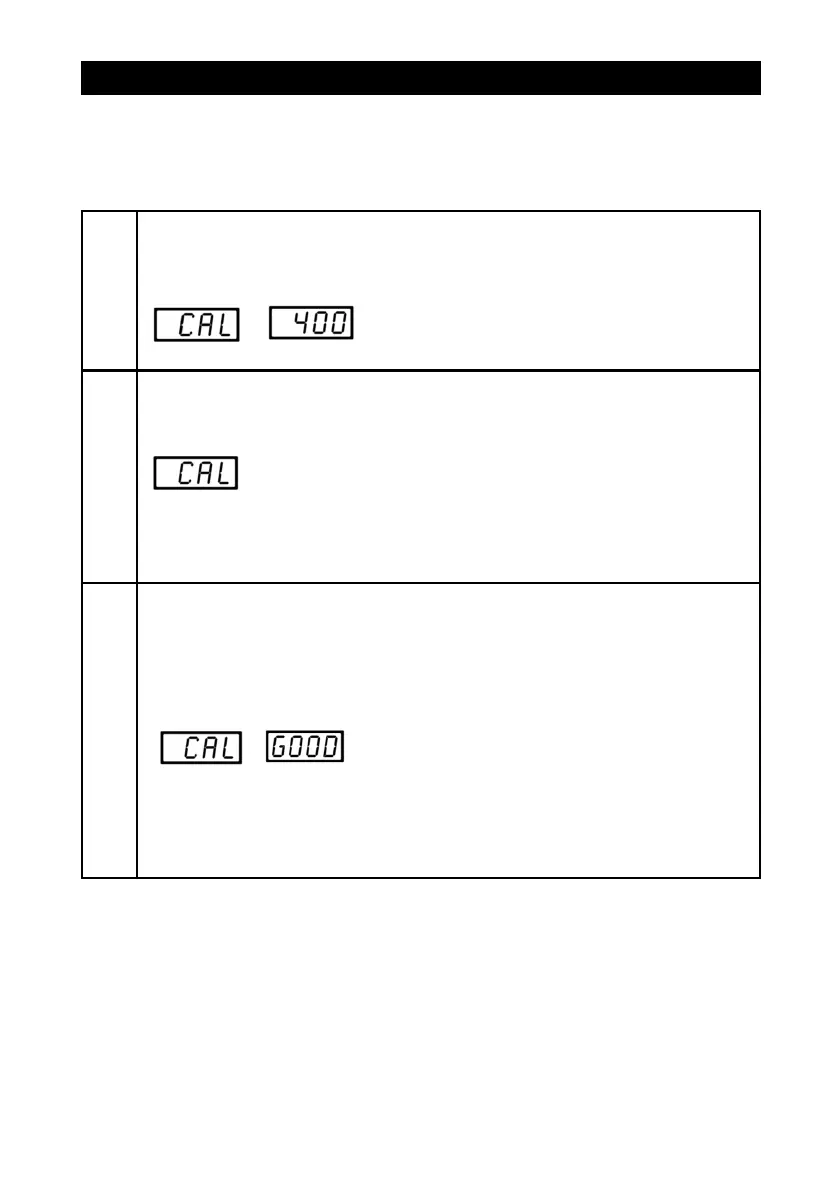CO
2
SENSOR CALIBRATION
4
Click knob again, then "CAL" and "400" appears on the screen al-
ternately (blinking).
5
TO CALIBRATE: press knob and hold at least 5 seconds, until "CAL"
shows up on the screen (not blinking), then let knob go.
IMPORTANT : If you "click" the knob without holding for 5
seconds, you will exit WITHOUT calibrating.
6
The calibration process only takes a few seconds. When com-
pleted, "CAL" and "GOOD" appear on the screen alternately
(blinking) for 5 seconds, then the controller returns to normal op-
eration.
IMPORTANT : You MUST see "GOOD" on the screen at the end of
the calibration process. If not, the calibration has FAILED. You
need to go back to step 1.
CO
2
SENSOR CALIBRATION
9
