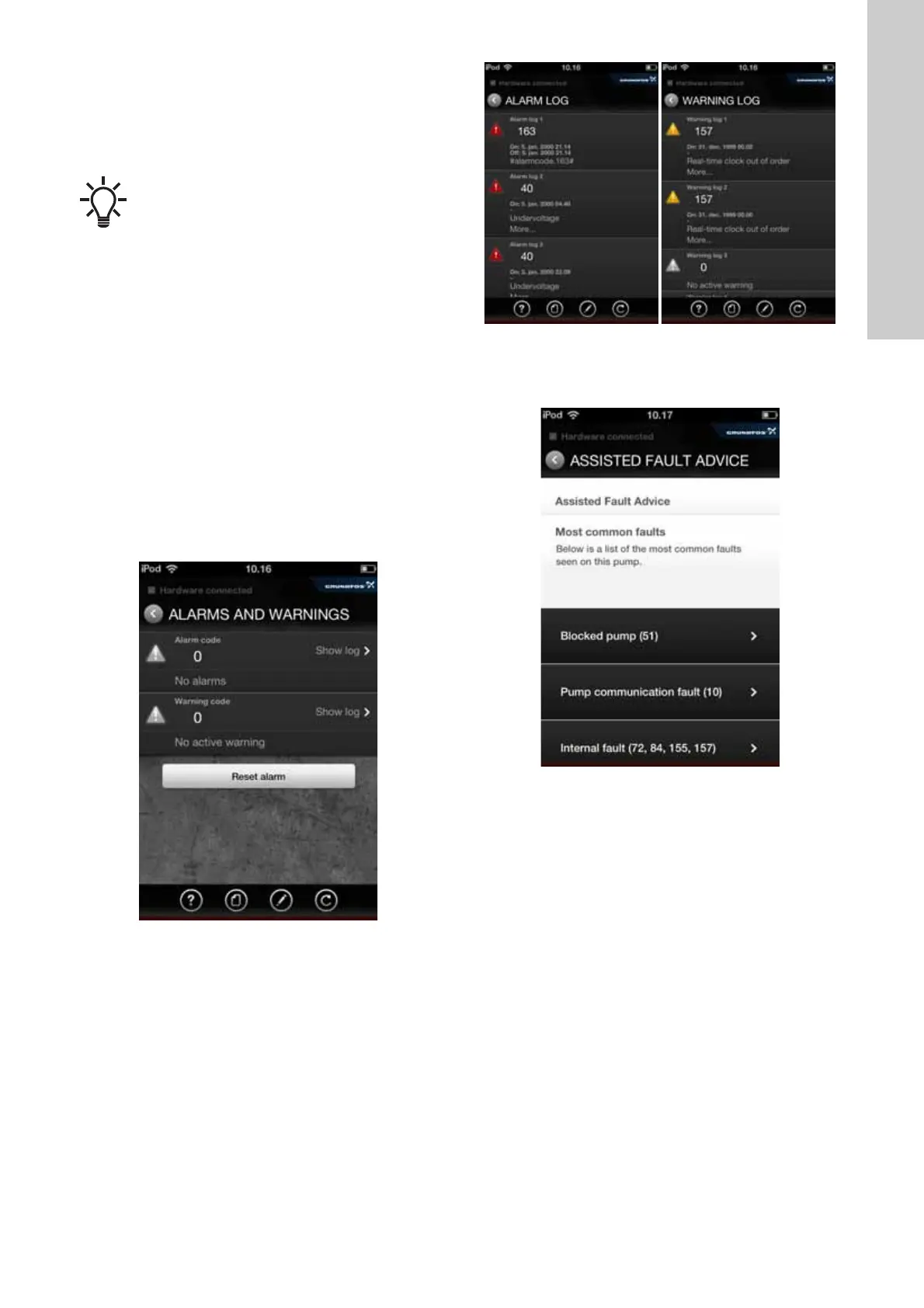English (GB)
19
9. Fault finding
9.1 General information
1. Check the mains supply to the pump.
2. Read fault messages by means of Grundfos Eye, Grundfos
GO Remote, PC Tool or R100.
3. If possible, test if the motor can run without load. Remove the
coupling to the pump (if possible) and set the operating signal
to maximum by means of PC Tool, Grundfos GO Remote or
R100.
You can reset a fault indication in the following ways:
• When the fault cause has been eliminated and the pump is
switched on, the pump will revert to normal duty.
• If the fault disappears by itself, the fault indication will
automatically be reset.
The fault cause will be stored in the pump alarm or warning log.
Fault indications via Grundfos Eye
See the indication of motor status by means of Grundfos Eye and
the contact positions of signal relays in the installation and
operating instructions for the MGE motor.
Fault indications via Grundfos GO Remote
See the description of the Grundfos GO Remote control panel
and possibilities of communication in the installation and
operating instructions for the MGE motor.
Fig. 50 Alarms and warnings shown on the MI 201
Fig. 51 Alarm and warning log of the MI 201
For a detailed description the fault, see display "Assisted fault
advice".
Fig. 52 Detailed fault description
Fault indications via R100
R100 must be updated to be used for MGE model J.
See the description of the R100 display and possibilities of
communication in the installation and operating instructions for
the MGE motor.
Make a copy of motor settings.
IMG_0041
IMG_0042 - IMG_0043
IMG_0047
