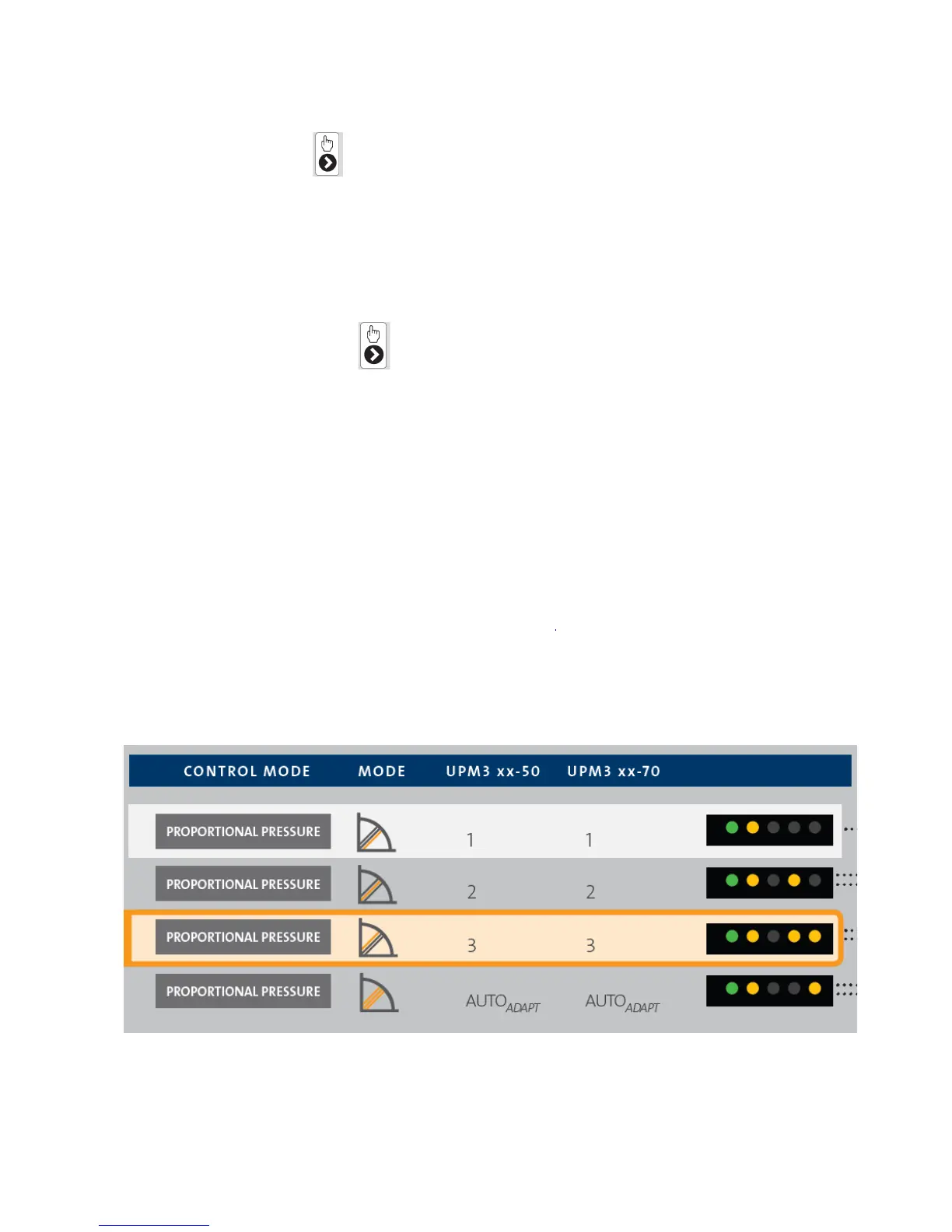the display will switch to settings view and the LEDs will indicate the actual setting
UPM3 setting selection
1. If you press and hold the button
until the controls start flashing, the pump will switch to setting selection.
2. In order to select the desired setting, keep pressing the button until you find the right one – see Pump
profiles. If you pass it, you have to continue pressing the button until the desired setting appears again –
there is no way back in the settings menu.
3. Pump profiles
Proportional pressure
The head (pressure) is reduced at falling heat demand and increased at rising heat demand. The operating
point of the circulation pump will move up or down on the selected proportional-pressure curve, depending on
the heat demand in the system. The AUTOADAPT function enables to control the pump performance
automatically within a defined performance range.
Settings view
By pressing the button
for 2 sec.
7