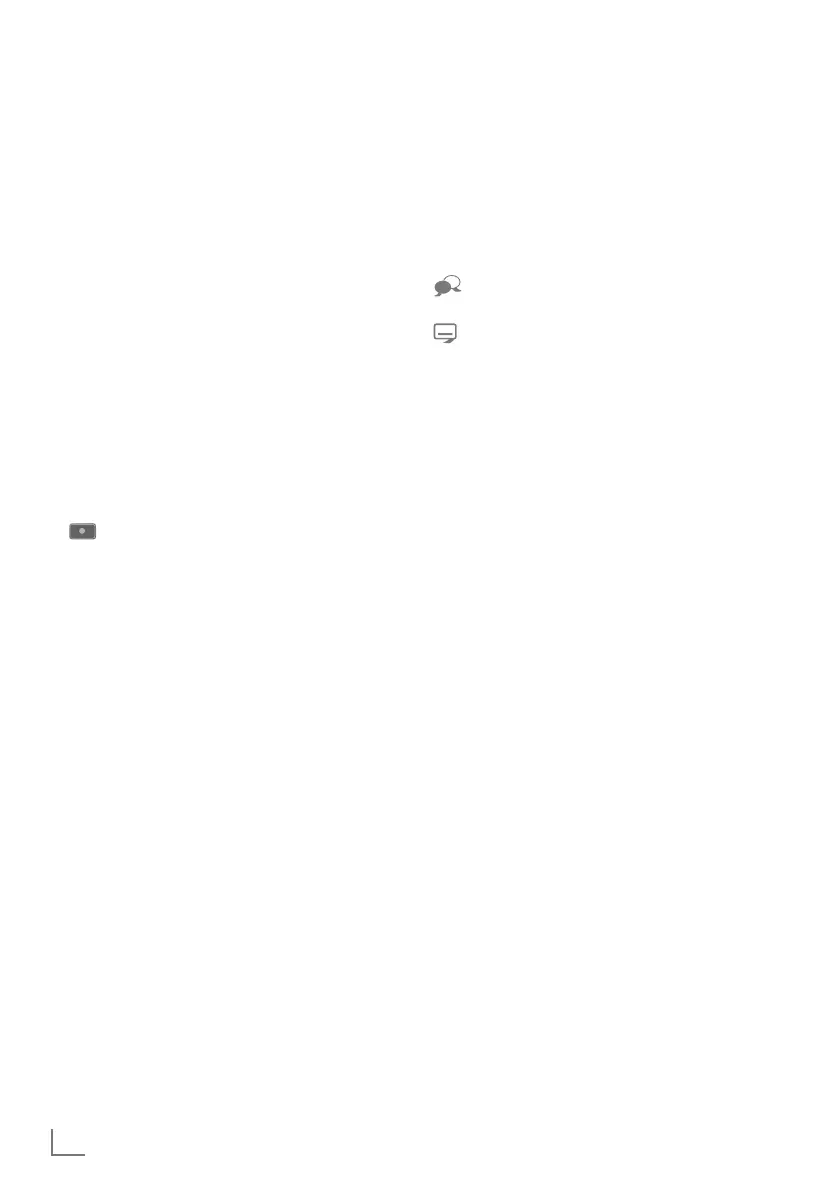ENGLISH
16
OVERVIEW
--------------------------------------------------------------------------------------------------------------
Remote control - all functions
(red) Selects a page in teletext mode;
(green) selects/activates various functions
(yellow) in menus.
(blue)
5 Switches to double character size
in teletext mode;
selects the previous track/previous
picture in the Media Player.
6 Updates a page in teletext mode;
selects the next track/next picture
in the Media Player.
3
Page hold in teletext mode;
starts the reverse picture search in
the Media Player.
4
Show answers in teletext mode;
starts the forward picture search in
the Media Player.
No function.
8 Starts playback in the external
data media;
Starts playback in the DLNA menu.
! Pauses the file executed on the
DLNA menu.
7 Selects the split screen function in
teletext mode;
ends playback in the file browser;
stops the file executed on the
DLNA menu.
Selects different audio language
(in digital TV operation).
Selects different subtitles (in digital
TV operation).
Note:
7
Your TV supports remote control feature for
Apple iPhones, Windows mobile phones
and Android phones.
Depending on the features of your TV, you
may control your TV by your phone after
downloading the free »GRUNDIG TV
Remote« application from Apple App. Store
or Google Play (Android Market).
