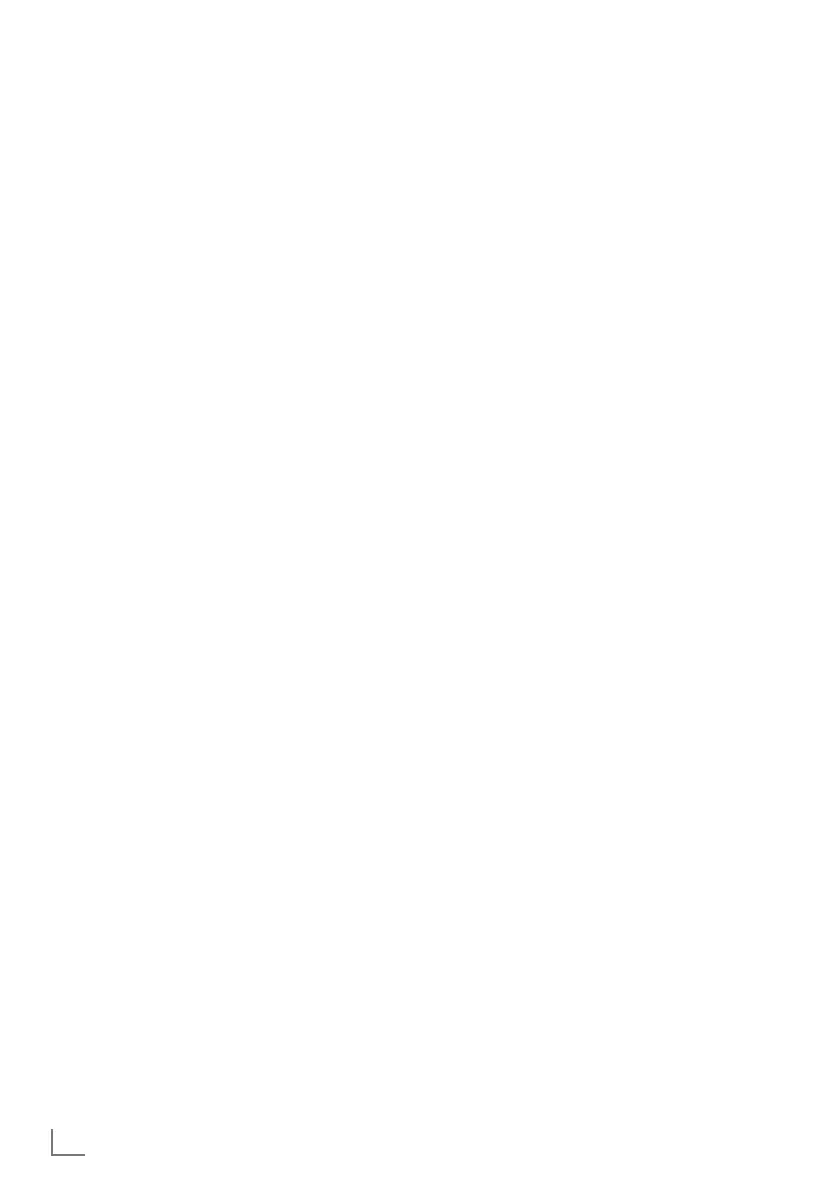ENGLISH
4
TABLE OF CONTENTS
---------------------------------------------------------------------------------
72 Inserting the CA module
72 Access control for CA module and smart
cards
73 NETWORK SETUP
73 Network connection
73 Wired network
74 Wired network settings
76 Wireless network
76 Wireless network settings
80 Change TV Name
81 Connecting the TV to a “hidden” network
82 SETTING FURTHER CHANNELS
82 Searching for all digital channels from a
satellite automatically
83 Searching for digital channels from a
satellite manually on a transponder
84 Antenna settings and searching for digital
channels from a satellite automatically
85 Antenna settings, SCR system and search-
ing for digital channels from a satellite
automatically
86 Antenna settings for DiSEqC 1.0/1.1 and
searching digital channels from a satellite
automatically
88 Motor antenna setup (DiSEqC 1.2)
89 Searching for digital channels from the
cable provider automatically
90 Searching for digital channels from the
cable provider manually
90 Searching for digital terrestrial TV chan-
nels automatically
91 Searching for digital terrestrial TV chan-
nels manually
92 Automatic service update
92 Tuning analogue television
channels
94 Changing stored analogue
channels
95 Displaying signal information
96 Service information for dealers
96 Notes for WLAN reception
97 Network interfaces
97 Disposing of the packaging
97 Environmental note
97 Explanation of the symbols which may be
present on back side of the television set
98 Troubleshooting
100 GLOSSARY
104 INDEX
