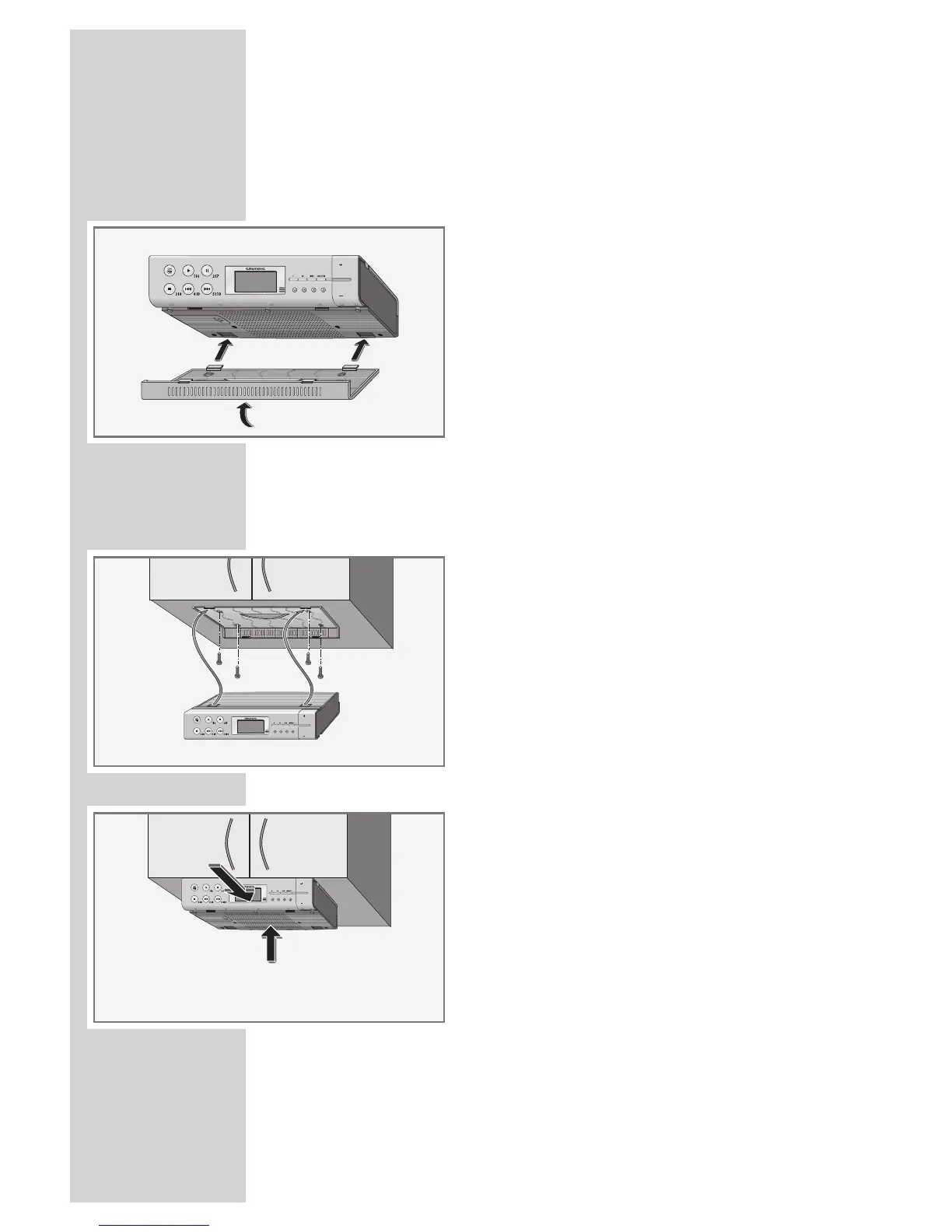Mounting the device
The loudspeaker is located on the bottom of the device.
To obtain optimal sound, attach the device holder on the bottom of
the device before mounting.
1 Push the device holder into the recess on the
bottom of the device until it latches into place.
Mounting the device under a kitchen shelf
The fastening screws are attached at the side of the packaging.
1 Mark the position for the four fastening
screws.
2 Attach the device holder with the four screws.
3 Insert the device into the holder.
Note:
To remove the device, press the catch on the
back and pull out the device.
16
CONNECTION/PREPARATION
----------------------
