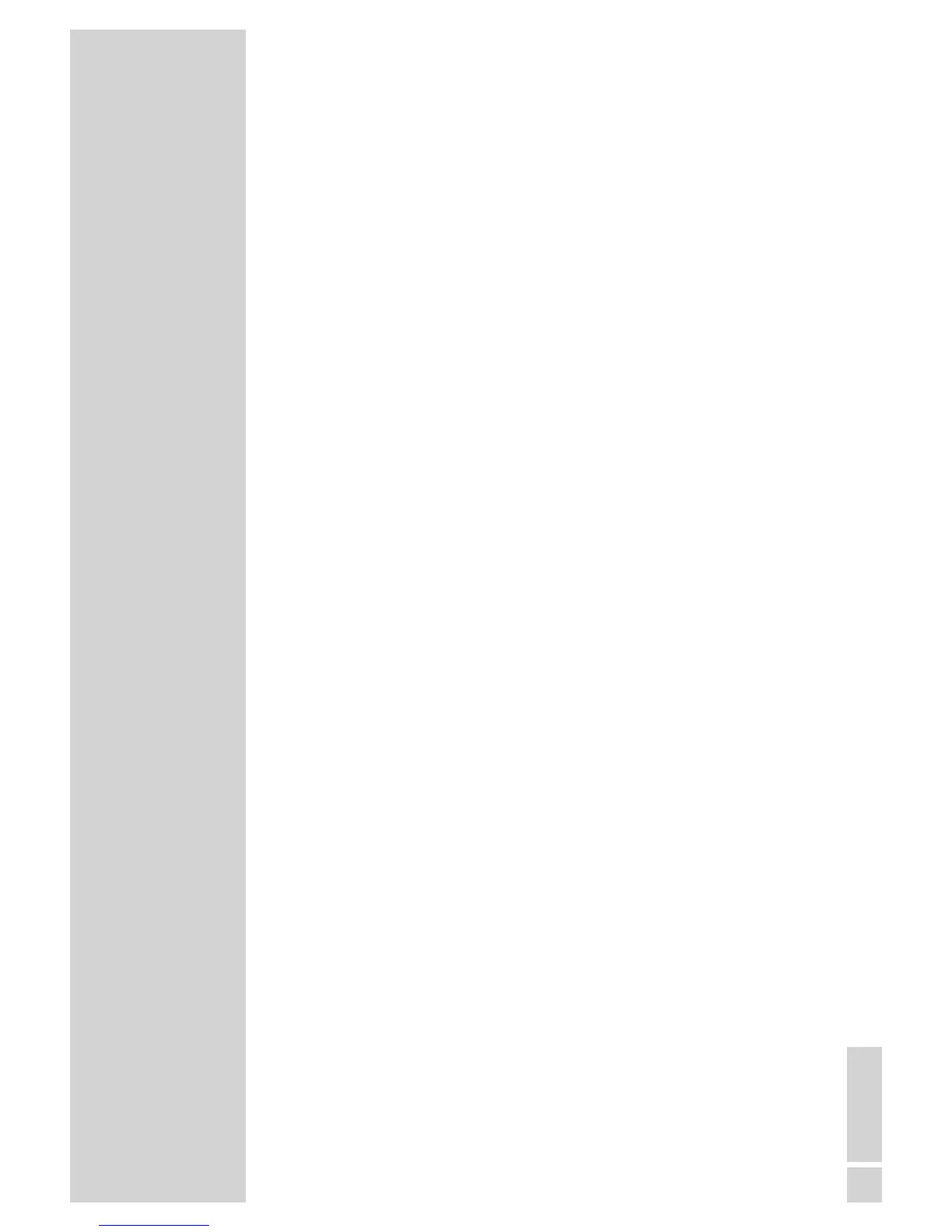CONTENTS
------------------------------------------------------------------------------------------------
3
ENGLISH
35 MUSIC ARCHIVE
35 Audio streaming ...
35 Selecting the music archive input source
36 Navigating the music archive menu
36 Playback functions
37 DAB OPERATION
37 Selecting the DAB input source
37 Selecting DAB radio stations
37 Selecting stored DAB stations
38 Displaying DAB station information
39 FM MODE
39 Selecting the FM input source
39 Selecting stored FM stations
39 Stereo and mono reception
40 Displaying RDS station information
41 TIMER MODE
41 Switch-on timer
43 Sleep timer
44 Reminder timer
45 SPECIAL SETTINGS
45 Registering on the GRUNDIG homepage
45 Creating lists of favourites
48 Searching for radio stations that are not provided by V-Tuner
49 Calling information
50 Registering the device with the WLAN router with individual settings in
the network
53 INFORMATION
53 Technical data
54 Troubleshooting
56 Licence conditions
56 “Real enabled” licence conditions for end users
57 Glossary
