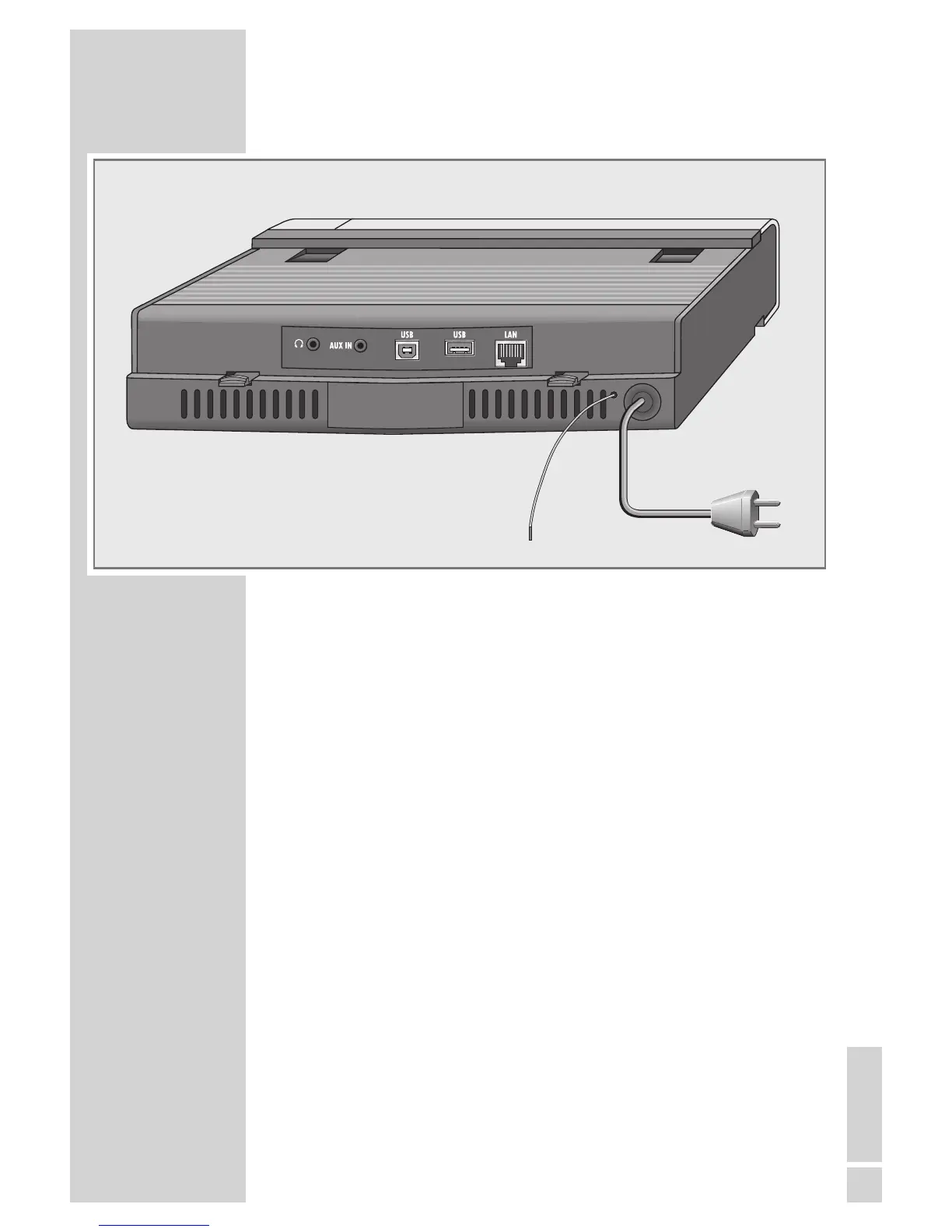ENGLISH
9
OVERVIEW
----------------------------------------------------------------------------------------------
The back of the device
U Headphone jack for connecting a stereo
headphone set with a jack plug (3.5 mm).
The loudspeaker of the device is automatically
switched off.
AUX IN Audio signal input (stereo/mono) for con-
necting an external device.
USB USB port type B. Only for software
upgrades.
USB USB port type A. For connecting a USB
memory stick or an MP3 player (optional).
LAN Socket for connecting to the Ethernet net-
work via LAN cable.
~
Wire antenna for DAB and FM reception.
Power cord.
The only way to disconnect the device com-
pletely from the mains is to pull out the plug.
