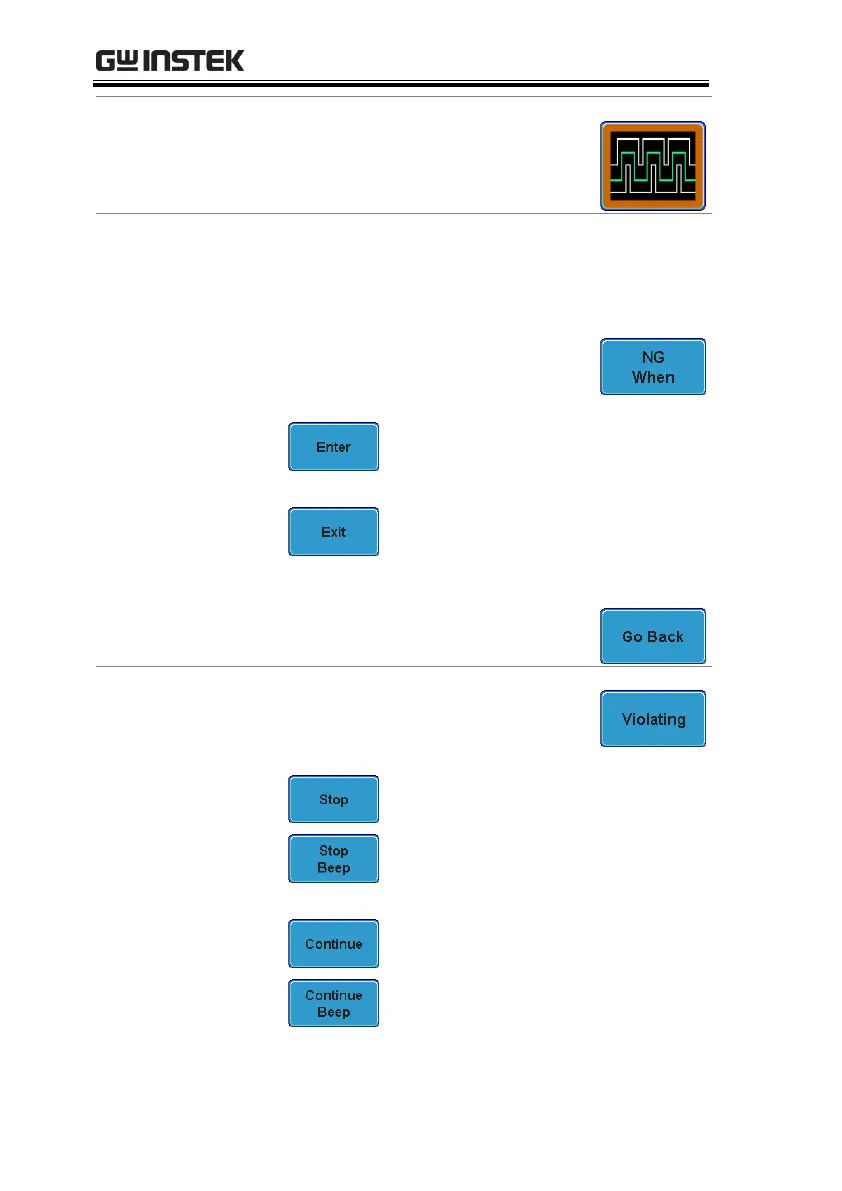GDS-2000A Series User Manual
178
Choose the Go_NoGo application
from the APP. menu. See page 175.
Select the Go-NoGo conditions (NG When) and
actions when a Go-NoGo condition has been met
(Violating).
1. Press NG When from the bottom
menu and select the NoGo
conditions:
Enters: Sets the NoGo condition to
when the input signal stays within
the limit boundary.
Exits: Sets the NoGo condition to
when the input signal exceeds the
limit boundary.
2. Press Go Back to return to the
previous menu.
1. Press Violating to set what action to
perform when a signal is violating
the Go-NoGo conditions.
The waveform stops when the
conditions are violated.
The waveform stops and a beep will
be output when the conditions are
violated.
Ignore violations and continue to
monitor the signal.
Output a beep when a violation
occurs, but continue to monitor the
signal.
