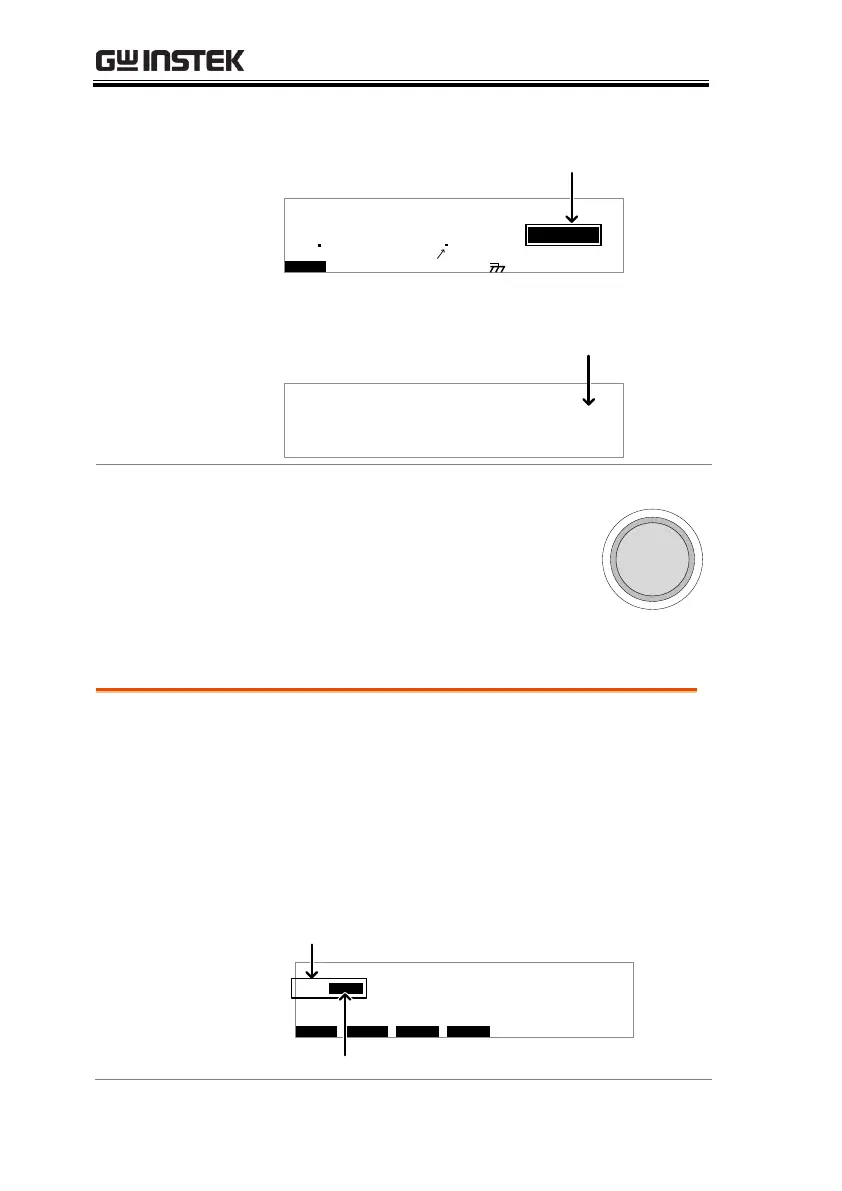GPT-9000/9000A Series Quick Start Guide
24
G
B
I R A CW D CW
E
F R E Q = 0 H z 6
0
100
k V
OTS
MT I E = 0 0 1 . 0 SR
0 0 m AER F =# 0 .0
1 . 0 0 m AIH ES = 0T
0 0 . 1 S0A M P =R
MM A UN N A_2M A N U = * * * - 0 0
STOP status
P
m A
00 33
P A S
P A S
S
S
P A S
F A I
S
L
E MA U OT N A_ *A U T O = 0 0 1 - * *
# 0 1 : # 0 2 : # 0 3 : # 0 4 : P A S
# 0 5 : # 0 6 : # 0 7 : # 0 8 : S T O
# 0 9 : - - - # 1 0 : - - - # 1 1 : - - - # 1 2 : - - -
# 1 3 : - - - # 1 4 : - - - # 1 5 : - - - # 1 6 : - - -
S
P
P A S
F A I
S
L
-
-
-
- -
- -
-
STOP status
Return to READY Status
Press the STOP button
Page View
Page View is accessible by pressing the PAGE
key when the tester is in AUTO mode/VIEW
status. Each AUTO test contains up to 16 steps.
Each step is made up of a single MANU test.
Page View is used to see which MANU test is
loaded for each step. Steps can be re-arranged
and deleted in Page View.
O V EM W A PS K I PS D E L
E MA U OT N A_ 0A U T O = 0 0 1 - 0 1
M A N U _ N M E A 1 . 0 0 m AIH ES = 0TA CW = 0 1 0 V ,0 _
# 0 1 : 0 1 0 # 0 2 : 0 0 1 # 0 3 : 0 0 3 # 0 4 : 0 0 4
# 0 5 : 0 0 7 # 0 6 : 0 0 3 # 0 7 : 0 3 8 # 0 8 : 0 0 5
# 0 9 : # 1 0 : # 1 1 : # 1 2 :
# 1 3 : # 1 4 : # 1 5 : # 1 6 :
*
Step number
MANU number
