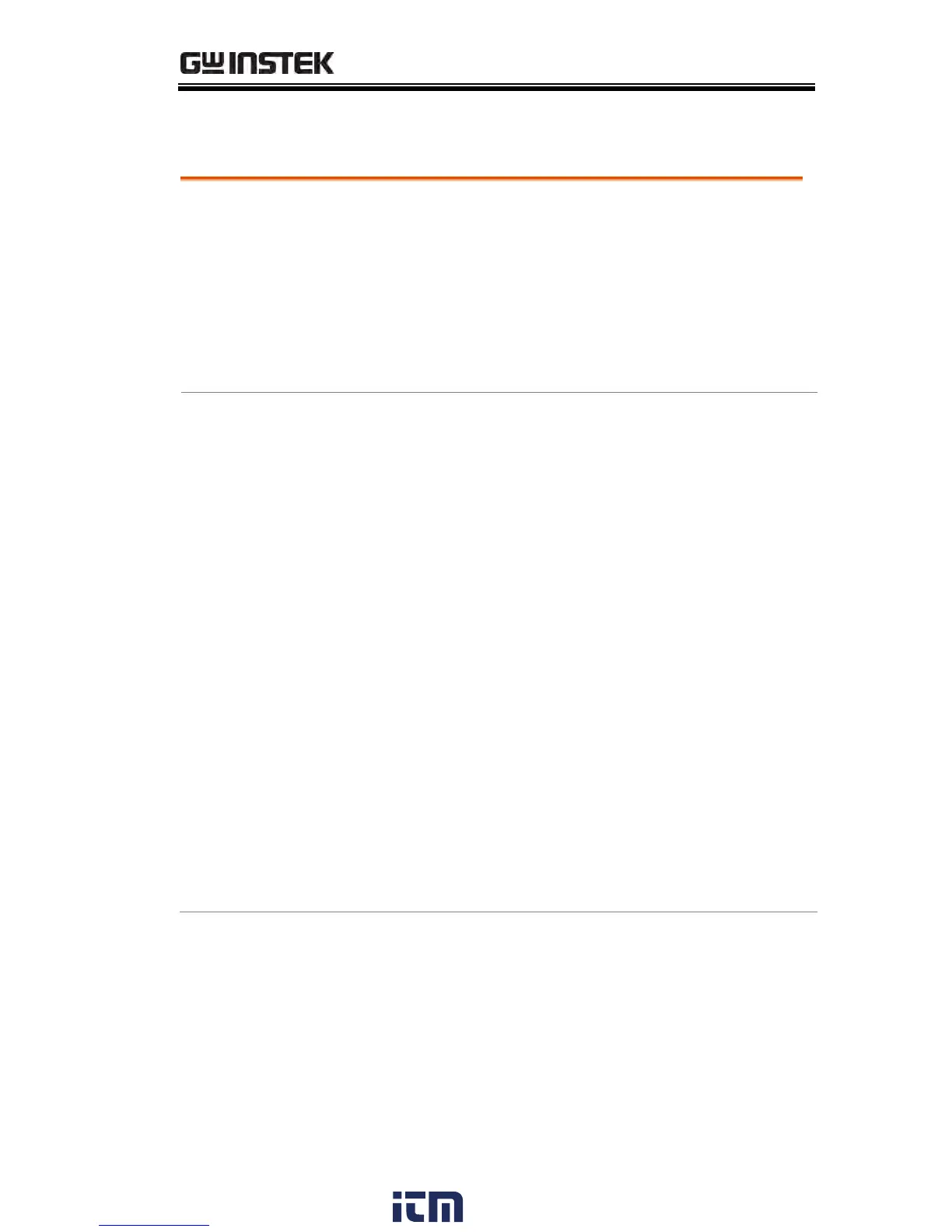Invoke a terminal application such as Hyper
Terminal.
To check the COM port number and other
settings, see the Device Manager in the PC. For
WinXP; Control panel → System → Hardware
tab.
Run this query command via the terminal after
the instrument has been configured for USB or
RS232 remote control (page 113, 113).
*idn?
This should return the Model number, Serial
number, and Firmware version in the following
format:
GPT-9803, XXXXXXXXXXXX, V1.00
Model number : GPT-9803
Serial number :12 character serial number
Firmware version : V1.00
^j can be used as the terminal character when
entering the queries/commands from a terminal
application.
