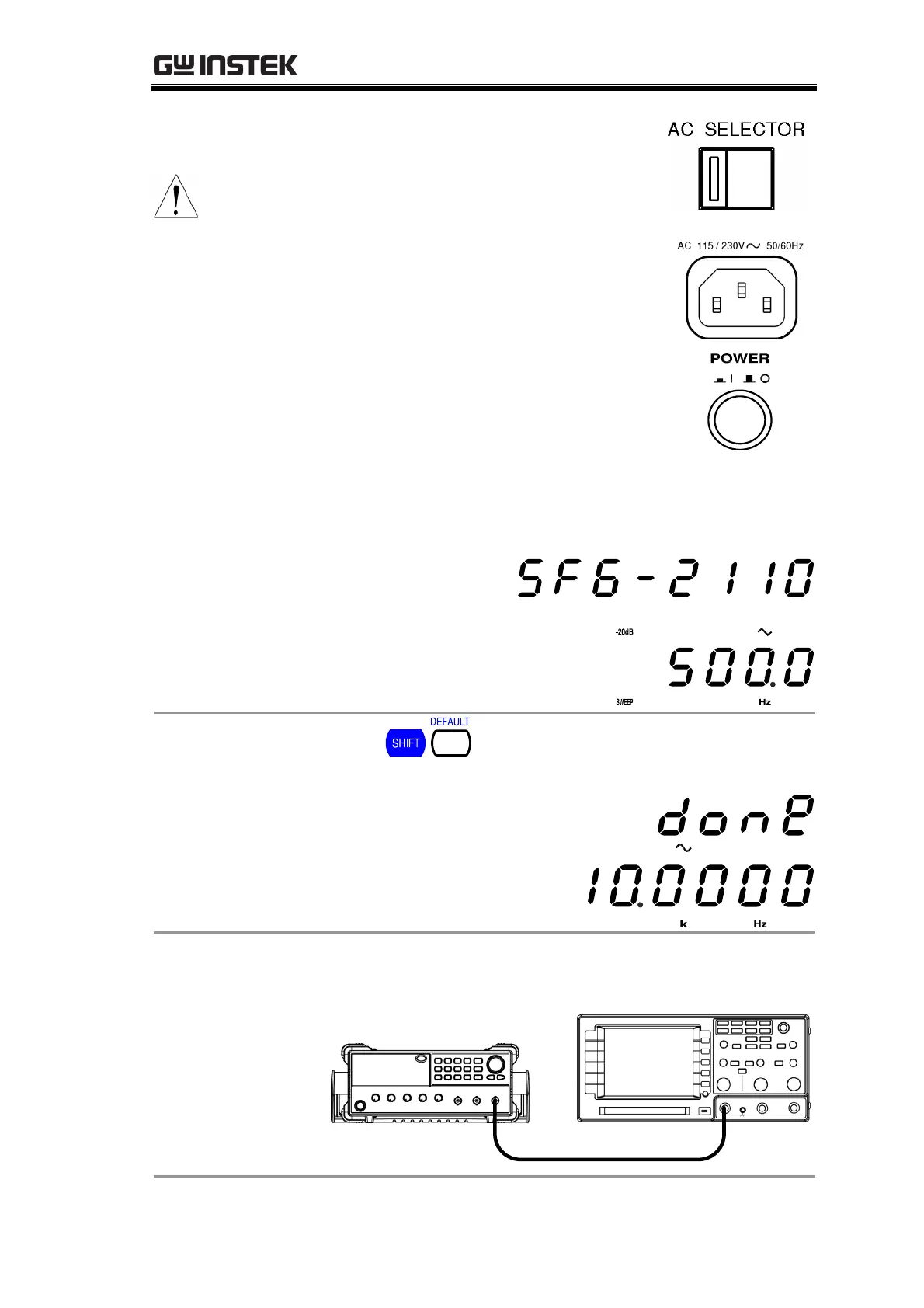GETTING STARTED
21
Power up
1. Select the AC voltage on the rear
panel accordingly.
AC 100/110/120V→select 115V.
AC 220/230/240V→select 230V.
115V
2. Connect the power cord.
3. Push and turn On the main
power switch on the front panel.
4. The display shows model name and the last setup.
Example: SFG-2110, 500Hz triangle wave in sweep
mode and −20dB attenuation enabled
Recall the
default
setting
Press
2
to recall the default setup. SFG shows
the message “done”, and outputs 10kHz sine wave.
Functionality
check
Connect SFG output to measurement device such as
oscilloscope and check the waveform characteristics.
Artisan Technology Group - Quality Instrumentation ... Guaranteed | (888) 88-SOURCE | www.artisantg.com
