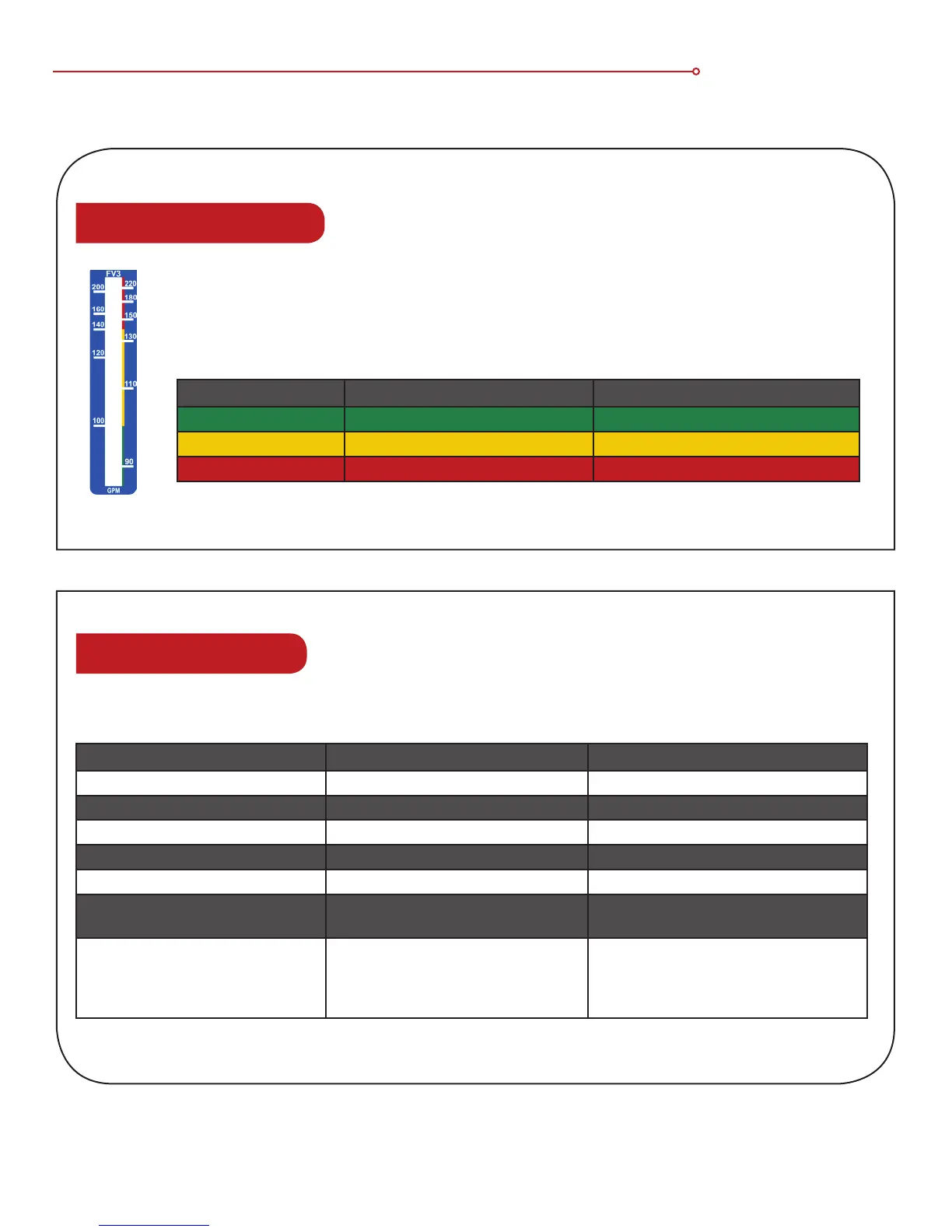www.h2flow.net • Tel: 888-635-0296 (Toll Free) OR (+1) 419-841-7774 (International)
13
Operation & Maintenance
OPERATION - READING FLOW RATE
The FlowVis® scale not only shows flow rate, but also an indication of velocity.
Alongside the flow rate values are green, yellow, and red bands; these relate to velocity rates of:
Color Velocity (Feet Per Second) Velocity (Meters Per Second)
Green ≤5 ≤1.52
Yellow 5-9 1.53 - 2.73
Red 9≥ 2.74≥
MAINTENANCE
Although FlowVis® is designed to be maintenance-free, periodic checks should be made to the following:
Condition Check for Remedy
Leak around lid seal O-Ring Failure Replace O-Ring
Leak from lid Cracks in lid Order new lid from supplier
Higher flow reading than normal Broken or weak spring Replace spring
Lower flow reading than normal Indicator arm stuck due to debris Remove lid and clear debris
Flow indicator stuck at one position Debris between indicator arm and lid Remove lid and clear debris
Indicator always at max flow when
pump running
Broken spring Replace spring
Flapper seal crinkled Chlorinator check valve failure
Repair chlorinator, order FlowVis®
Service Repair Kit. Consider moving
FlowVis® to a dierent location (see
‘Chlorine Feeders’ section on pg. 4).
