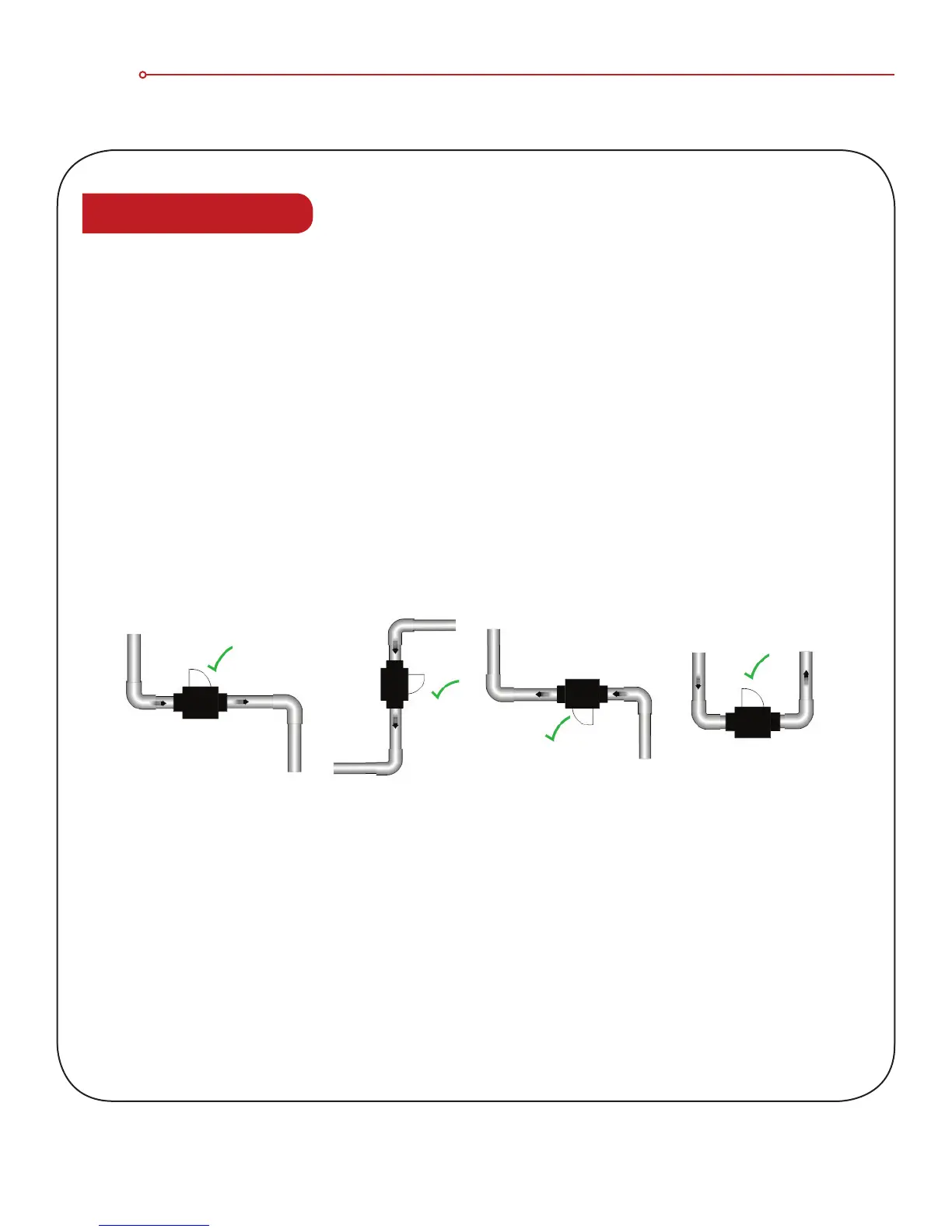www.h2flow.net • Tel: 888-635-0296 (Toll Free) OR (+1) 419-841-7774 (International)
INSTALLATION
IMPORTANT NOTE: Before installing the FlowVis®, please refer to the preceding section on Page 4 regarding
chlorine feeders.
Installation of FlowVis® should be in accordance with the following instructions.
Normal plumbing procedures such as cleaning, priming and gluing of fixtures should be followed in order to avoid
leaks. If you are not familiar with plumbing procedures, it is recommended that you employ the skills of a qualified
plumber.
Unlike other flow meters, FlowVis® is not aected by flow stream disturbances caused by its proximity to pumps,
elbows, tees, valves, etc. FlowVis® does not require specific straight pipe lengths before or after its point of
installation, and can be installed close to, or even adjacent to other plumbing fittings. FlowVis® can be installed
either horizontally or vertically.
NOTE: When selecting a physical location to install FlowVis®, be sure to allow accessibility to read the scale on the lid.
Pay particular attention to the system’s direction of flow and make sure that the arrow on the lid of the FlowVis® is
pointing in the correct direction. For the 3” / DN80 and 4” / DN100 versions, the Tee will have an additional arrow
on one of its bosses. In the event that the FlowVis® is inadvertently glued into the plumbing in the wrong direction,
simply remove the (8) screws holding the lid in place and rotate the entire lid assembly by 180˚.
NOTE: Always remove the FlowVis® lid assembly prior to gluing in the valve body.
8
Installation
Flow Range:
