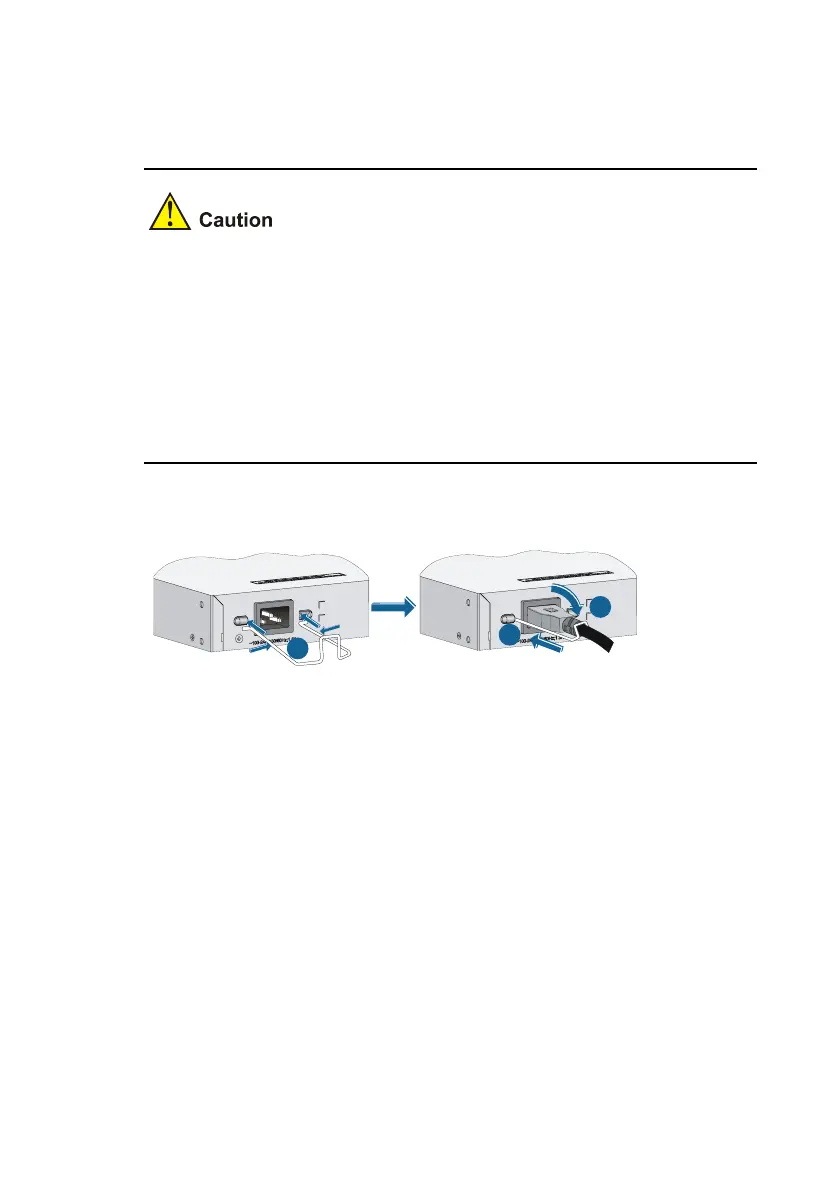2-5
Connecting the power cable
z Before connecting the power cable, connect the grounding cable
and make sure that the switch is correctly grounded.
z Connect the power cable to the switch first and then to the power
supply system to avoid bodily injury.
z You can use only the RPS power supply recommended by H3C
(optional RPS power supply and power cable) for RPS input.
Figure 2-5 Connect the AC power cable
Install the bail latch
1
2
3
Connect the power cable to
the receptacle
Secure the bail
latch over the
power cable
