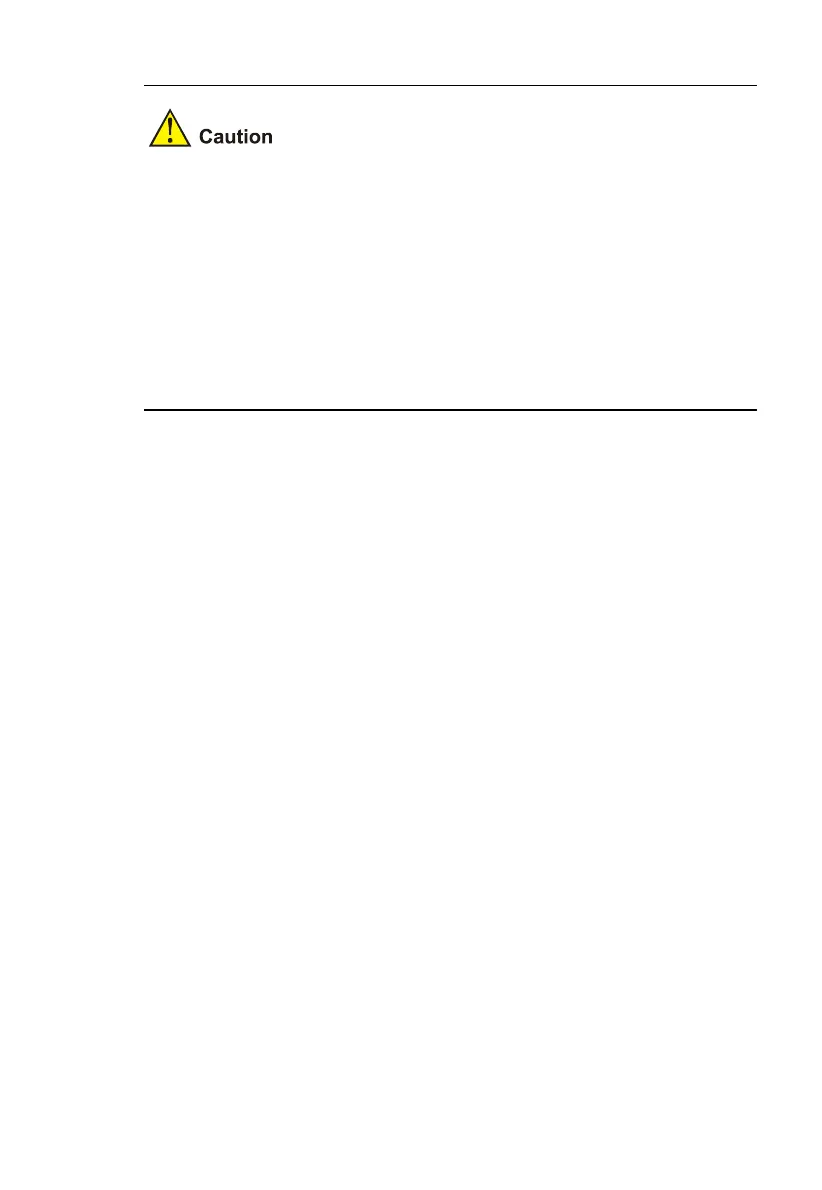2-7
z Do not touch the electronic components on an interface card to
avoid damaging the interface card.
z After removing an interface card, install a blank panel to the
empty slot to prevent dust from entering the switch.
z If there is a ”DO NOT REMOVE” label on the rear panel, the
switch does not support interface cards. Do not remove the blank
panel that has the label on it.
