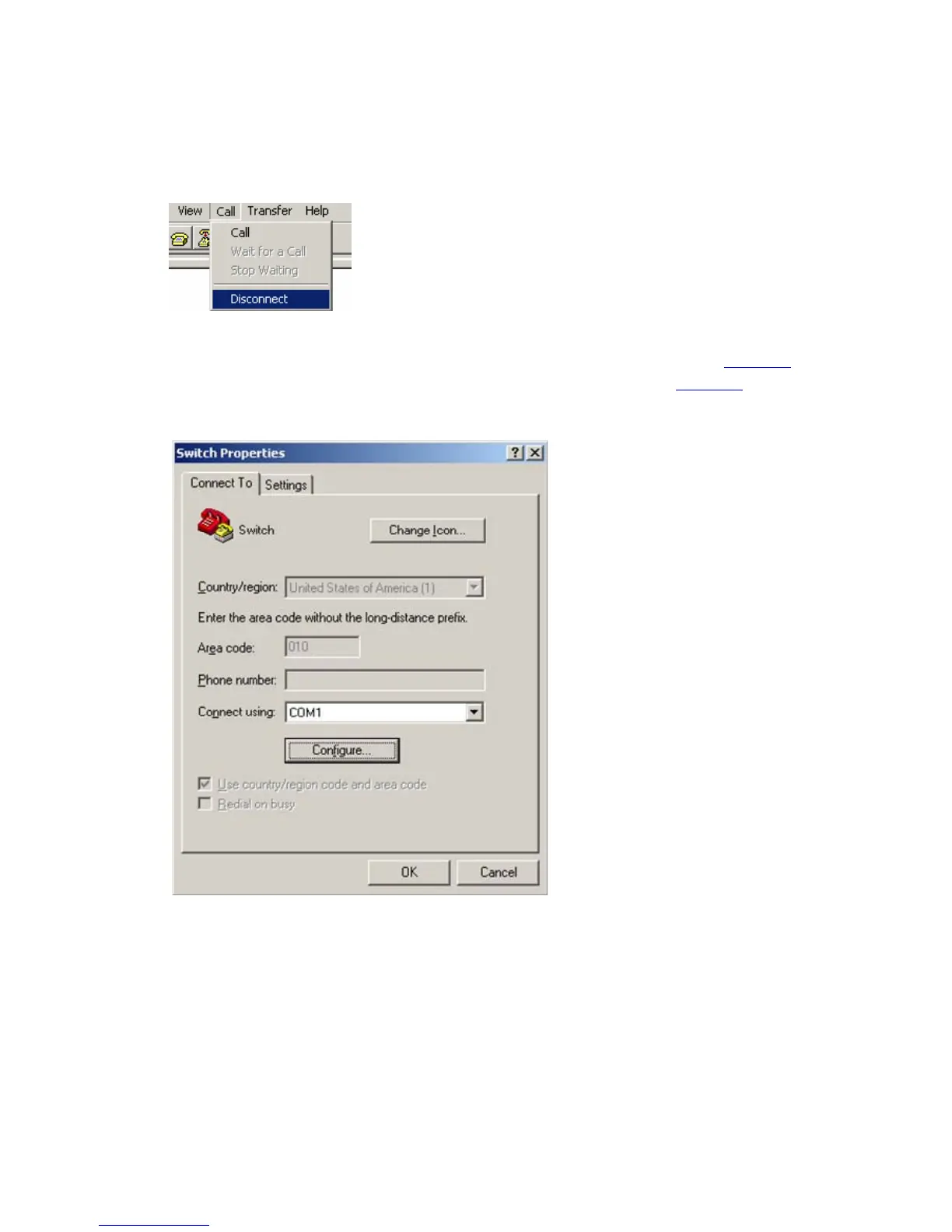5-5
4) Change the rate of the serial port on the terminal
To ensure communication between the terminal and the switch, the baud rate of the serial port on the
terminal should be consistent with that of the console port on the switch.
Step1 Select Call > Disconnect in the HyperTerminal window to disconnect the terminal from the switch.
Figure 5-1 Disconnect the terminal from the switch
Step2 Select File > Properties. In the Properties dialog box, click Configure (as shown in
Figure 5-2), and
then select 115200 from the Bits per second drop-down list box (as shown in
Figure 5-3).
Figure 5-2 Properties dialog box
