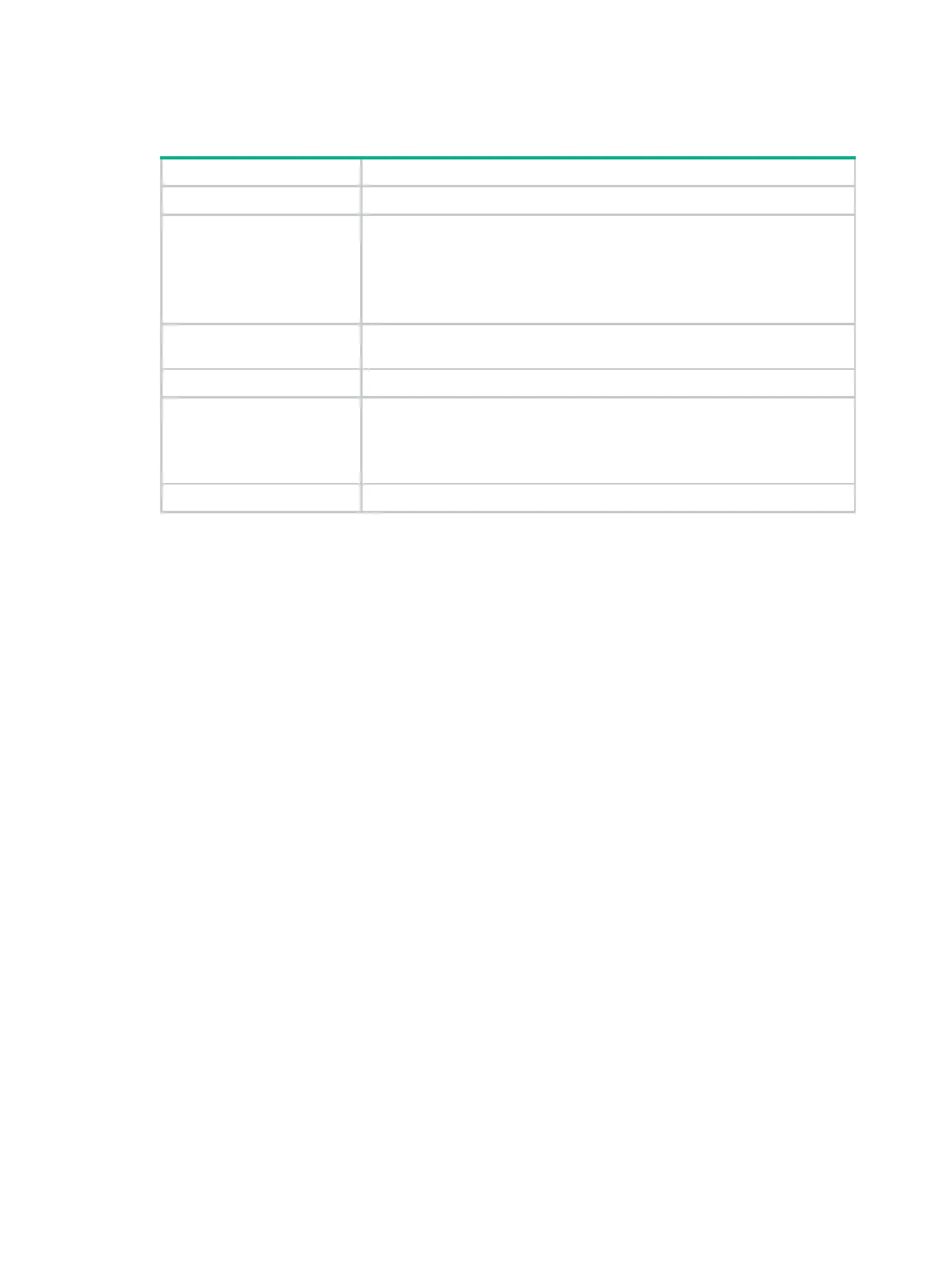31
BAGG1 UP 100 1 Online test
Table 7 Command output
Interface Interface name abbreviation.
Link state
Link state:
• ADM DOWN—
The interface is administratively shut down by using the
shutdown command.
• UP—The link is up for the interface.
• DOWN—The link is down for the interface.
Associated ID
Virtual slot number of the attached PEX. This field displays
N/A
if no virtual
slot number is configured.
Group PEX group ID.
PEX state
PEX state:
• Offline—The PEX is offline.
• Online—The PEX is online. The PEX and the parent fabric have
finished PE CSP negotiation.
Description Interface description.
display pex topology
Use display pex topology to display PEX topology information.
Syntax
display pex topology [ group group-id ] [ slot slot-number ]
Views
Any view
Predefined user roles
network-admin
network-operator
Parameters
group group-id: Specifies an existing PEX group. If you do not specify a PEX group, this
command displays topology information for all PEXs of the parent fabric.
slot slot-number: Specifies a PEX by its virtual slot number. The value range is the virtual slot
numbers that have been assigned to PEXs. If you do not specify a PEX, this command displays
topology information for all PEXs of the parent fabric.
Examples
# Display topology information for all PEXs of the parent fabric.
<Sysname> display pex topology
Group 1:
Tier 1
PEX 100 ---–> Parent
PEX 101 ---–> Parent
