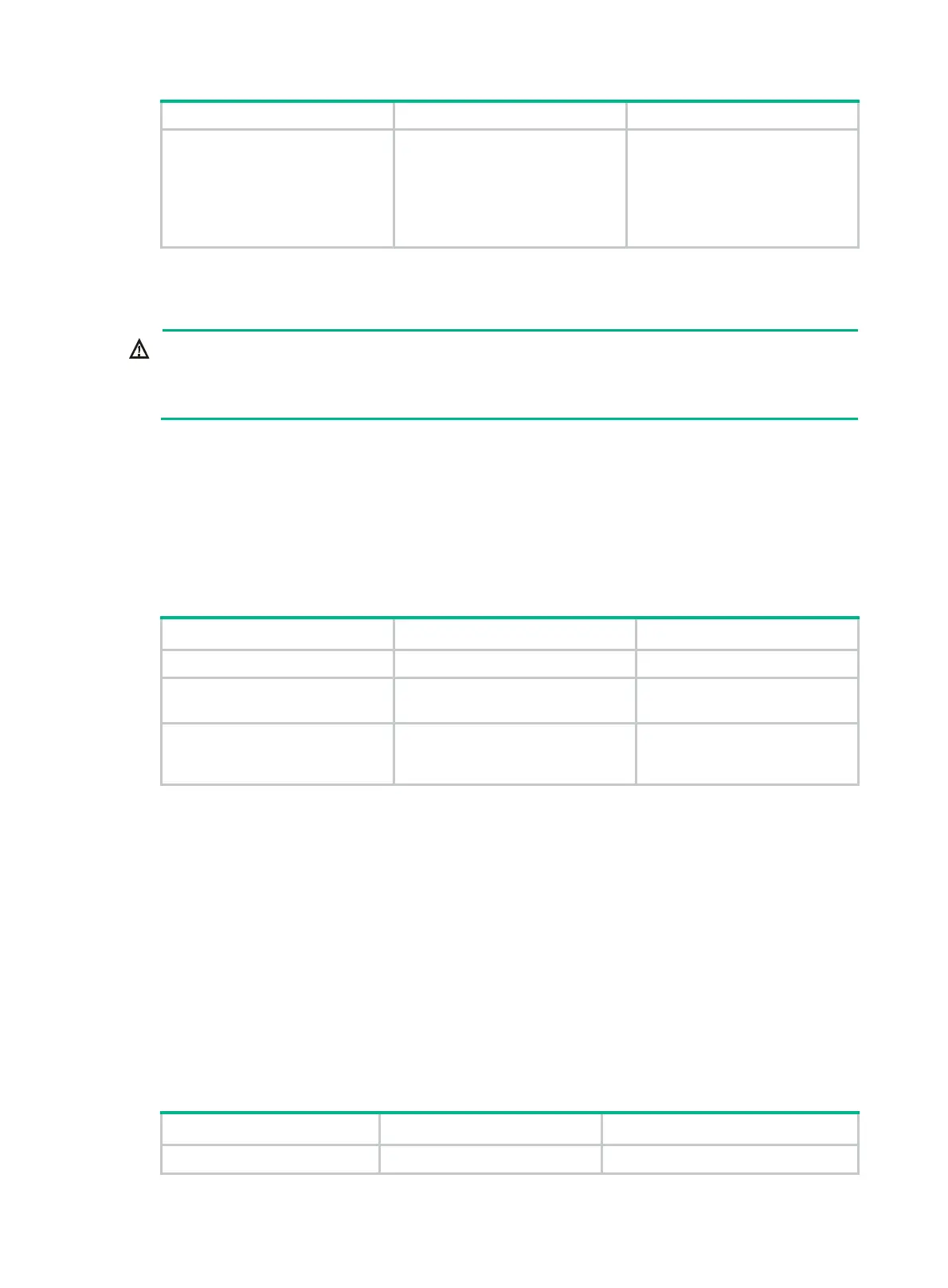9
Step Command Remarks
6. Bring up the Ethernet
subinterface.
undo shutdown
By default, an Ethernet
subinterface is up.
Do not use the
shutdown
command on an interface
configured with the
loopback
command.
Configuring the link mode of an Ethernet interface
CAUTION:
After you change the link mode of an Ethernet interface, all commands (except the shutdown and
combo enable commands) on the Ethernet interface are restored to their defaults in the new link
mode.
The Ethernet interfaces can operate either as Layer 2 or Layer 3 Ethernet interfaces. You can set the
link mode to bridge or route.
The following interfaces do not support the link mode configuration:
• IRF physical interfaces (see Virtual Technologies Configuration Guide).
• Reflector ports used in remote source mirroring groups (see Network Management and
Monitoring Configuration Guide).
To configure the link mode of an Ethernet interface:
Step Command Remarks
1. Enter system view.
system-view
N/A
2. Enter Ethernet interface
view.
interface
interface-type
interface-number
N/A
3. Configure the link mode of
the Ethernet interface.
port
link-mode
{
bridge
|
route
}
By default, an Ethernet
interfaces operates in bridge
mode.
Configuring jumbo frame support
An Ethernet interface might receive frames larger than the standard Ethernet frame size during
high-throughput data exchanges, such as file transfers. These frames are called jumbo frames.
The Ethernet interface processes jumbo frames in the following ways:
• When you configure the Ethernet interface to deny jumbo frames by using the undo
jumboframe enable command, the Ethernet interface discards jumbo frames.
• When you configure the Ethernet interface with jumbo frame support, the Ethernet interface
performs the following operations:
{ Processes jumbo frames within the specified length.
{ Discards jumbo frames that exceed the specified length.
To configure jumbo frame support in interface view:
Step Command Remarks
1. Enter system view.
system-view
N/A
