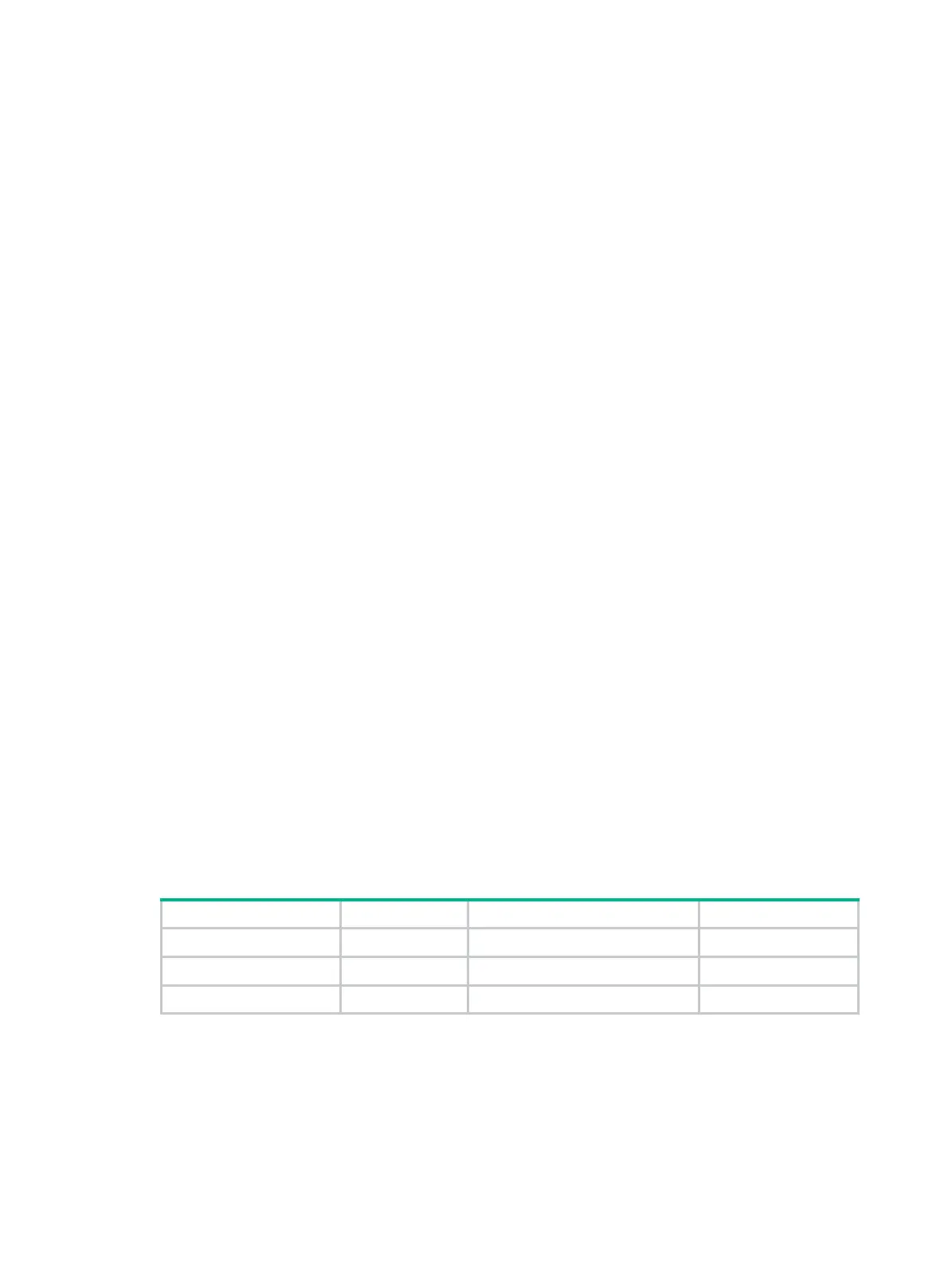29
Interface Local Address Server Address Network ID Reg Auth Status Vpn-instance
Tunnel1 1.1.3.1 1.1.1.1 1 15 disabled E [No Vrf]
# Display neighbor entries that Switch C has learned.
[SwitchC] display evi neighbor-discovery client member
Interface: Tunnel1 Network ID: 1 Vpn-instance: [No Vrf]
Local Address: 1.1.3.1
Server Address: 1.1.1.1
Neighbor System ID Created Time Expire Status
1.1.1.1 000F-0001-0001 2013/01/01 12:12:12 13 Up
1.1.2.1 000F-0000-0002 2013/01/01 12:12:12 13 Up
# Verify the routing policy on Switch A is working correctly.
[SwitchC] display evi isis remote-mac
Process ID: 0
Tunnel interface: Tunnel1
VLAN ID: 100
MAC address: 0002-0100-0001
Interface: EVI-Link1
Flags: 0x2
MAC address: 0002-0100-0002
Interface: EVI-Link1
Flags: 0x2
MAC address: 0002-0100-0003
Interface: EVI-Link1
Flags: 0x2
The output shows that Switch C can receive MAC addresses in VLAN 100 from Switch B but not
from Switch A, because only Switch A filters VLAN 100.
4. Verify that hosts in different sites can ping one another in the same extended VLAN. (Details not
shown.)
Multiple-EVI-networks configuration example
Network requirements
Use EVI to connect the sites of the data center in Figure 8. To isolate different types of traffic and
extend their VLANs to different sites, set up EVI networks as shown in Table 2.
Table 2
EVI networks
Traffic type Network ID Extended VLANs Sites
Database 1 100, 101 2, 3, 4
Network management 2 4000 All sites
Web 3 50, 80 1, 4
In each EVI network, use the edge device at site 4 as an ENDS and all other edge devices as its
ENDCs.
