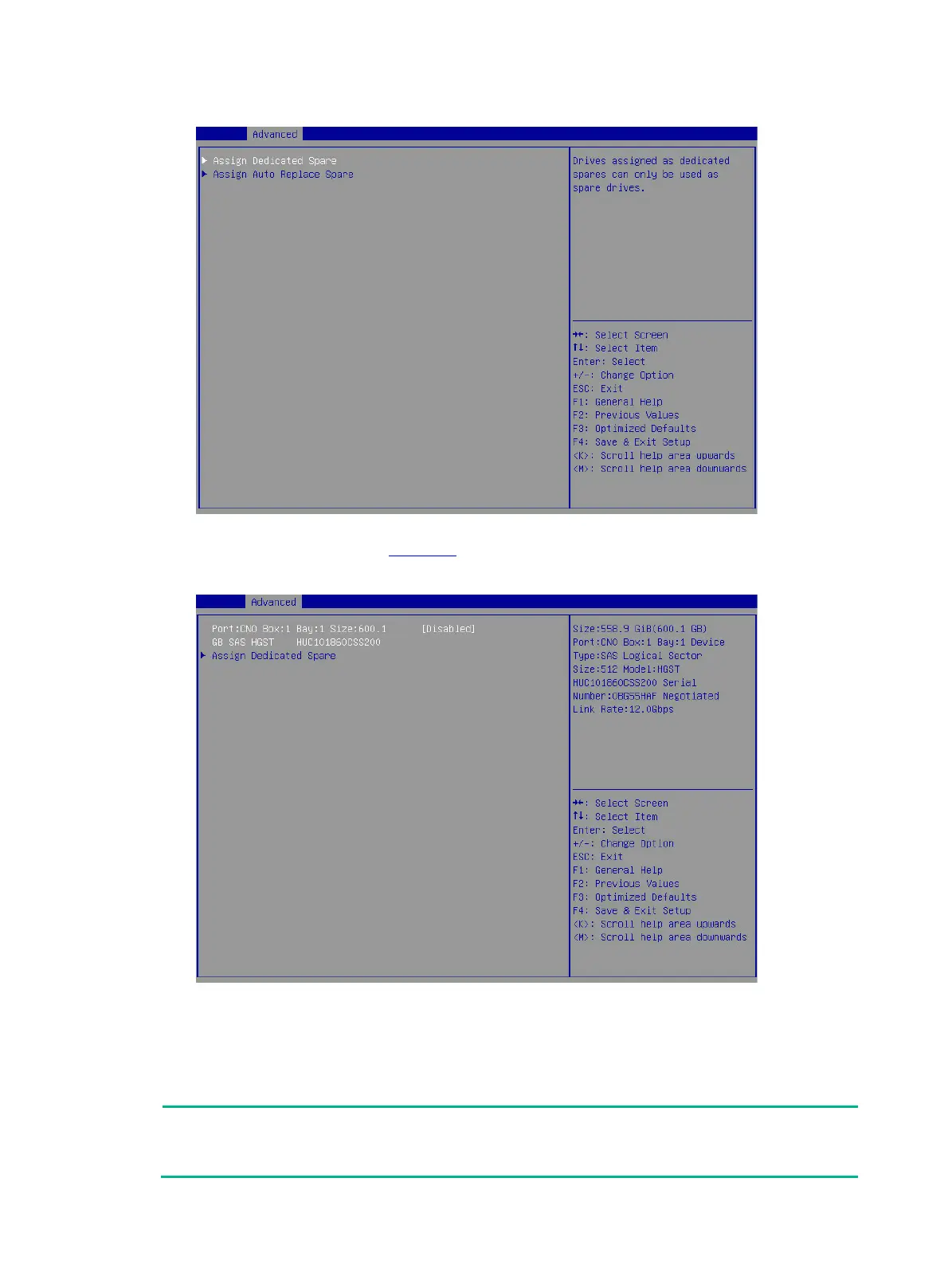13
Figure 20 Selecting the spare type
6. On the screen as shown in Figure 21, select the target drive and press Enter.
Figure 21 Selecting the target drive
Deleting a RAID array
This task allows you to delete a RAID array and the logical drives contained in it.
in the middle of a RAID array might cause discontinuous sectors on the
physical drives of this array. As a consequence, the operation might affect the drive read and write
