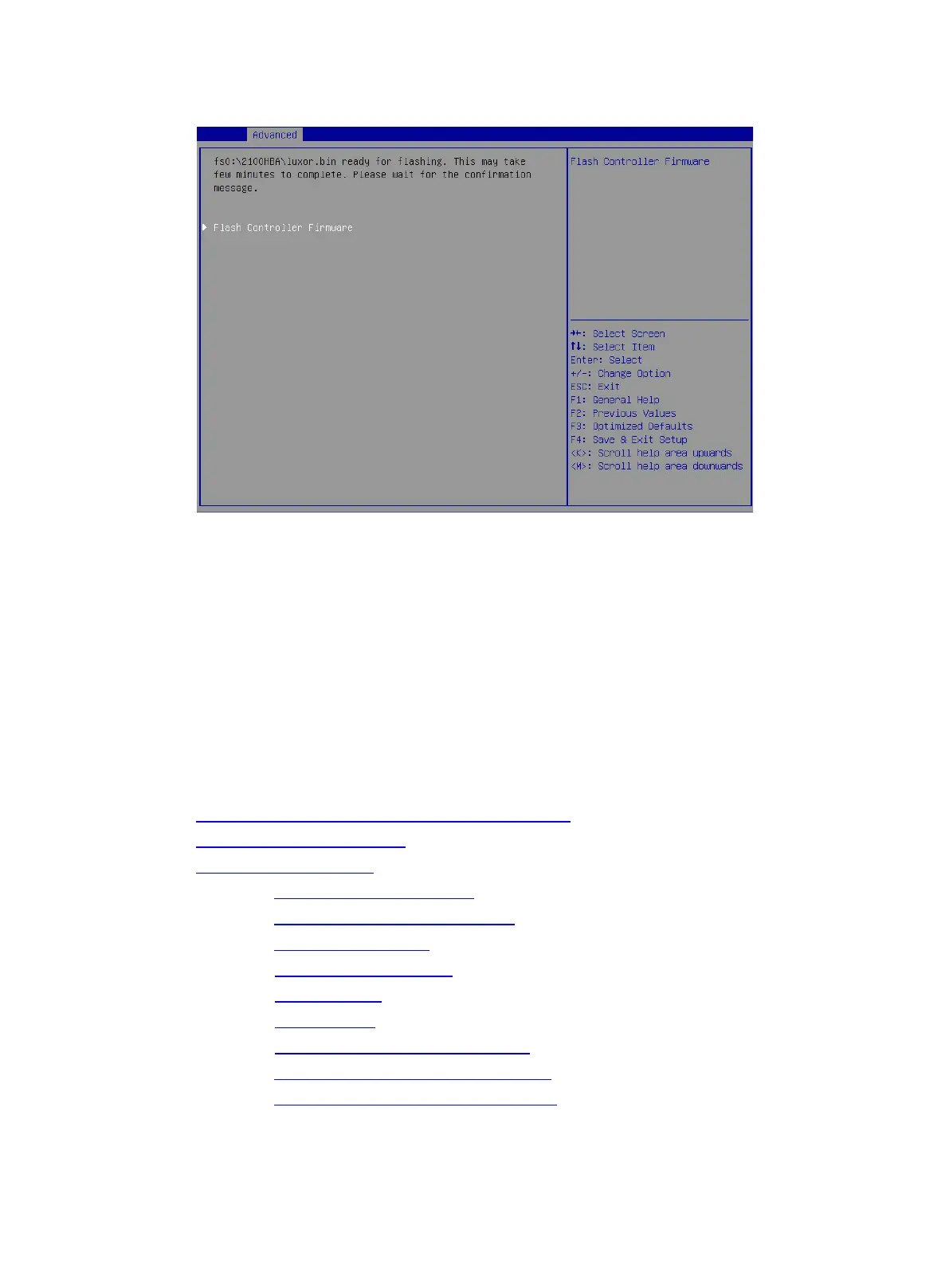29
Figure 49 Selecting Flash Controller Firmware
7. After the update is complete, press F4 and select Yes on the dialog box that opens. The
update will take effect at next startup.
Configuring RAID arrays in legacy mode
This section describes how to configure RAID arrays through a storage controller in legacy mode.
For more information about how to enter the BIOS and set the boot mode to legacy, see the BIOS
user guide for the server.
RAID array configuration tasks at a glance
To configure RAID arrays in legacy mode, perform the following tasks:
Accessing the storage controller configuration screen
Switching the operating mode
Configuring a RAID array
(Optional.) Configuring hot spare drives
(Optional.) Configuring the primary boot drive
(Optional.) Deleting a RAID array
(Optional.) Viewing drive information
(Optional.) Locating drives
(Optional.) Erasing drives
(Optional.) Modifying storage controller settings
(Optional.) Displaying backup power source status
(Optional.) Clearing storage controller configuration
