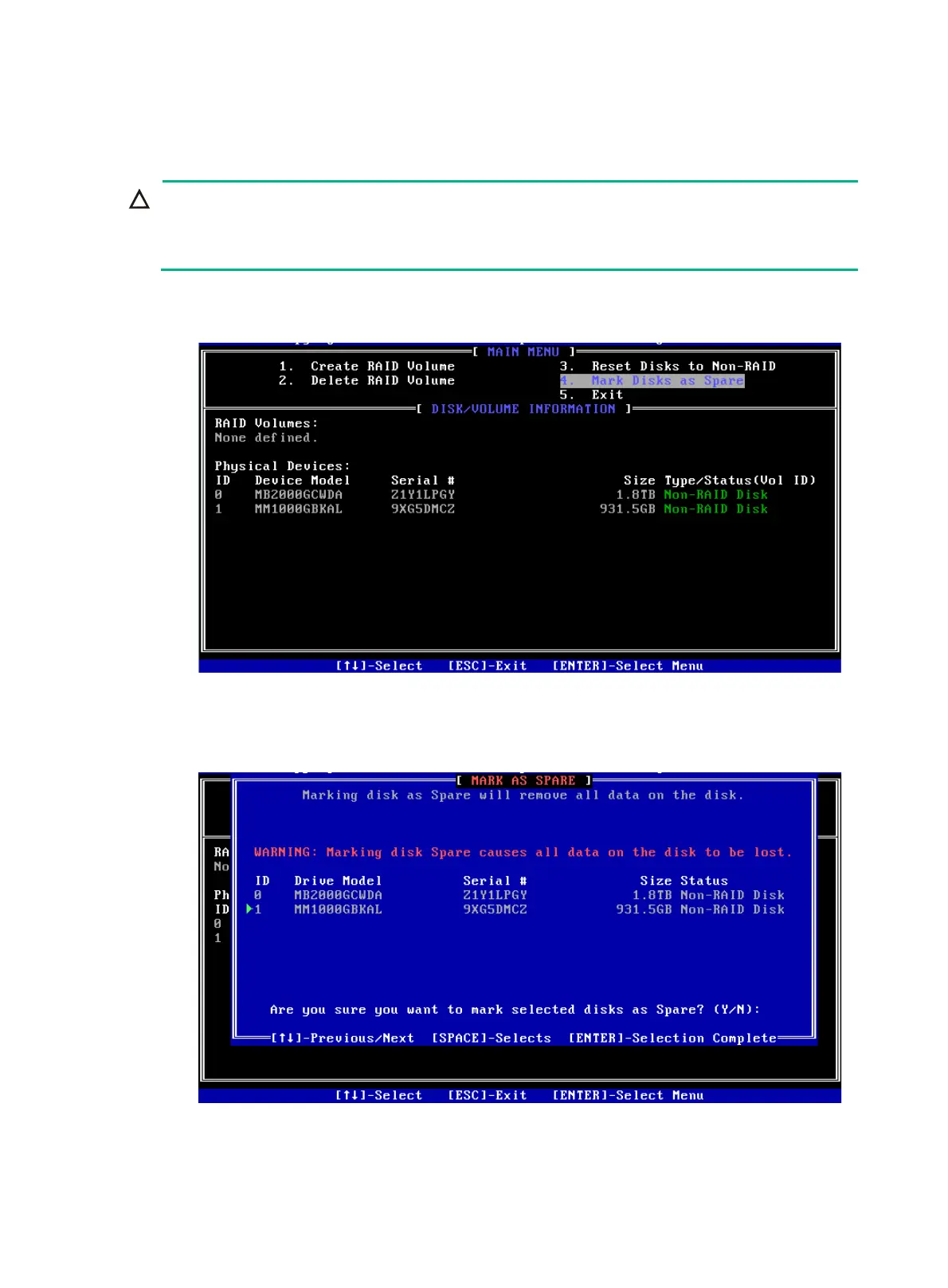17
Configuring hot spare drives
hot spare drives configured, if a RAID level is degraded due to drive failures, hot spare drives
replace the failed drives automatically
. The system starts RAID rebuilding automatically after
1. On the RSTe configuration screen, select Mark Disks as Spare, and press Enter.
Figure 25 RSTe configuration screen
2. Select a drive for hot spare, press SPACE, and then press Enter. On the prompt that opens,
enter y and press Enter.
Figure 26 Selecting a drive for hot spare
3. View the configured hot spare information on the RSTe configuration screen.
