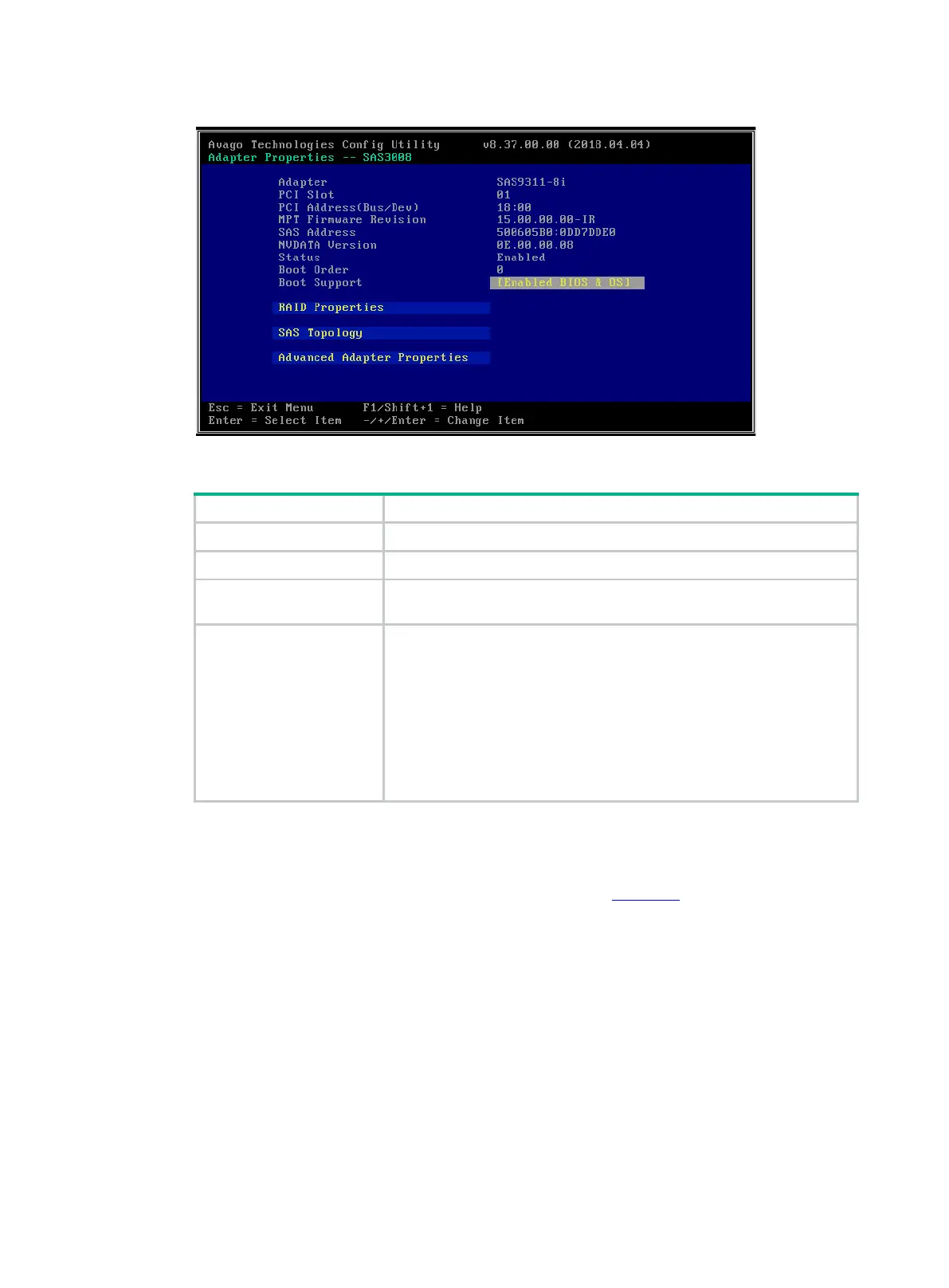25
Figure 44 Controller configuration screen
Table 3 Parameter description
Adapter Storage controller name.
MPT Firmware Revision MPT firmware version.
Boot Order
Boot order for multiple storage controllers. If only one storage controller
exists, the field displays
0
.
Boot Support
Support for storage controller management. Options include:
• Enabled BIOS & OS—RAID array management is supported for
both the BIOS and the OS.
• Enabled BIOS Only—RAID array management is supported for
the BIOS only.
• Enabled OS Only—RAID array management is supported for the
OS only.
• Disabled—RAID array management is not supported for either the
BIOS or the OS.
Configuring a RAID array
1. On the storage controller configuration screen as shown in Figure 45, select RAID Properties
and press Enter.
