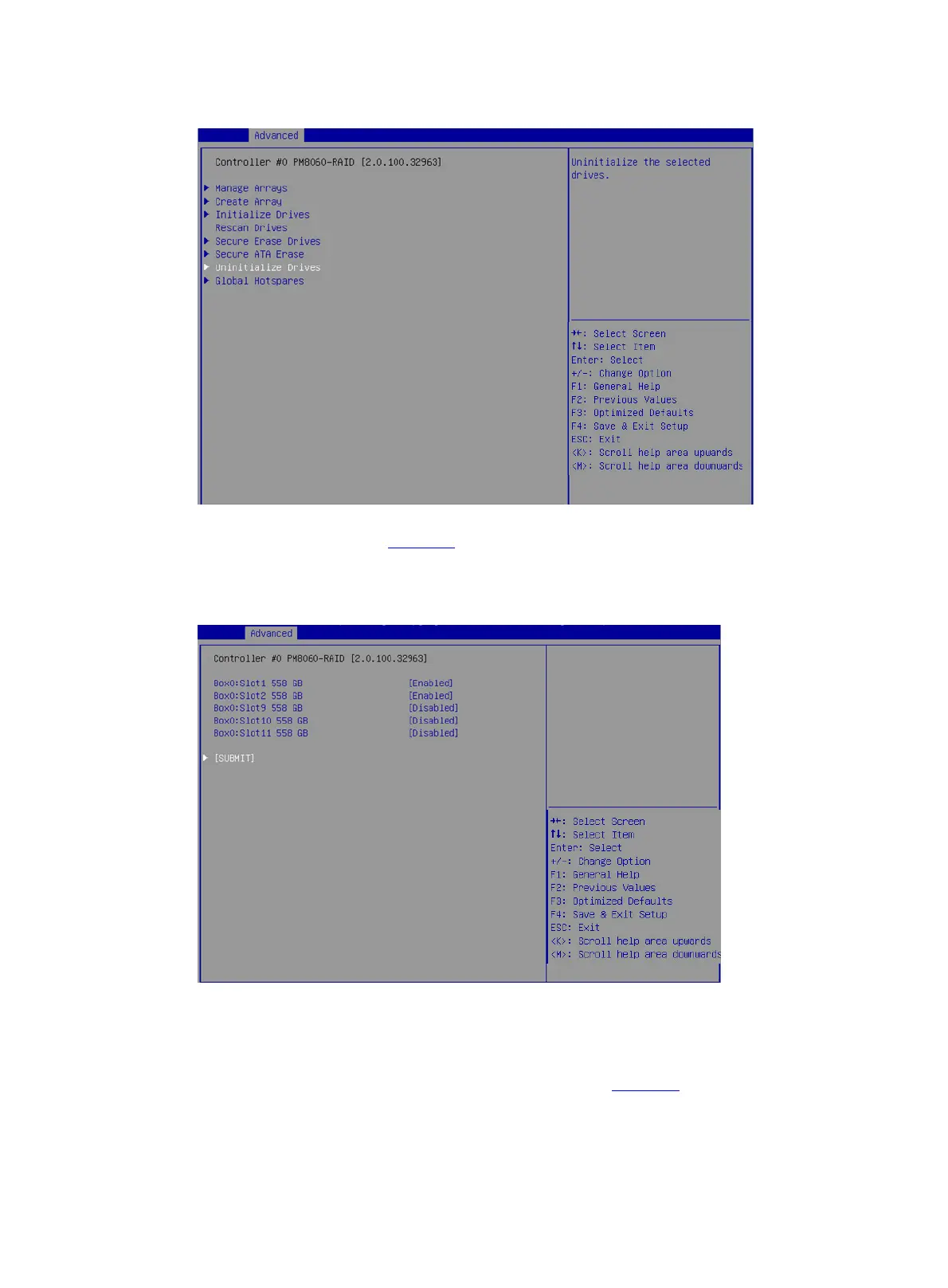24
Figure 38 Logical Device Configuration screen
3. On the screen as shown in Figure 39, select the drives to be uninitialized. ([Enabled] following
a drive means the drive has been selected.) Then, select SUBMIT, and press Enter to
uninitialize the drives.
Figure 39 Selecting drives
Locating drives
1. On the storage controller configuration screen as shown in Figure 40, select Disk Utilities,
and press Enter.
