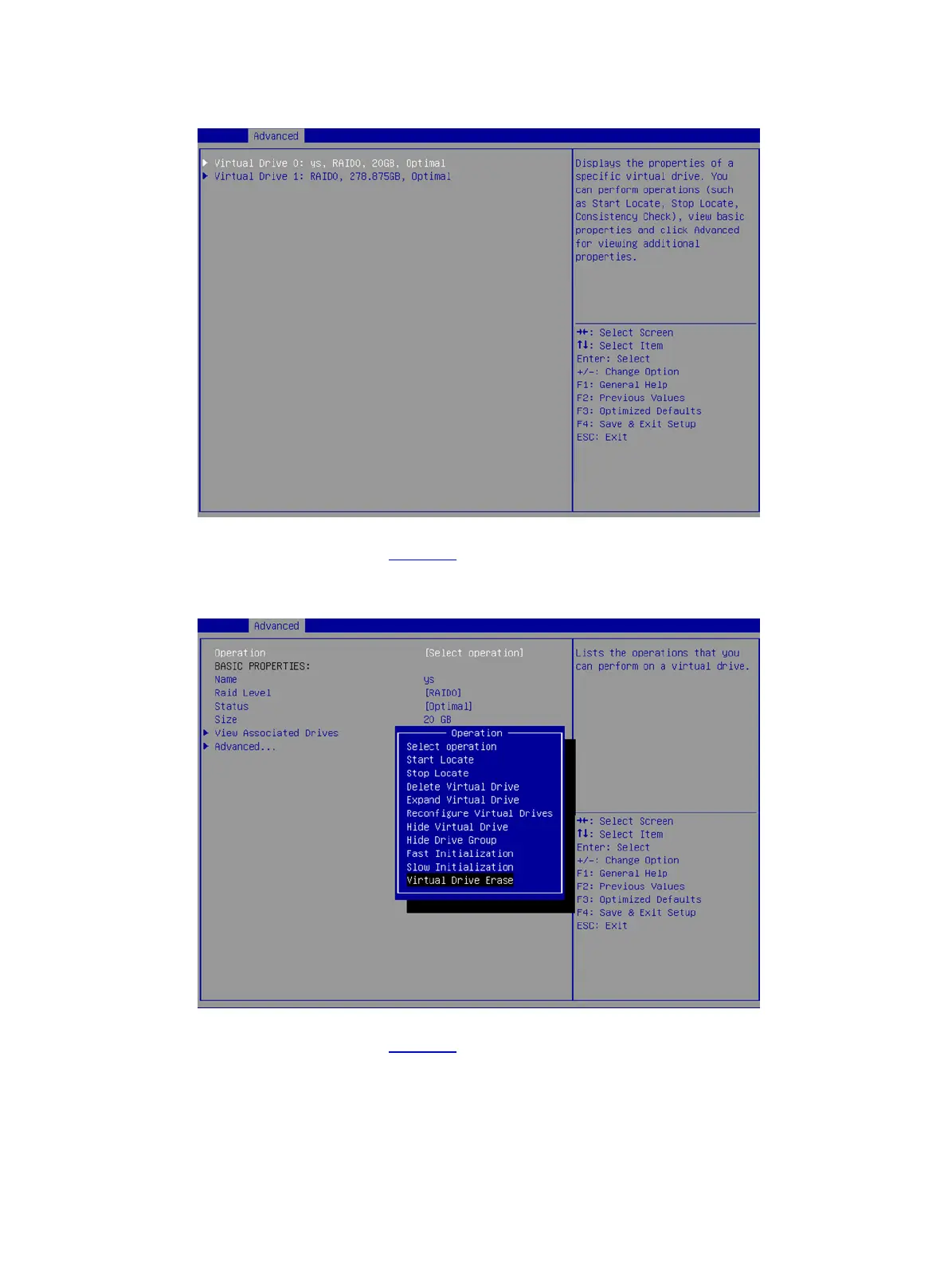41
Figure 70 Virtual Drive Management screen
3. On the screen as shown in Figure 71, select Operation and press Enter. On the dialog box
that appears, select Virtual Drive Erase and press Enter.
Figure 71 Operation screen
4. On the screen as shown in Figure 72, press Enter and set the Erase Mode (the default
Simple mode is recommended).