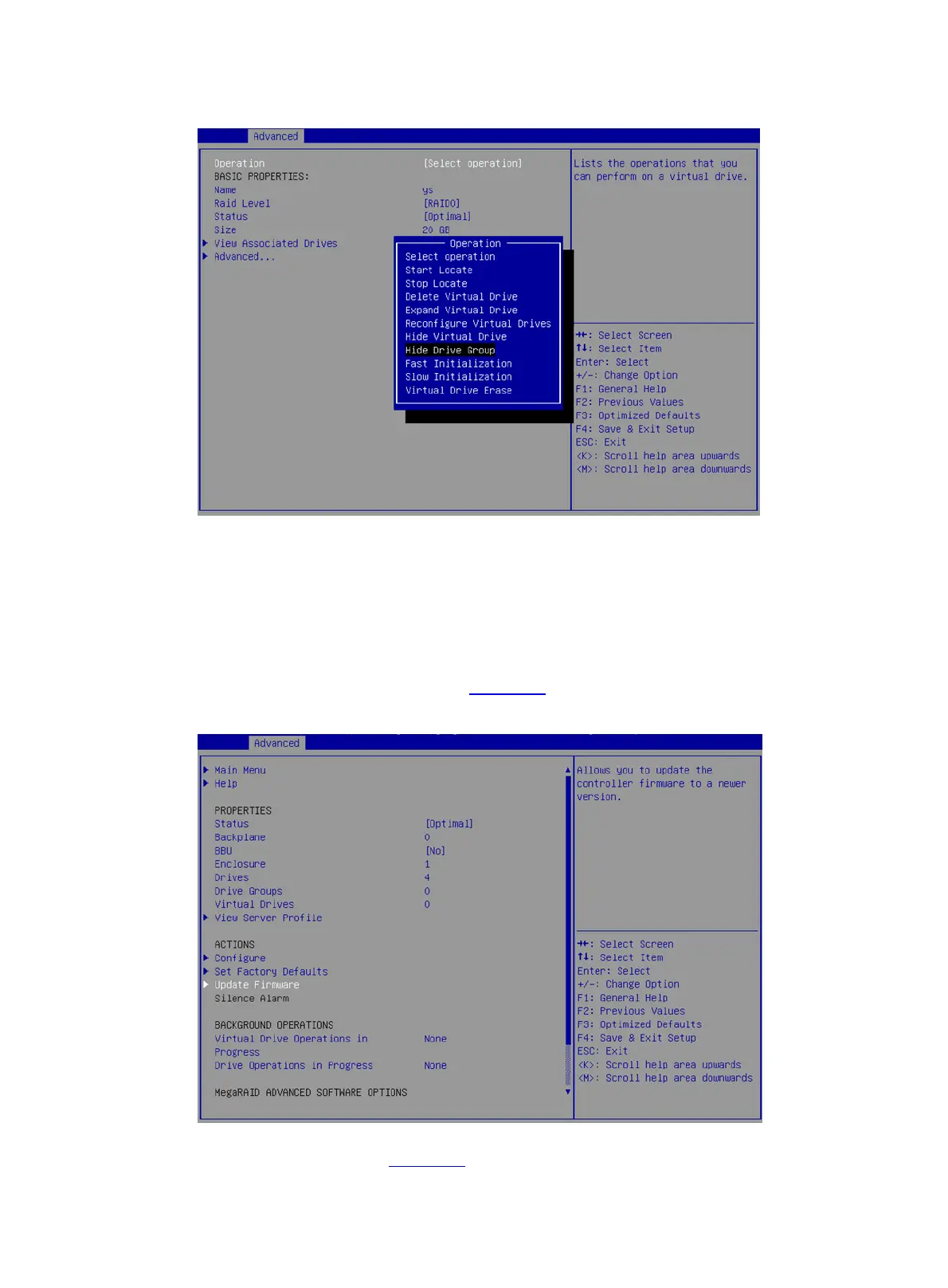57
Figure 102 Operation screen
Upgrading the storage controller firmware online
To use a USB drive for the firmware upgrade, save the firmware file in the root directory or a level-1
folder of the USB drive.
To upgrade the storage controller firmware online:
1. On the Advanced screen as shown in Figure 103, select Update Firmware and press Enter.
Figure 103 Advanced screen
2. On the screen as shown in Figure 104, select the directory of the target firmware and press
Enter.
