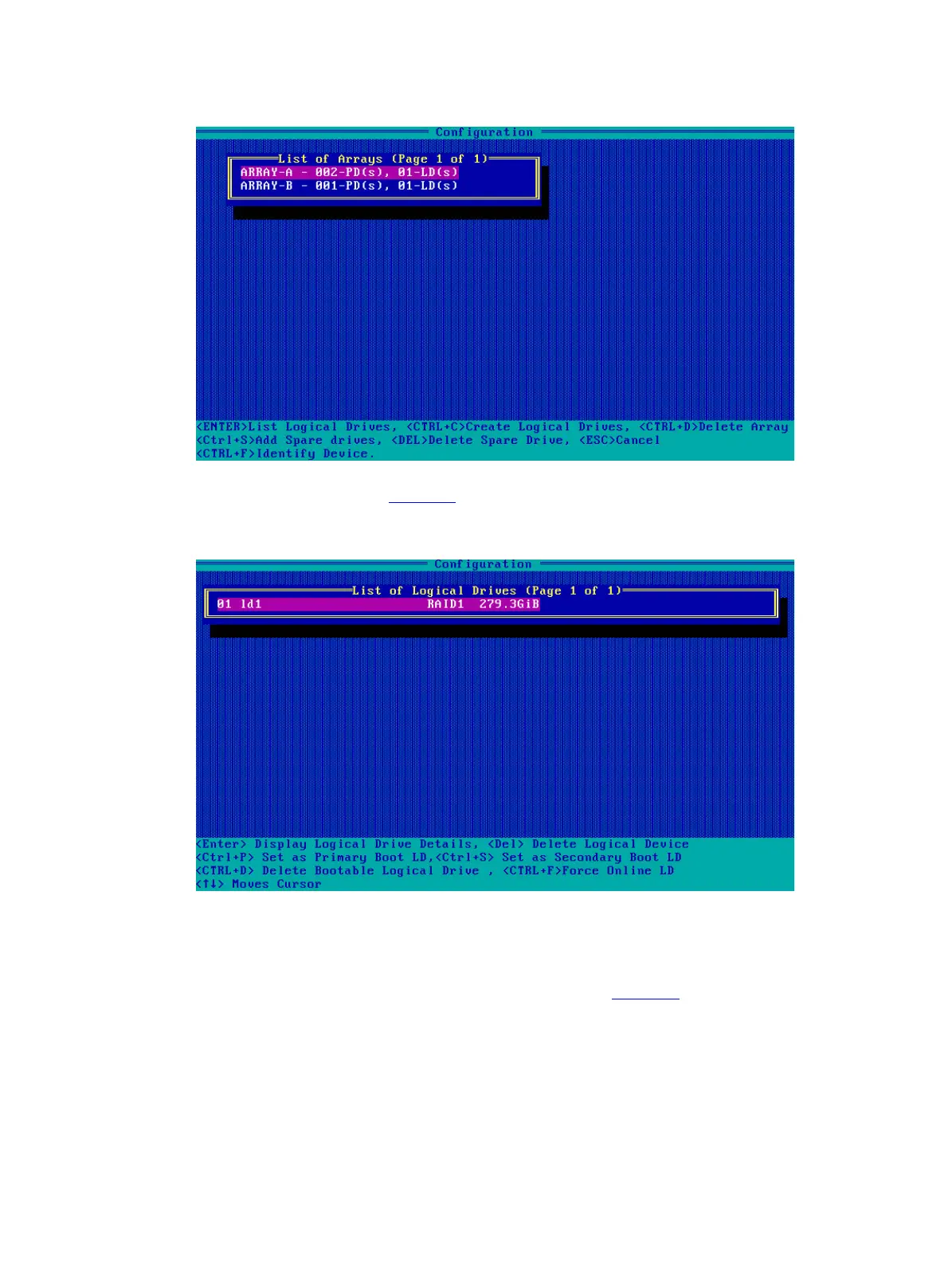38
Figure 68 Selecting the target RAID array
4. On the screen as shown in Figure 69, press Ctrl+P to configure the RAID array as the primary
boot drive.
Figure 69 Configuring the primary boot drive
Deleting a RAID array
1. On the storage controller configuration screen as shown in Figure 70, select Array
Configuration and press Enter.
