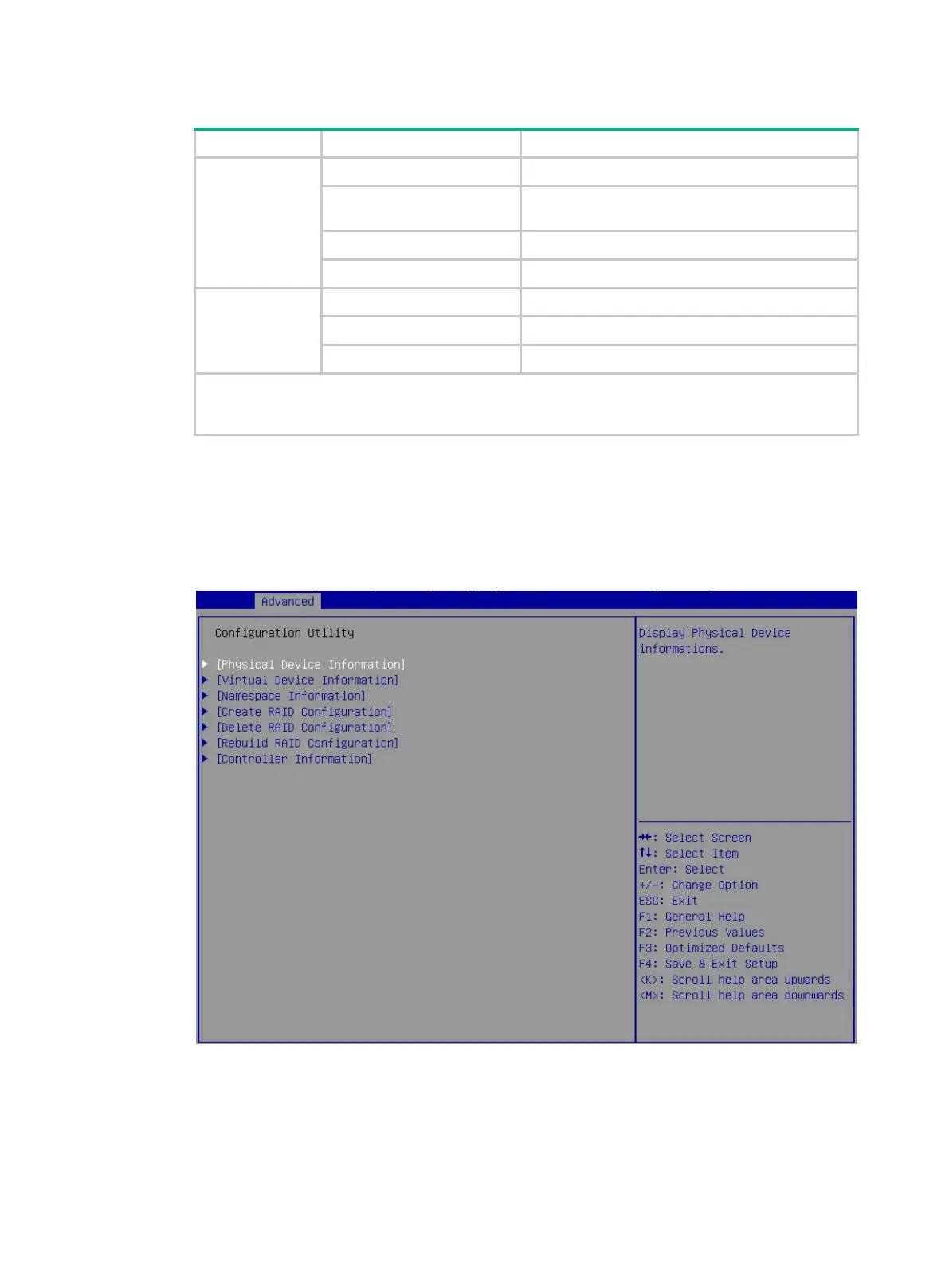4
Table 2 Storage controller configuration tasks
Information
query
Physical Device Information Display installed physical drives and details.
Virtual Device Information
Display created logical drives and details. For
logical drives in RAID 1, media patrol is supported.
Namespace Information Display information about namespace*.
Controller Information Display storage controller basic information.
RAID
configuration
Create RAID Configuration Create RAIDs.
Delete RAID Configuration Delete RAIDs.
Rebuild RAID Configuration Rebuild RAIDs.
Namespace*: Memory space of an NVMe M.2 SSD that is logically divided. Namespaces are
independent of each other and can be formatted or encrypted independently. The
RAID-MARVELL-SANTACRUZ-LP-2i storage controller does not support namespaces.
Configuring a RAID array
1. Access the storage controller configuration screen, select Create RAID Configuration, and
press Enter.
Figure 4 Storage controller configuration screen
2. Set the state of the two member drives to Enabled, select Goto RAID Config, and press
Enter.
