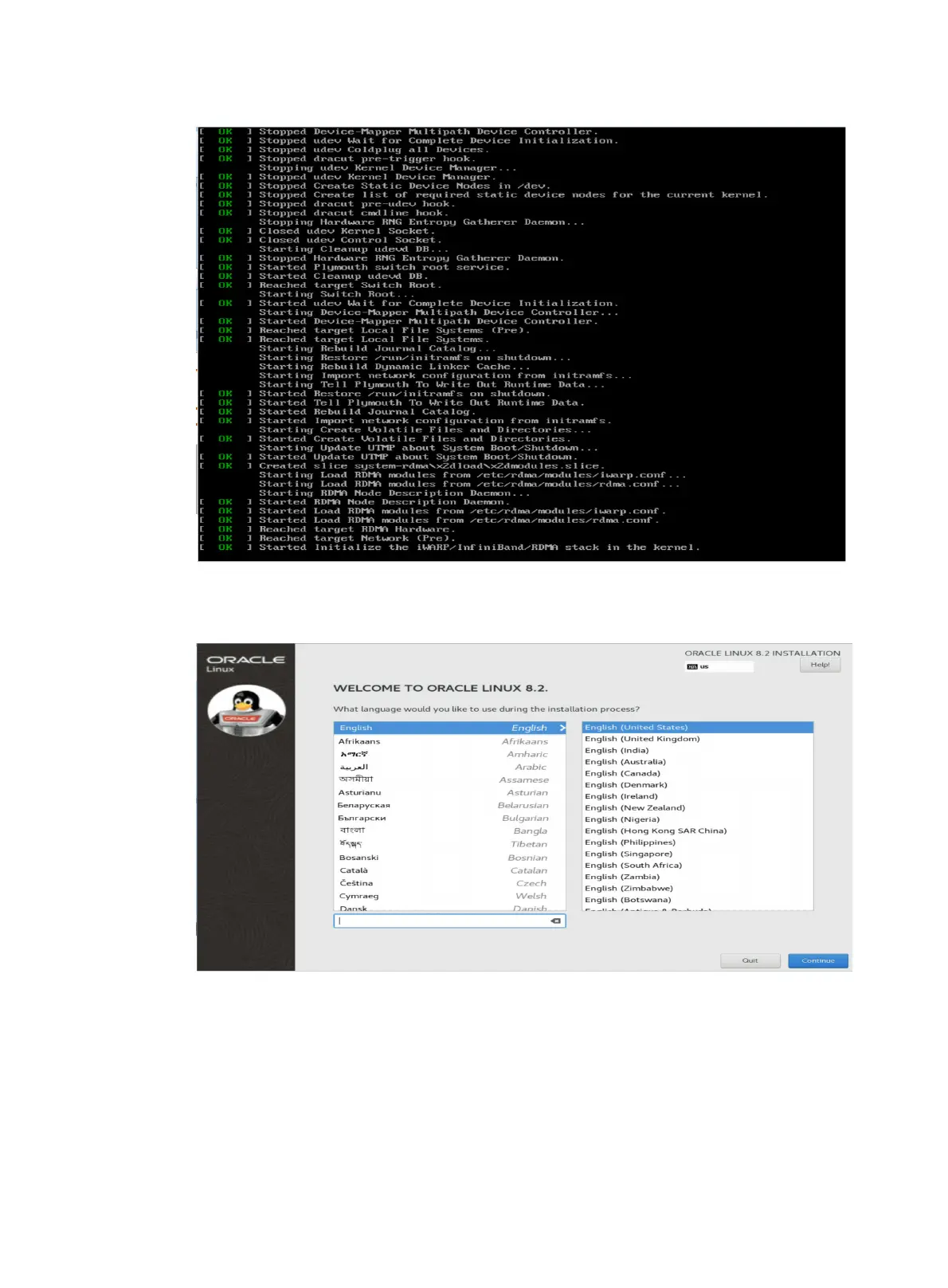76
Figure 158 Deployment screen
3. Select the language, and then click Continue.
Figure 159 Selecting the language
4. On the INSTALLATION SUMMARY page that opens, configure the system information,
including the installation destination, network name, and host name.
