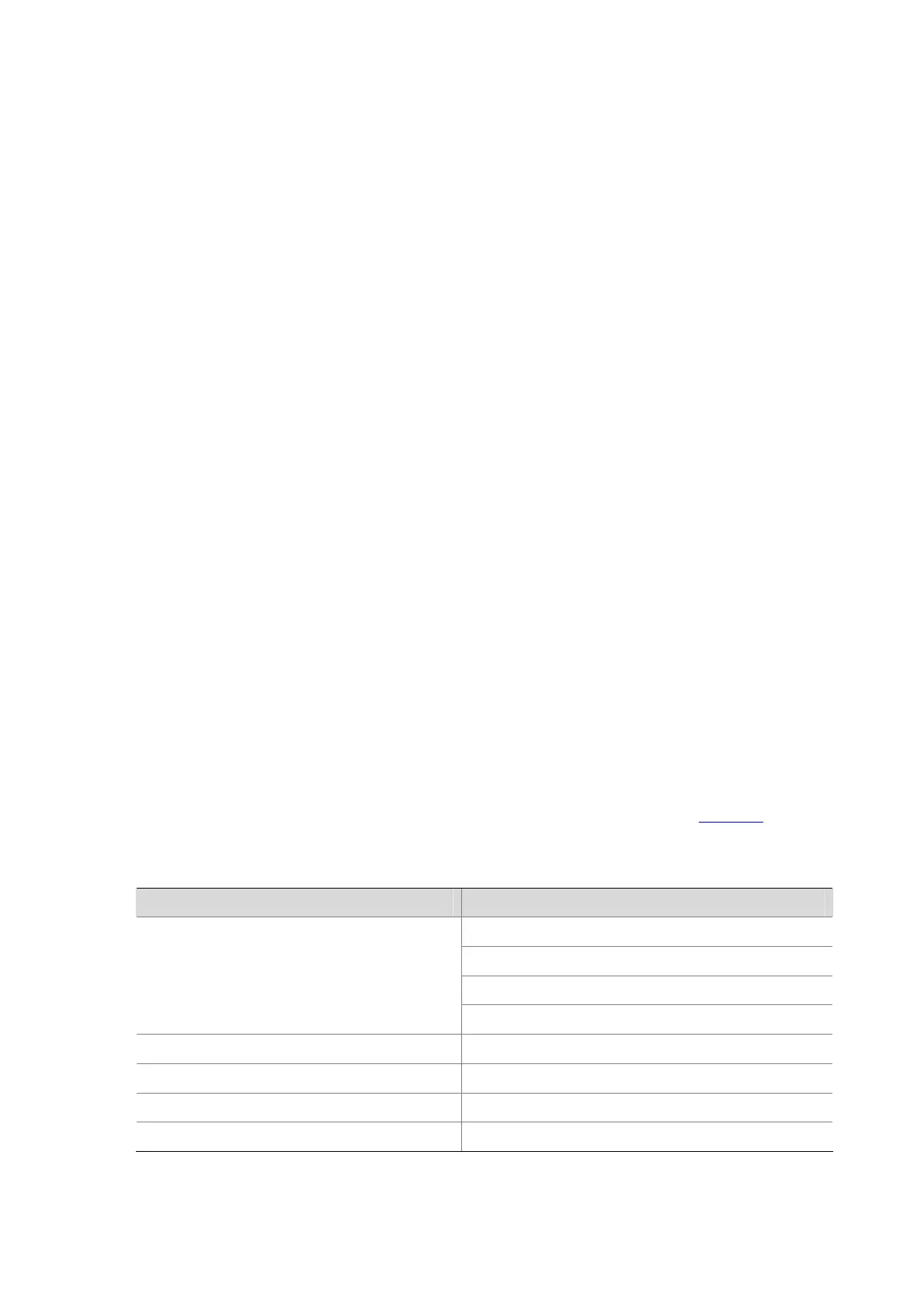4-10
......omitted......
Type part of a command and ? separated by a space.
If ? is at the position of a keyword, the CLI displays all possible keywords with a brief description about
each of these keywords.
<Sysname> terminal ?
debugging Send debug information to terminal
logging Send log information to terminal
monitor Send information output to current terminal
trapping Send trap information to terminal
If ? is at the position of an argument, the CLI displays a description about this argument.
<Sysname> system-view
[Sysname] interface vlan-interface ?
<1-4094> VLAN interface number
[Sysname] interface vlan-interface 1 ?
<cr>
[Sysname] interface vlan-interface 1
The string <cr> indicates that the command is already complete, and you can execute the command by
pressing Enter.
Type a character string followed by a ?. The CLI displays all commands starting with this string.
<Sysname> c?
cd
clock
copy
Type part of a keyword followed by ?. The CLI displays all keywords starting with the character string
you typed.
<Sysname> display cl?
clipboard
clock
Command Line Error Information
If a command you typed contains syntax errors, the CLI reports error information. Table 4-3 lists some
common command line errors.
Table 4-3 Common command line errors
Error information Cause
The command was not found.
The keyword was not found.
The parameter type is wrong.
% Unrecognized command found at '^' position.
The parameter value is beyond the allowed range.
% Incomplete command found at '^' position. Incomplete command
% Ambiguous command found at '^' position. Ambiguous command
% Too many parameters found at '^' position. Too many parameters
% Wrong parameter found at '^' position. Wrong parameters
