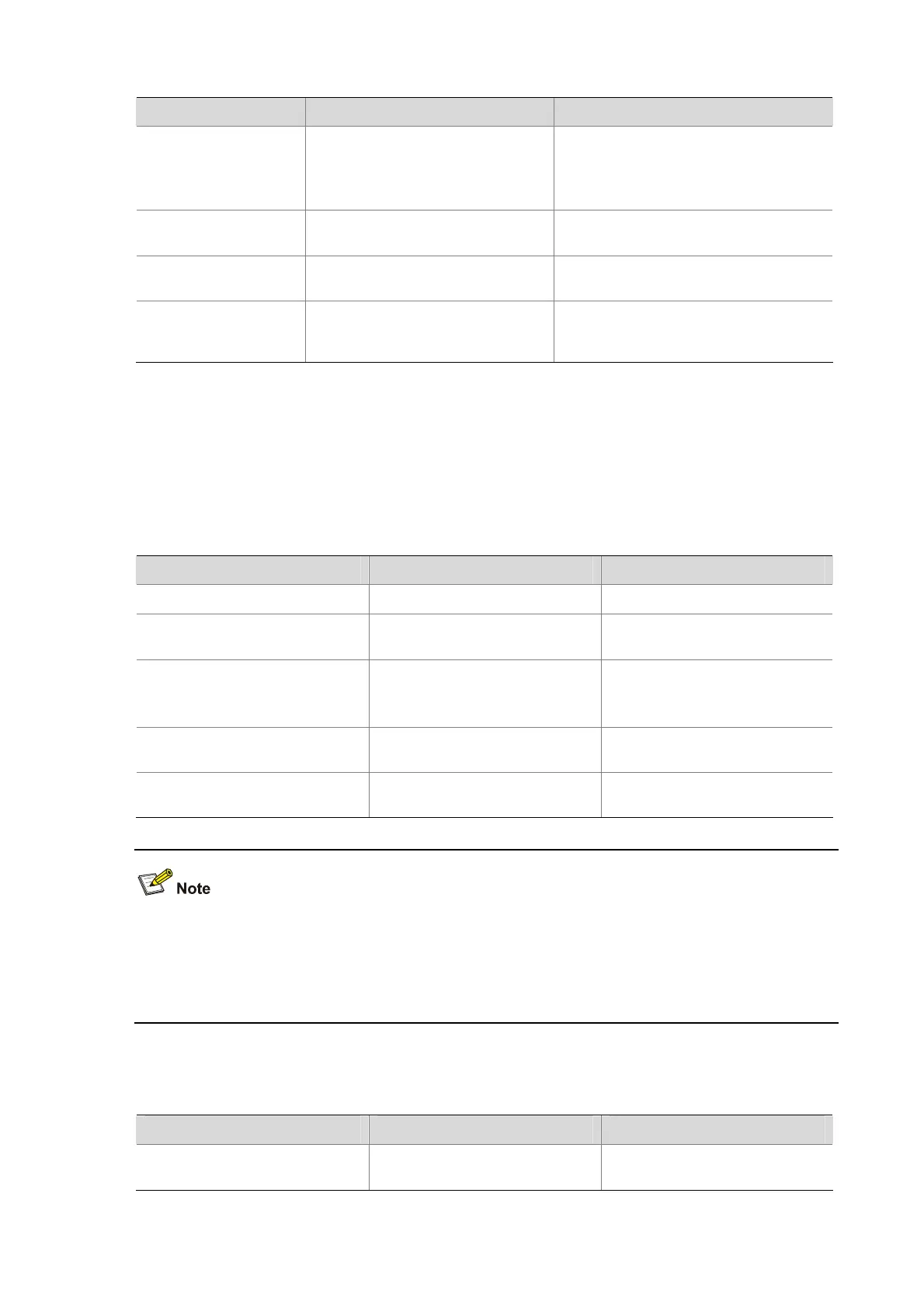6-3
To do... Use the command... Remarks
Drop or send packets
filter
{
deny
|
permit
}
Optional
To drop matching packets, select the
deny
keyword. To permit matching packets to
pass through, select the
permit
keyword.
Set the local precedence
for packets
remark local-precedence
local-precedence
Optional
Set the 802.1p priority
for packets
remark dot1p
8021p
Optional
Display traffic behavior
configuration
information
display traffic behavior
user-defined
[ behavior-name ]
Optional
Available in any view
Defining a QoS Policy and Applying the QoS Policy to an Interface
A policy applied to an interface takes effect on the traffic sent or received by the interface.
A policy can be applied to multiple interfaces, but only one policy can be applied in one direction
(inbound or outbound) of an interface.
Follow these steps to apply the QoS policy to an interface:
To do... Use the command... Remarks
Enter system view
system-view
—
Define a QoS policy and enter QoS
policy view
qos policy
policy-name
Required
Associate a class with a behavior
in the QoS policy
classifier
tcl-name
behavior
behavior-name
Required
Repeat this step to create more
class-behavior associations.
Enter interface view
interface
interface-type
interface-number
—
Apply the policy to the interface
qos apply policy
policy-name
{
inbound
|
outbound
}
Required
The QoS policy applied to the outgoing traffic of an interface does not regulate local packets. Local
packets refer to the critical protocol packets sent by the local system for maintaining the normal
operation of the AP. To avoid drop of local packets, QoS does not process them. Commonly used local
packets are link maintenance packets and so on.
Displaying and Maintaining QoS Policies
To do... Use the command... Remarks
Display traffic class information
display traffic classifier
user-defined
[ tcl-name ]
Available in any view
