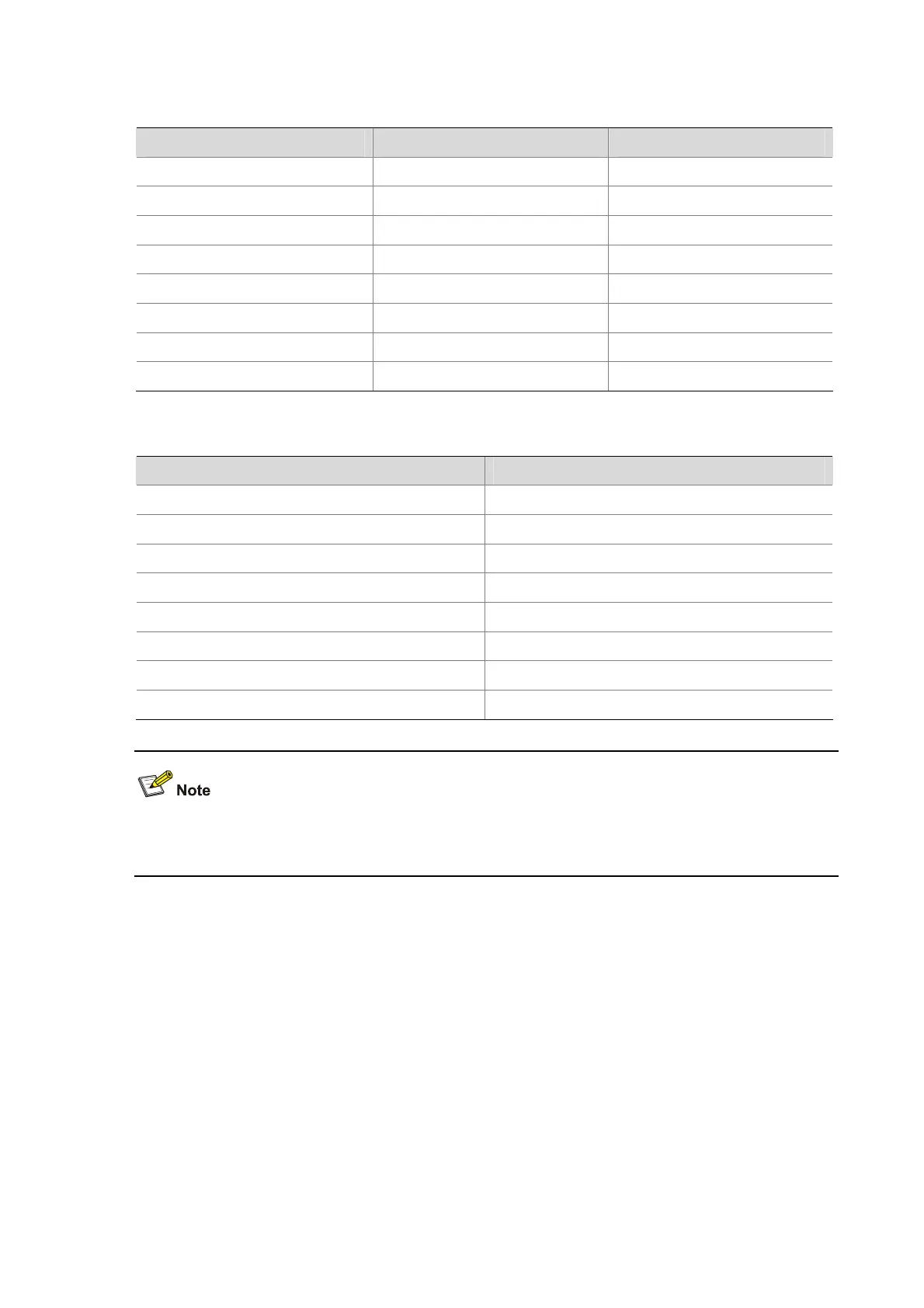7-5
Table 7-6 The default lp-dot1p and lp-dscp mappings
Local precedence 802.1p priority DSCP
0 1 0
1 2 8
2 0 16
3 3 24
4 4 32
5 5 40
6 6 48
7 7 56
Table 7-7 The default port priority-local precedence mapping
Port priority Local precedence
0 0
1 1
2 2
3 3
4 4
5 5
6 6
7 7
For the default dot11e-lp and lp-dot11e mappings, an input value yields a target value that is equal to
it.
Priority Mapping Configuration Task List
You can configure priority mapping in two approaches:
z Configuring priority trust mode. In this approach, you can configure a port to look up the priority
mapping tables based on a certain priority such as 802.1p carried in incoming packets. If no packet
priority is trusted, the port priority of the incoming port is used.
z Changing port priority. By default, all ports are assigned the port priority of zero. By changing the
port priority of a port, you can change the priority of the incoming packets on the port.
It is recommended that you plan QoS throughout the network before making QoS configuration.
Complete the following task to configure priority mapping:
