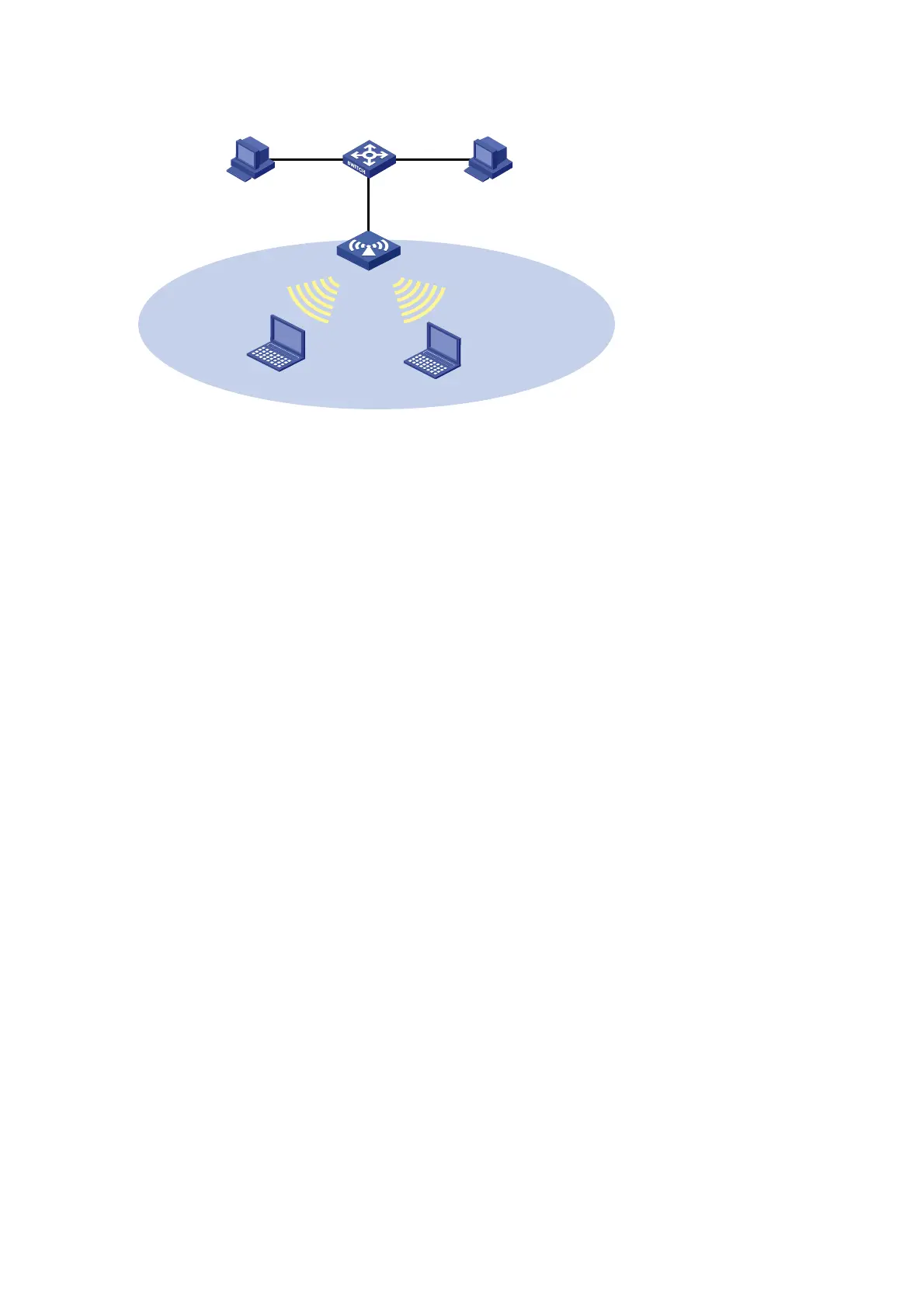7-8
Figure 7-5 Network diagram for priority mapping configuration
AP
ESS 1( WLAN - BSS 1)
ESS 2 ( WLAN - BSS 2 )
Eth1/0/1
Eth1/0/2
Eth1/0/3
Host A Host B
Eth1/0/1
Switch
Configuration procedure
1) Configure the switch
# Create VLAN 2 and VLAN 3.
<Switch> system-view
[Switch] vlan 2
[Switch-vlan2] port ethernet 1/0/2
[Switch-vlan2] vlan 3
[Switch-vlan3] port ethernet 1/0/3
[Switch-vlan3] quit
[Switch] interface ethernet1/0/1
[Switch-Ethernet1/0/1] port link-type trunk
[Switch-Ethernet1/0/1] port trunk permit vlan all
[Switch-Ethernet1/0/1] quit
[Switch]
2) Configure the AP
# Enter system view.
<AP> system-view
# Configure a WLAN network for each of the two departments, with the SSID being PART1 and PART2
respectively. Bind the two WLAN networks to WLAN-BSS 1 and WLAN-BSS 2 respectively.
[AP] wlan service-template 1 clear
[AP-wlan-st-1] ssid PART1
[AP-wlan-st-1] service-template enable
[AP-wlan-st-1]quit
# Create interface WLAN-BSS1, and configure its port priority as 5.
[AP] interface wlan-bss 1
[AP-WLAN-BSS1] qos priority 5
[AP-WLAN-BSS1] quit
[AP] interface wlan-radio 1/0/2
[AP-WLAN-Radio1/0/2] service-template 1 interface WLAN-BSS 1
[AP-wlan-st-1] quit
[AP] wlan service-template 2 clear
[AP-wlan-st-2] ssid PART2
[AP-wlan-st-2] service-template enable
