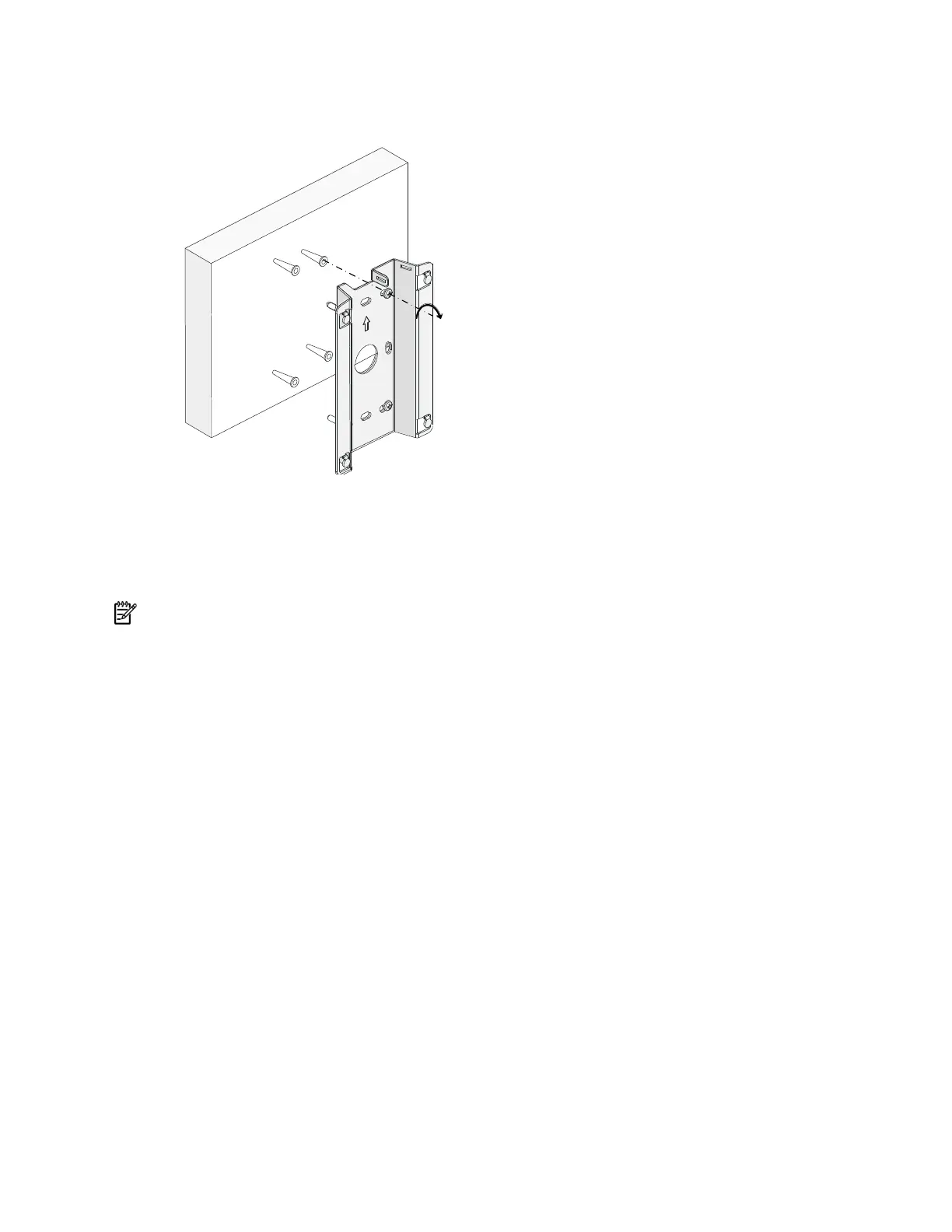17
Figure 8 Install the wall-mounting bracket
Installing the AP on the wall-mounting bracket
NOTE:
The installation procedure is the same for both the WA2610E-AGN and WA2620E-AGN. The
WA2610E-AGN is used as an example in this guide.
1. Align the AP with the hooks on the wall-mounting bracket and hang the AP on the
bracket. (see [1] in Figure 9 .
2. Press the AP downward to affix it (see[2] in Figure 9
