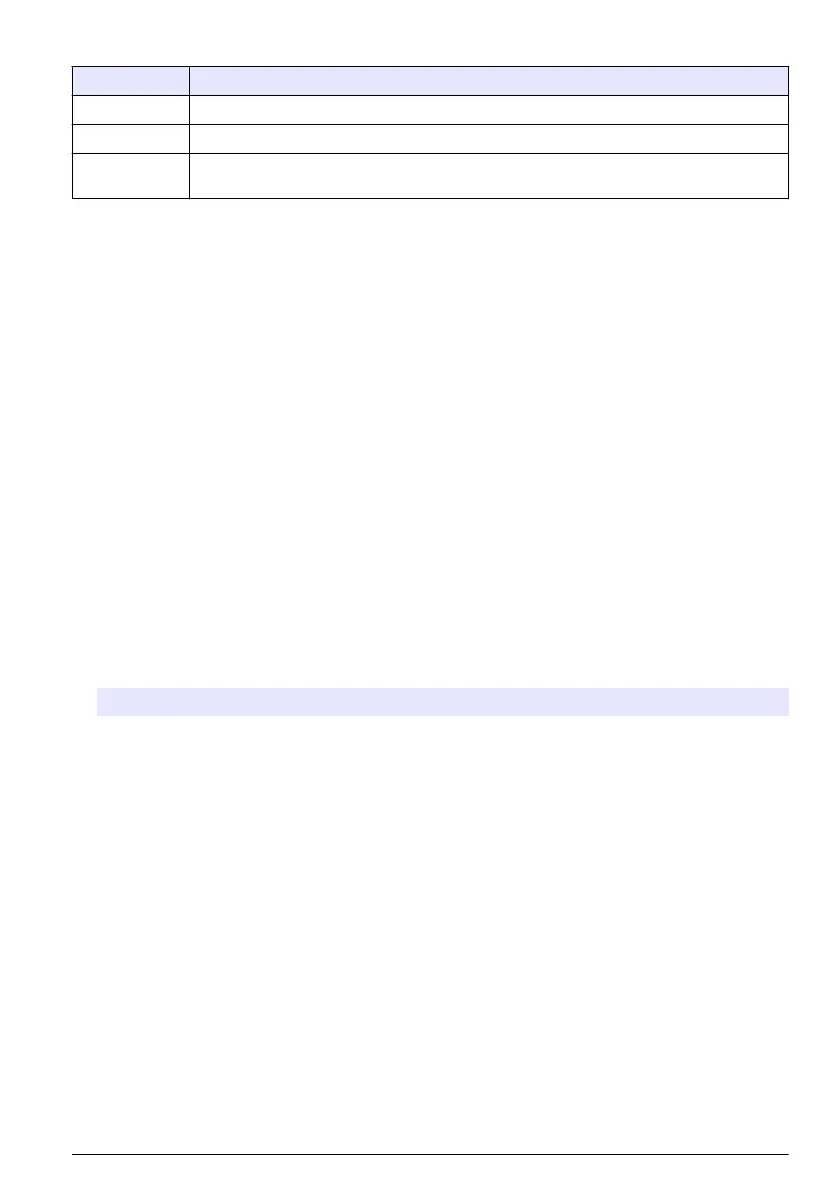Table 2 Calibration options
Option Description
Air calibration Recommended calibration method. This calibration modifies the slope.
Calibration Calibration by comparison with a hand-held DO meter . This calibration modifies the offset.
Reset calibration Resets the calibration gain (slope) and offset to the factory default: default gain=1.0; default
offset=0.0
Air calibration
User notes:
• Make sure that calibration bag has water inside.
• Make sure that the seal between the calibration bag and the sensor body is tight.
• Make sure that the sensor is dry when it is calibrated.
• Make sure the air pressure/elevation setting is accurate for the calibration location.
• Allow enough time for the sensor temperature to stabilize to the temperature of the calibration bag
location. A large difference in temperature between the process and the calibration location can
take up to 15 minutes to stabilize.
1. Remove the sensor from the process. Use a wet cloth to clean the sensor.
2. Put the entire sensor in a calibration bag with 25-50 mL of water. Make sure that the sensor cap
is not in contact with the water inside the calibration bag and that no water drops are on the
sensor cap.
3. Use a rubber band, tie or hand to create a tight seal around the sensor body.
4. Let the instrument stabilize for 15 minutes before calibration. Keep the calibration bag out of
direct sunlight during stablization.
5. Make sure that the current absolute air pressure or elevation is configured correctly.
Note: The manufacturer recommends the use of absolute or actual air pressure as a best practice.
6. Go to MENU>SENSOR SETUP>[Select Sensor]>CALIBRATION>AIR CALIBRATION.
7. Select the option for the output signal during calibration:
Option Description
Active The instrument sends the current measured output value during the calibration procedure.
Hold The sensor output value is held at the current measured value during the calibration procedure.
Transfer A preset value is sent during calibration. Refer to the controller user manual to change the preset
value.
8. The controller will show "Put the entire sensor in the bag with water.". Allow the value to stabilize.
Push ENTER to accept the stable value. Alternately, let the calibration continue until the display
shows "Task was succesfully completed. ".
9. When the sensor is calibrated, put the sensor into the process. Push ENTER.
English
5
