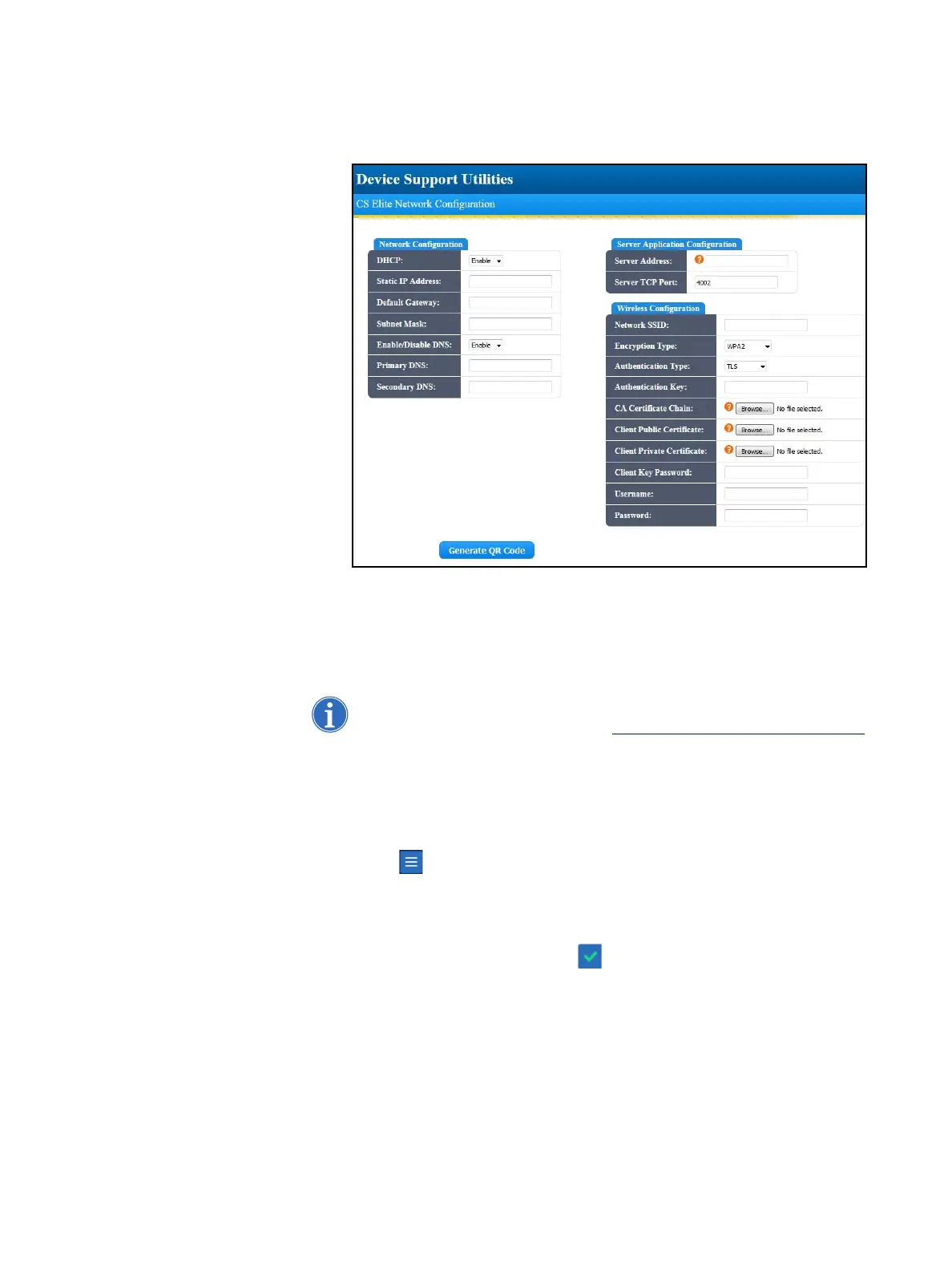Connectivity 11
Haemonetics
®
Cell Saver
®
Elite
®
/Elite
®
+ User Manual P/N 120857-US, Manual Revision: AC
Figure 3, Example of the CS Elite network configuration generator.
4. Print the QR code and follow the instructions in “Configuring the Device”
on page 11 to use it to configure the device to connect to an approved
network.
Note: For assistance, contact the Haemonetics Customer Care Center by
calling (800) 537-2802 or by emailing
productsupport@haemonetics.com.
Configuring the
Device
The Network Settings screen is password protected and you must have
administrator access in order to change any of the network settings.To
configure the device to communicate with the network:
1. Touch (Menu).
2. Select System from the drop-down list.
3. Touch Unlock.
4. Enter your password and touch (Accept).
5. Touch Network. The Network Status screen appears.
6. Touch Settings. The Network Settings screen appears, displaying the
network configuration options.
