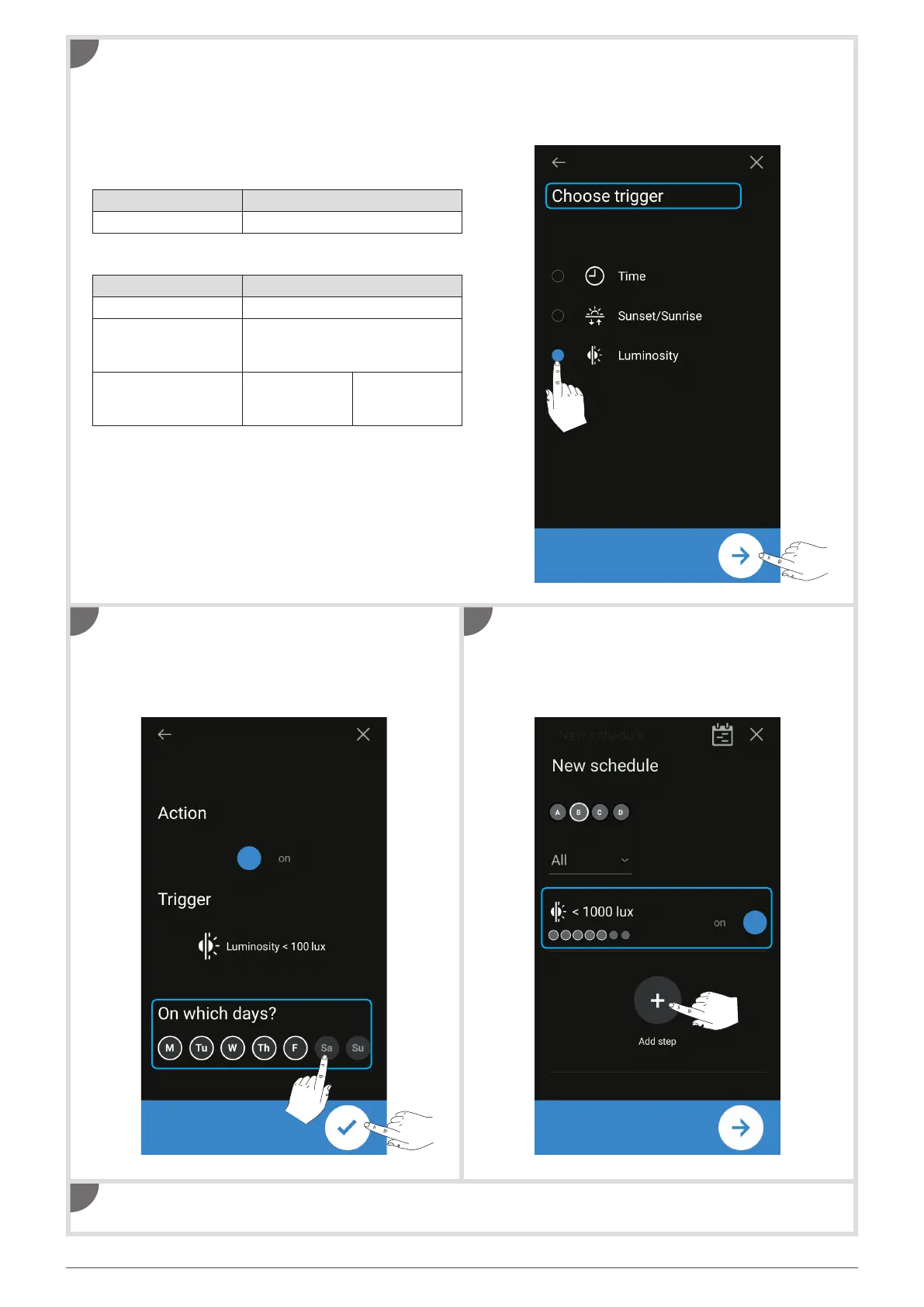10
To select a trigger:
1 tap
+ to add a trigger
2 select one of the triggers listed below, then tap the blue arrow
3 use the + and - buttons to set the trigger values, then tap OK to confirm if necessary, followed by the blue arrow
to continue.
Trigger available by device and setting:
• EGN003
• EGN100AU/200AU/400AU
3
Trigger Setting
Time Hours and minutes
Sunset/Sunrise
At sunset
or
At sunrise
Brightness
Lower than
or
Higher than
value between
1 and 2000 lux
Trigger Setting
Time Hours and minutes
To select the days:
The step is executed on every day with a white circle
around it.
Tap the days to select them, then confirm.
Once the program is synchronized with the device, you need to implement AND logical operators between the
steps: see next section for instructions.
The step is programmed. Tap
+ to add another
step to the program.
(After the final step: confirm your settings, assign a
name to the program, then synchronize it with the device
- see example in section 8)
4
6
5
