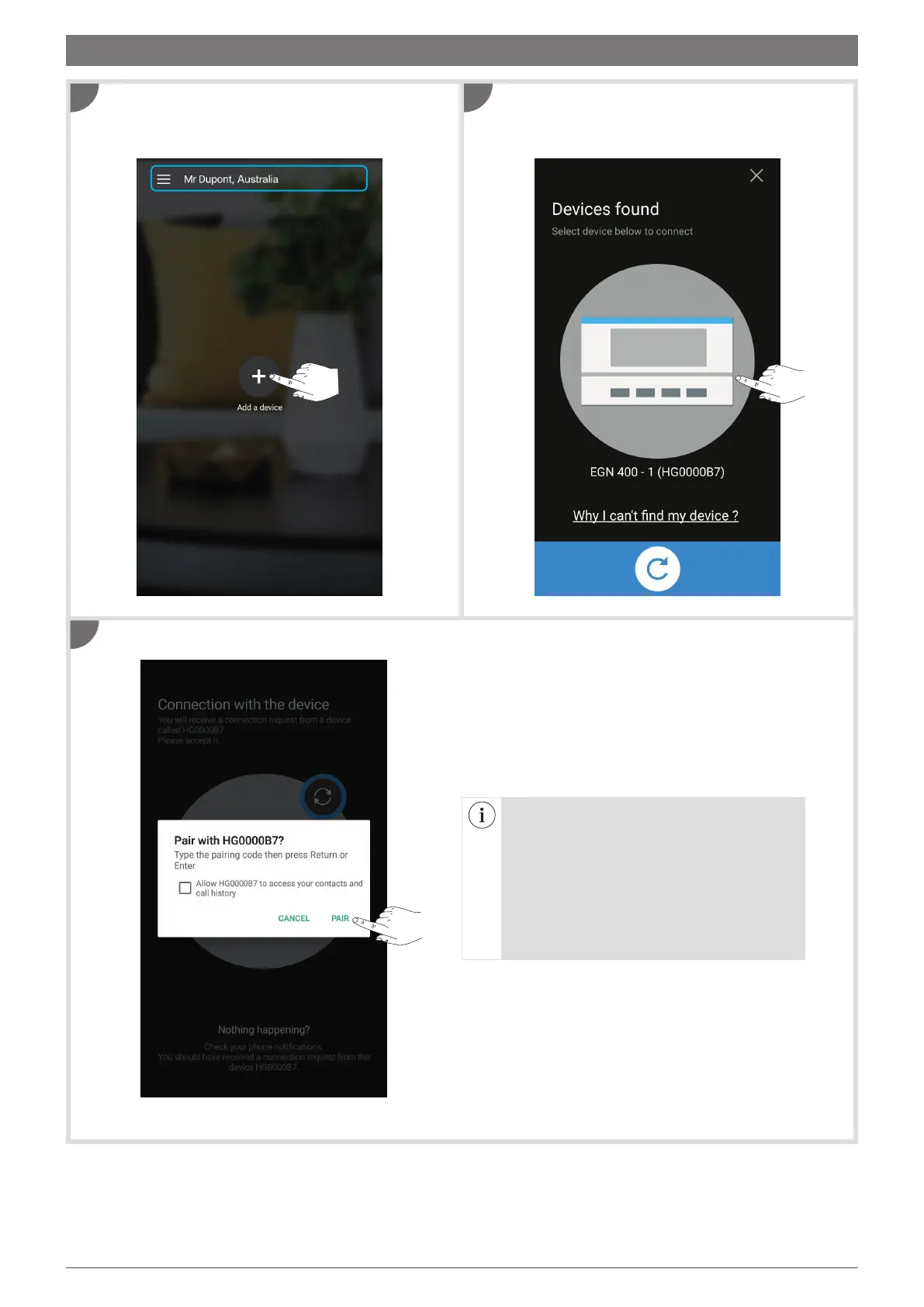4
1 Connect the time switch to the mains power supply.
2 On the home screen, touch +to add a device.
Accept the pairing of your mobile terminal with the time switch.
Touch the icon of the discovered device to connect to
the time switch.
1
3
2
3. Connecting a time switch (EGN100AU/200AU/400AU) for the first time
Having trouble connecting?
• Check Notifications and follow the instructions.
Otherwise:
• Go to the Bluetooth Settings on your mobile
device:
1 disable then re-enable Bluetooth and wait for the
scan to complete
2 check the settings of your time switch and make it
visible for discovery if necessary; then wait a few
seconds
3 return to the app and tap the icon of the
discovered device.
